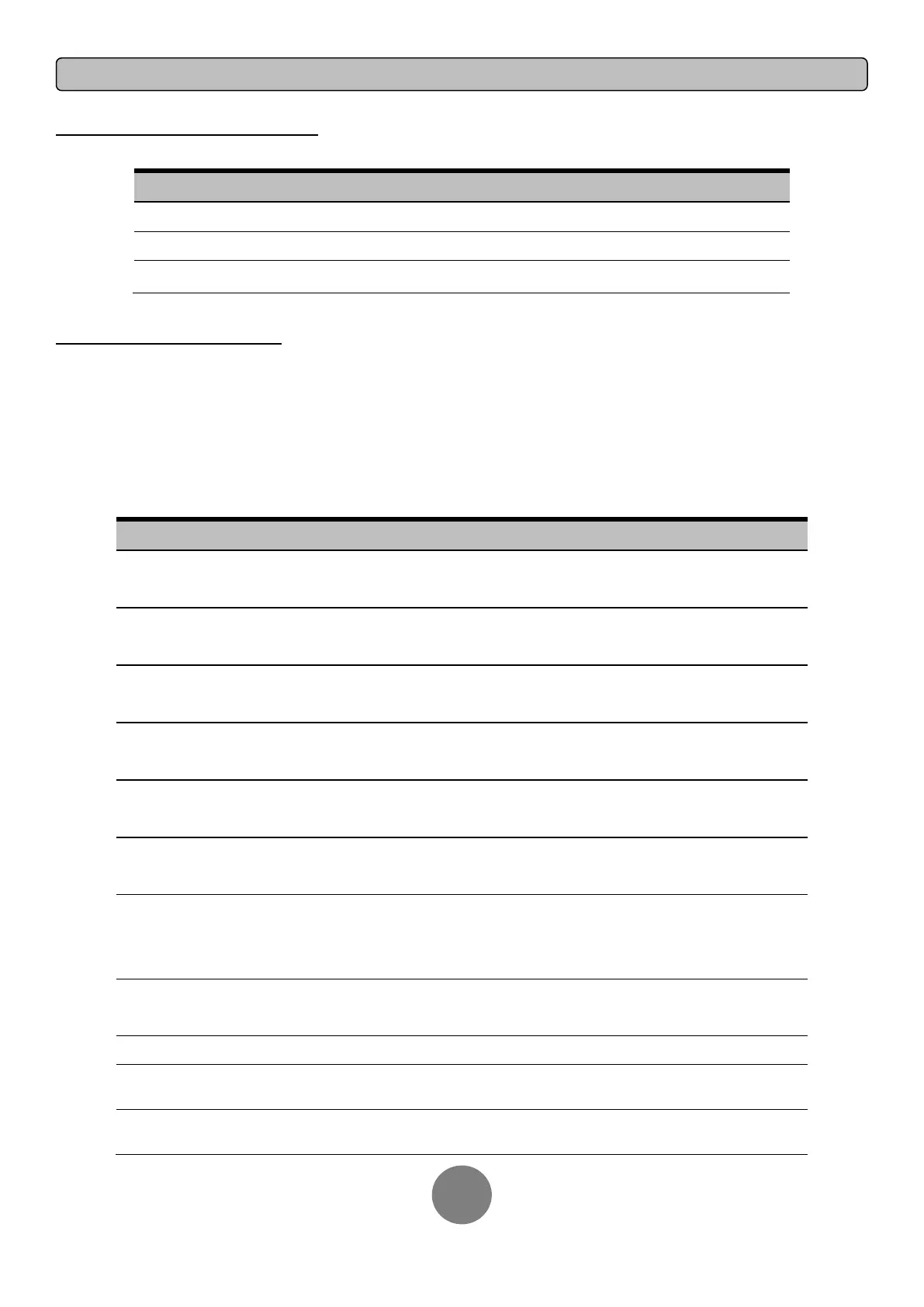Copyright © 2011 CyberPower Systems, Inc.
MULTI-FUNCTION LCD MAIN MENU
Press “Enter” button to activate “MAIN MENU”.
Displays the UPS information.
Displays the UPS settings that can be configured by the user.
Displays the 3 most recent events, by event count, time
(day/hour/minute), and event description.
LCD INFORMATION READOUT
There are 19 types of UPS information available for display.
1. Press the “ENTER” button to activate the “MAIN MENU”.
2. Press the “▲” and “▼” buttons to scroll to the “Information” option.
3. Press the “ENTER” button to select the “Information” submenu.
4. Press the “▲” and “▼” buttons to scroll through the “Information” submenu in the following table.
5. Press the “ESC” button to return to UPS Status.
Displays the Output Voltage
Displays the Output Frequency
Displays the Input Voltage
Displays the Input Frequency
Displays the Output Load Percentage of Maximum load
Displays the Output Current
Displays the Output Wattage
Displays the Battery Voltage
Displays the Estimated Percentage of Battery Capacity
Displays the Estimated Battery Runtime in Minutes
Displays the External Battery Module Number
Displays the Approximate inside Temperature in both ℃(Celsius) and ℉
(Fahrenheit) for the UPS
Displays the Stage of Smart Battery Management
Displays the MCU Firmware Version
Displays the UPS Model Name
Date & Time
- - - - / - - / - - - -:- -
Displays the present Date & Time
Next BAT Change
XXX / XXXX
Displays the next Battery Change Date & Time