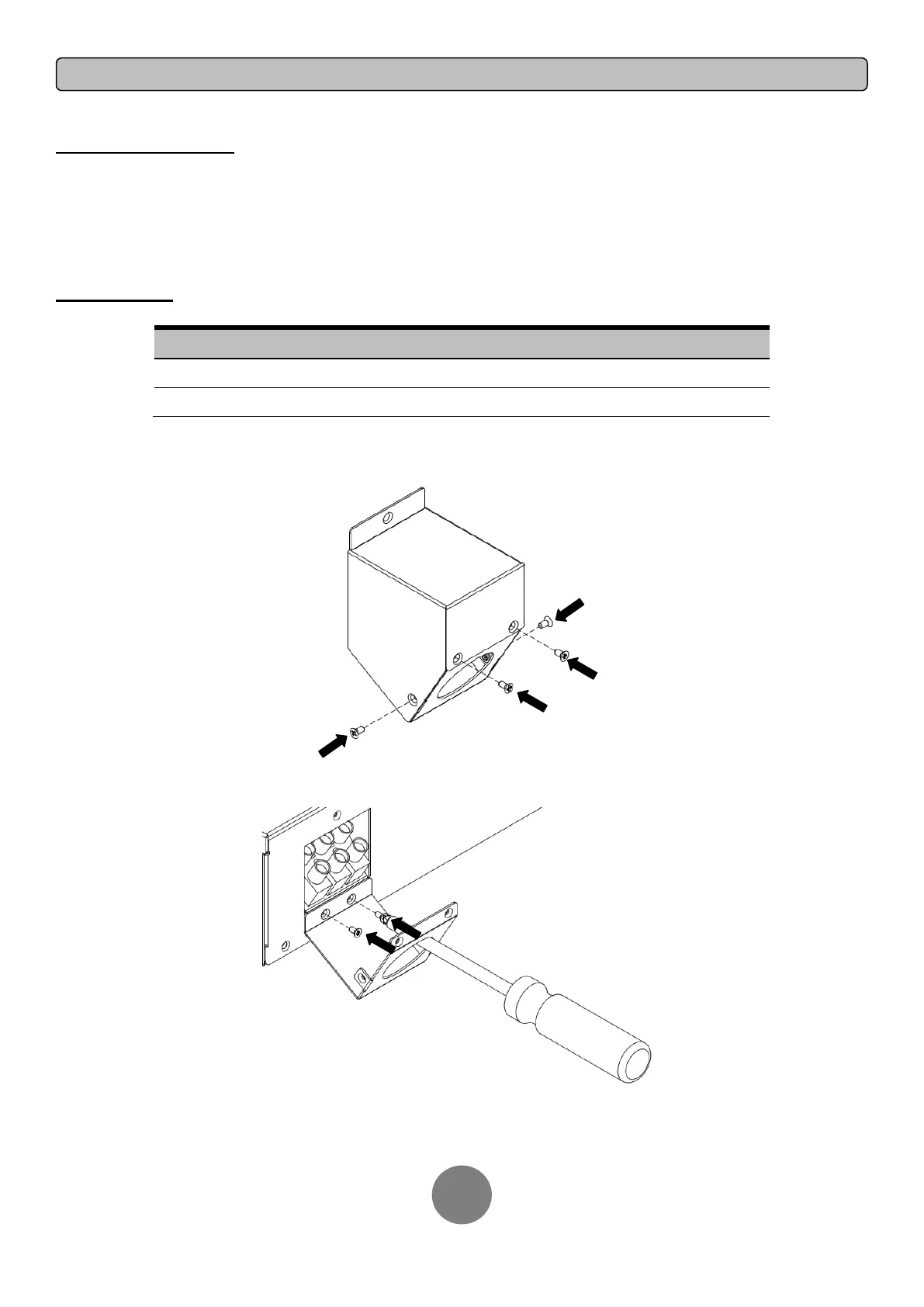Copyright © 2011 CyberPower Systems, Inc.
HARDWIRING THE INPUT TERMINALS
SAFETY PRECAUTIONS
CAUTION! Input and Output circuit breakers must be “OFF” during the building installation.
CAUTION! The OL6KRT2UTF and OL8K10KRT3UTF with power cord L6-30P DO NOT require hardwiring. Use the attached power cord to connect to the
UPS outlet.
CAUTION! The OL6KRT2UTFHW and OL8K10KRT3UTFHW require them to be hard wired into the UPS. Only qualified maintenance personnel should
perform this task.
CHECK WIRING
Check wiring dimensions with the following table.
Step-Down Transformers with hardwire
Step 1: Separate the top and bottom covers
Loosen the four screws to separate the top and bottom covers.
Step 2: Fix the bottom cover on the terminal block
Tighten the two screws to fix the bottom cover on the terminal block.