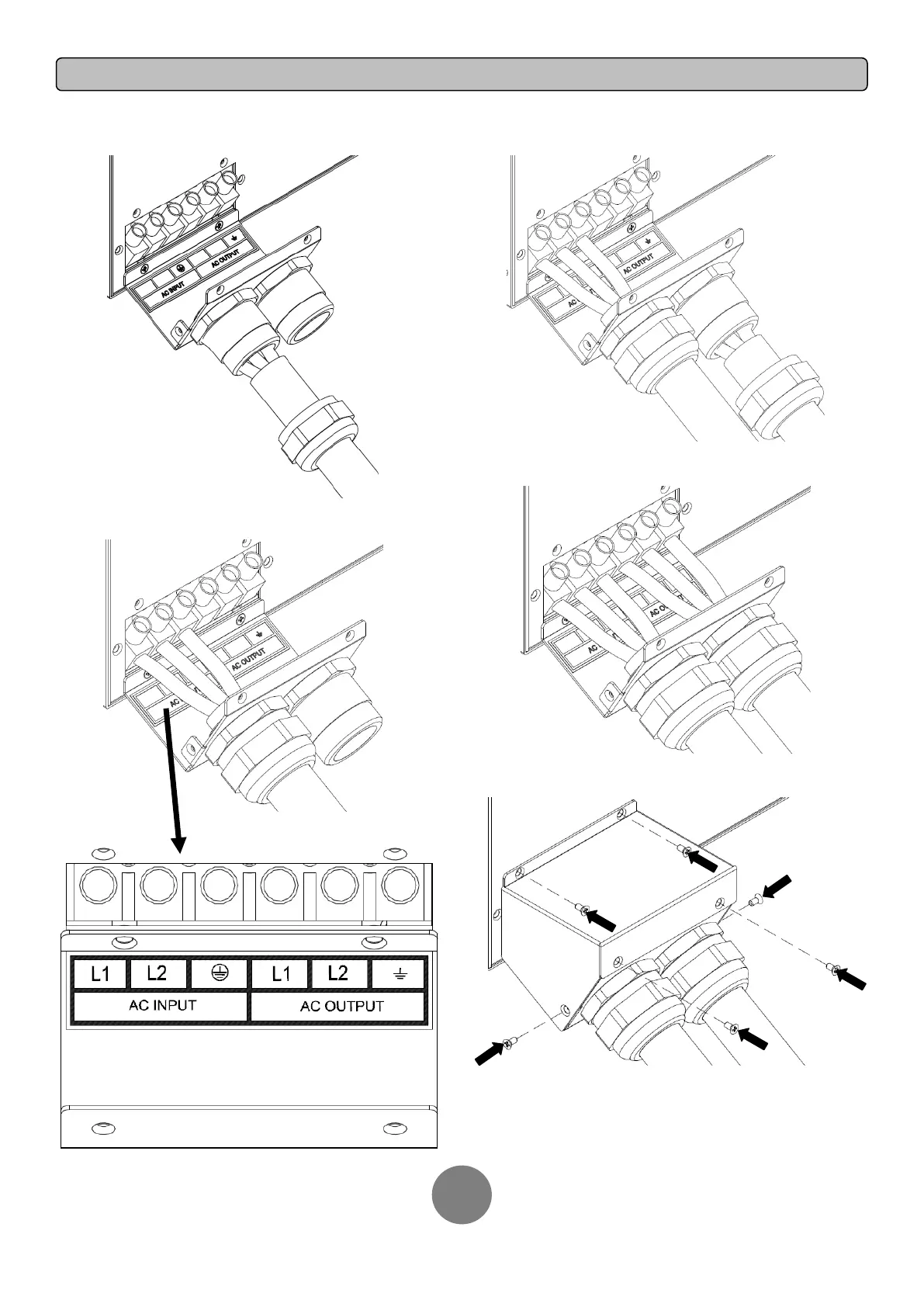Copyright © 2011 CyberPower Systems, Inc.
HARDWIRING THE INPUT/ OUTPUT TERMINALS
Step 3: Input configuration
Insert the input cable through the appropriate cable gland (not included).
Connect the three wires to the input terminal block.
Step 4: Output configuration
Insert the output cable through the appropriate cable gland (not included)
Connect the three wires to the output terminal block.
Step 5: Fix the top cover on the bottom cover
Tighten the six screws to fix the top cover on the bottom cover.