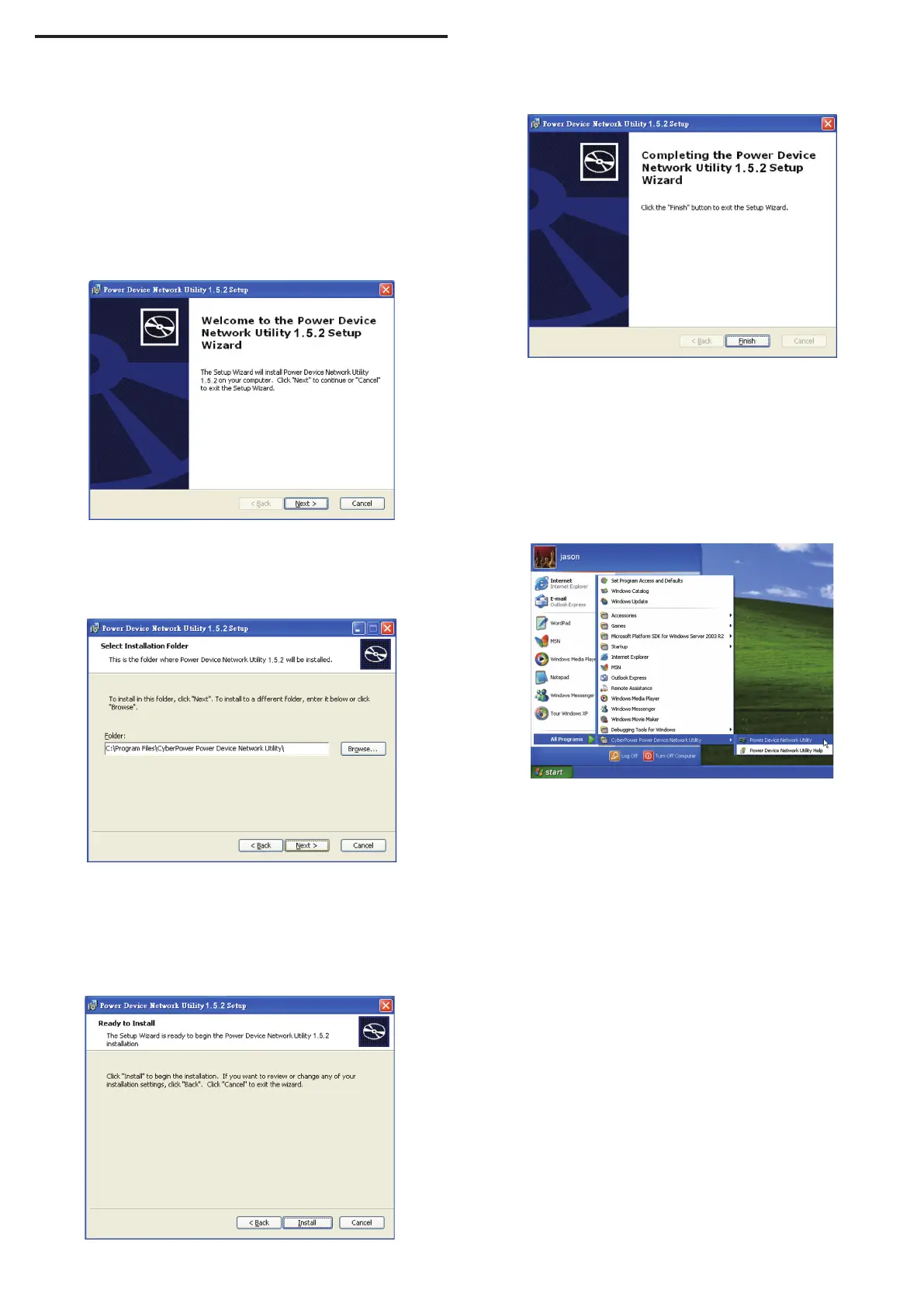32
Overview
The CyberPower Power Device Network Utility is an easy-
to-use interface which is used for establishing IP addresses
on CyberPower PDU devices.
Installation
Step 1. Download the Power Device Network Utility
software from www.cyberpower.com.
Step 2. Select Next in the software wizard (Figure 1).
APPENDIX B-POWER DEVICE NETWORK UTILITY
Figure 1
Figure 2
Figure 3
Figure 4
Figure 5. Power Device Network Utility
Step 3. Choose an installation directory. Select Next
(Figure 2).
Step 4. Select Install to confirm the settings and install
(Figure 3).
Step 5. Select Finish to finalize the installation (Figure 4).
Launch Program
To launch the Power Device Network Utility and get
started, select Programs from the Start menu in Windows
and locate the new folder and icons for Power Device
Network Utility. Select Power Device Network Utility from
the program folder (Figure 5).
