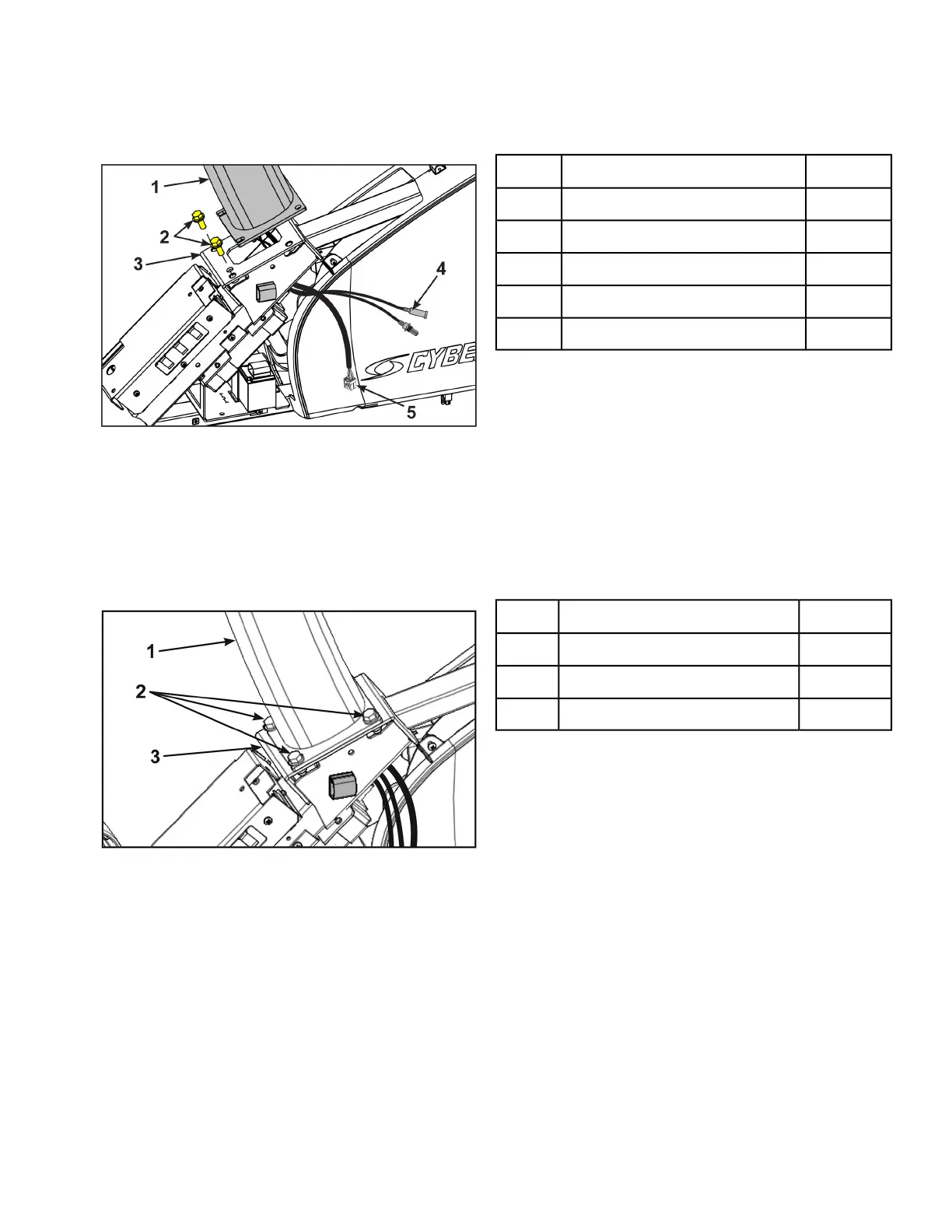Install console assembly
1. Hand thread two screws into the base assembly.
Qty.Description
1Console Assembly1
2Screws2
1Base Assembly3
1Optional A/V Cable4
1Display Cable5
The console assembly will need to be supported during steps 2 through 5.
2. Insert the display cable and optional A/V cable through the frame to the left side.
Do not pinch or damage the cables during assembly.
3. Place the console assembly in the correct position on the base assembly by sliding into position
onto the two mounting screws.
4. Hand thread the other two screws.
Qty.Description
1Console Assembly1
2Screws2
1Base Assembly3
5. Securely fasten the four screws with a 1/2” socket wrench.
Page 17 of 80
Cybex 525C/525R Cycle Part Number LT-24303-4 E