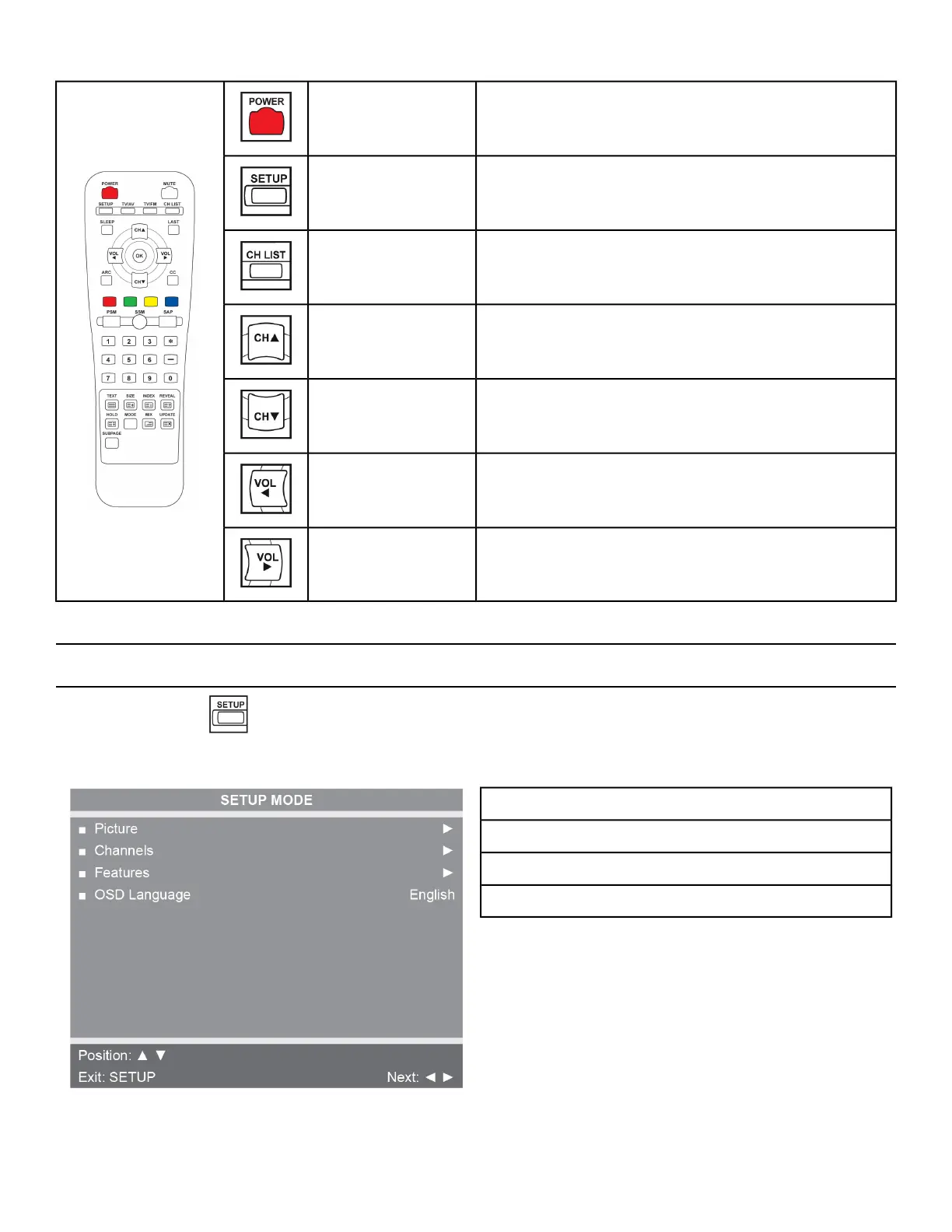Turn the E3 View monitor on or offPOWER
Enter or exit the Setup home screenSETUP
Channel list - List all available channelsCH LIST
Channel up - Navigate up through the on-screen
menu
CH▲
Channel up - Navigate down through the on-screen
menu
CH▼
Volume left - Navigate left through the on-screen
menu
VOL◄
Volume right - Navigate right through the on-screen
menu
VOL►
E3 View Monitor Setup
Access Setup Screen
Press the SETUP button to display the SETUP MODE screen on the E3 View Monitor. Follow
procedure to setup the E3 View Monitor.
Picture
Channels
Features
OSD Language
Page 36 of 80
Cybex 525C/525R Cycle Part Number LT-24303-4 E