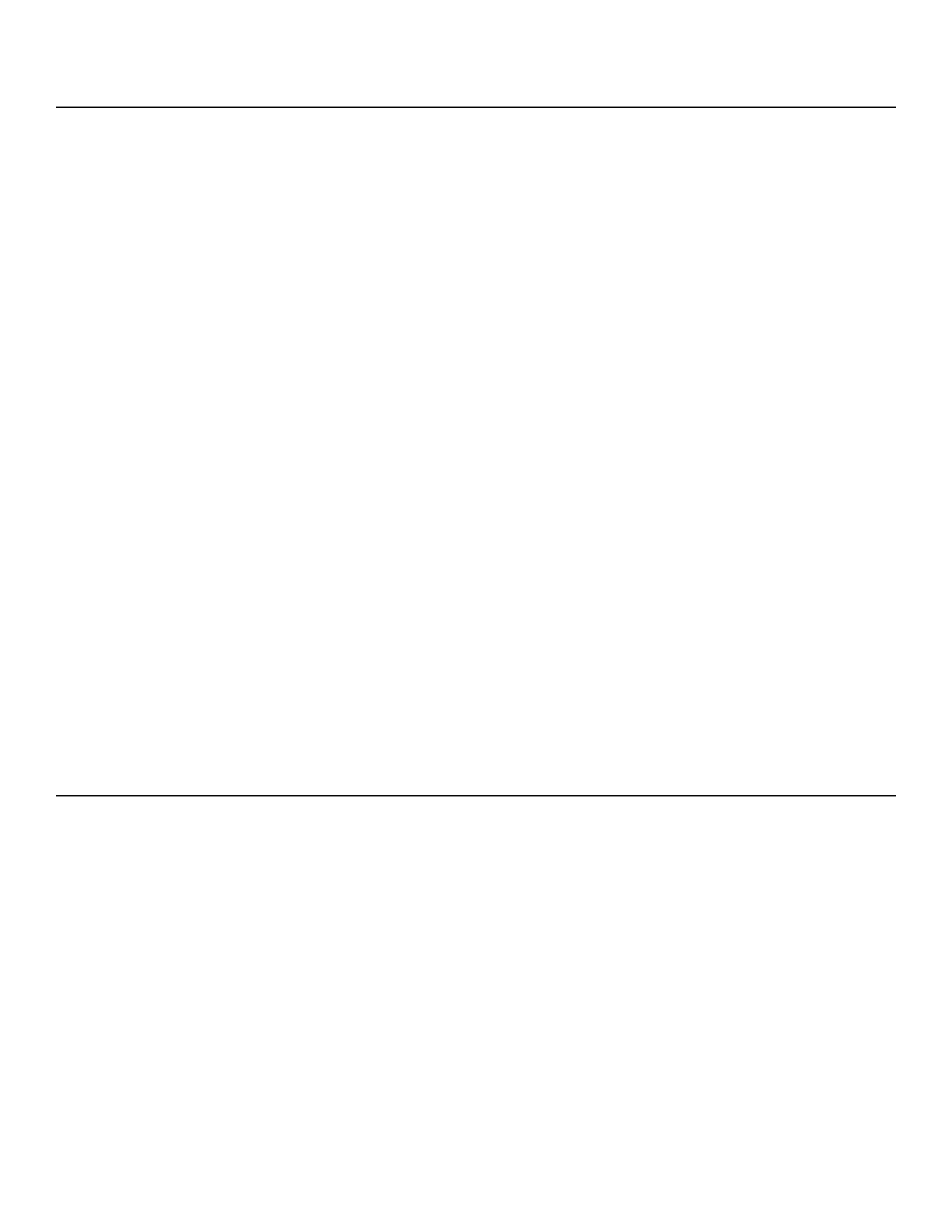E3 View Monitor
Cleaning
• Clean with a dust free cloth. For further cleaning, use a soft cloth or paper towel dampened with
water. To avoid damage to the surface of the monitor, do not use abrasive or chemical cleaning
agents.
• Disinfecting: to avoid damage to the surface, test a small portion of the monitor’s cabinet with any
disinfectant to verify that the disinfectant will not discolor or soften the enclosure.
Storage or Long Non-Use Periods
When not using product for an extended period of time the product should be disconnected from the
Power Supply, TV/Cable Signal Feed, and any Peripheral Devices.
Pixels
Very small red, blue, white or green spots may be visible or may appear on the screen. This is a
characteristic of liquid crystal display panels and is not considered a defect for replacement. The liquid
crystal panel is built with very high precision technology giving fine picture details. Occasionally, a few
non-active pixels may appear on the screen as a fixed point. This does not affect the performance of
monitor or merit a warranty claim.
Maintenance
• It is very important to have the unit regularly examined by a qualified technician to ensure the product
is fit for use.
• If the unit malfunctions, please refer to a qualified technician for repair or replacement of defective
parts immediately. Do not attempt to use the monitor until it has been inspected and repaired by a
qualified technician.
• For inspection, installation and servicing, please consult qualified technician.
• Failure to use a manufacturer approved repair technician may void any warranty claims.
Environment
Humidity and Static Electricity
The unit is designed to function normally in an environment with a relative humidity range of 30% to
75%. The unit can be shipped and stored in a relative humidity range of 10% to 90%.
Climatic dry air may cause static electricity. During workout, user may experience a shock due to build
up of static electricity on the body and the discharge path of the unit. If static electricity is experienced,
increase humidity to a comfortable level through the use of a humidifier.
Do not install, use or store the unit in an area of high humidity, such as in the vicinity of a steam room,
sauna, indoor pool or outdoors. Exposure to extensive water vapor, chlorine and/or bromine could
adversely affect the electronics as well as other parts of the unit.
Page 58 of 80
Cybex 525C/525R Cycle Part Number LT-24303-4 E