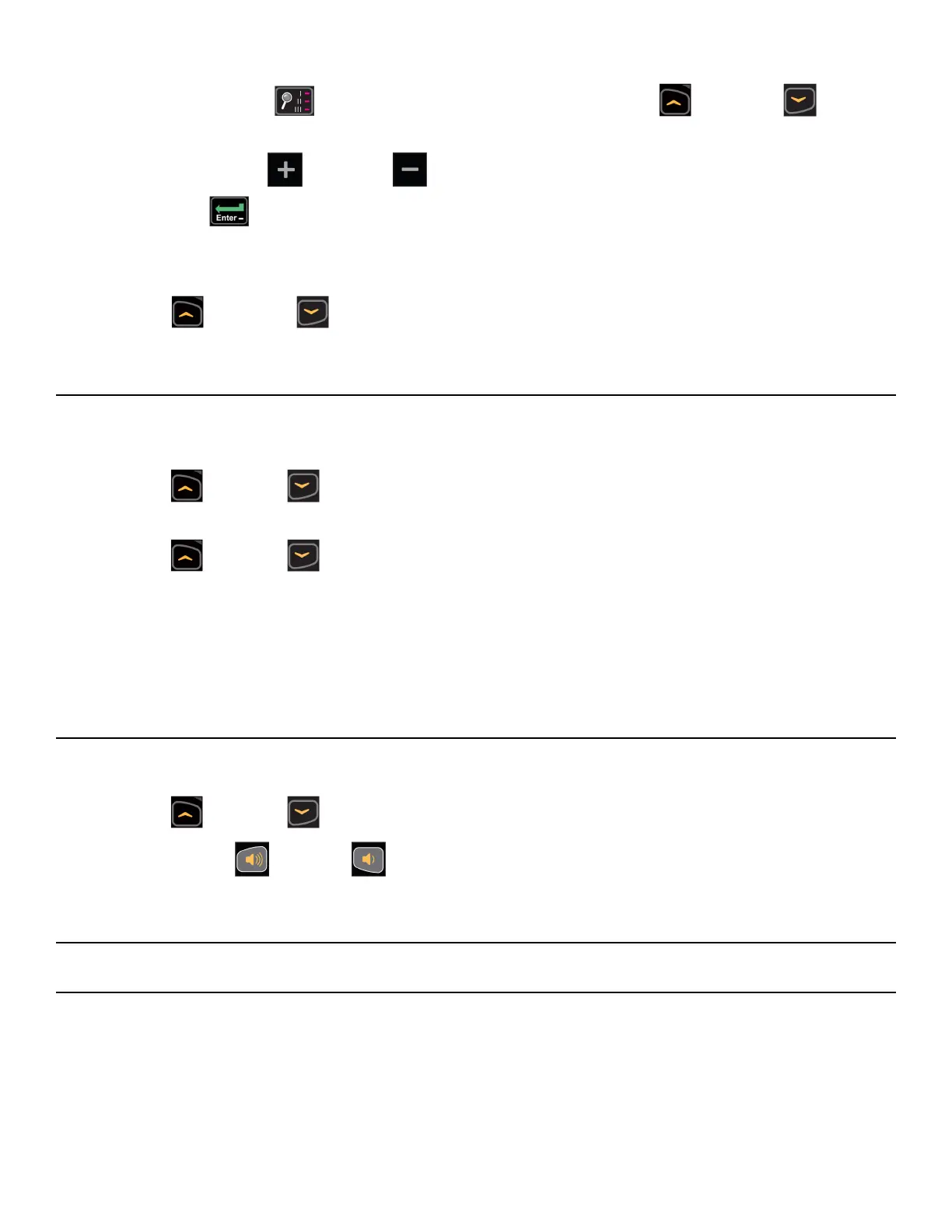3.
Press Display option to seek the next TV FM frequency or UP or DOWN to tune
manually.
4.
Press Resistance UP or DOWN keys to add [Add] a channel.
Press ENTER to save channel, std (stored) will be displayed.
5. Repeat steps 3 and 4 to save up to 32 FM radio stations.
6. Press Stop to exit setup when all FM radio stations are stored.
7.
Press UP or DOWN keys to scroll through and verify all FM radio stations.
Adjust sound volumes
After completing setup, the sound volume should be adjusted between the TV transmitters and the FM
radio stations. If FM radio stations are not set, adjust volume between all TV’s.
1.
Press Up or Down to select an FM radio station.
This volume is not adjustable and is the base volume.
2.
Press Up or Down to select a TV station.
3. Adjust the volume of each TV to match an FM Radio Station or each other using the TV’s remote
control.
The goal is for a volume setting of 10 on the treadmill to be the same for all TV and FM channels.
4. Repeat procedure for all TV’s.
Using the Cybex Wireless Audio Receiver
1. Plug headphones into headphone jack.
2.
Press Up or Down to select TV or FM channels.
3.
Press volume Up or Down to adjust volume.
Setup Complete
E3 View Monitor Controls
The remote control is used to perform all setup operations for the E3 View Monitor.
Page 35 of 80
Cybex 525C/525R Cycle Part Number LT-24303-4 E