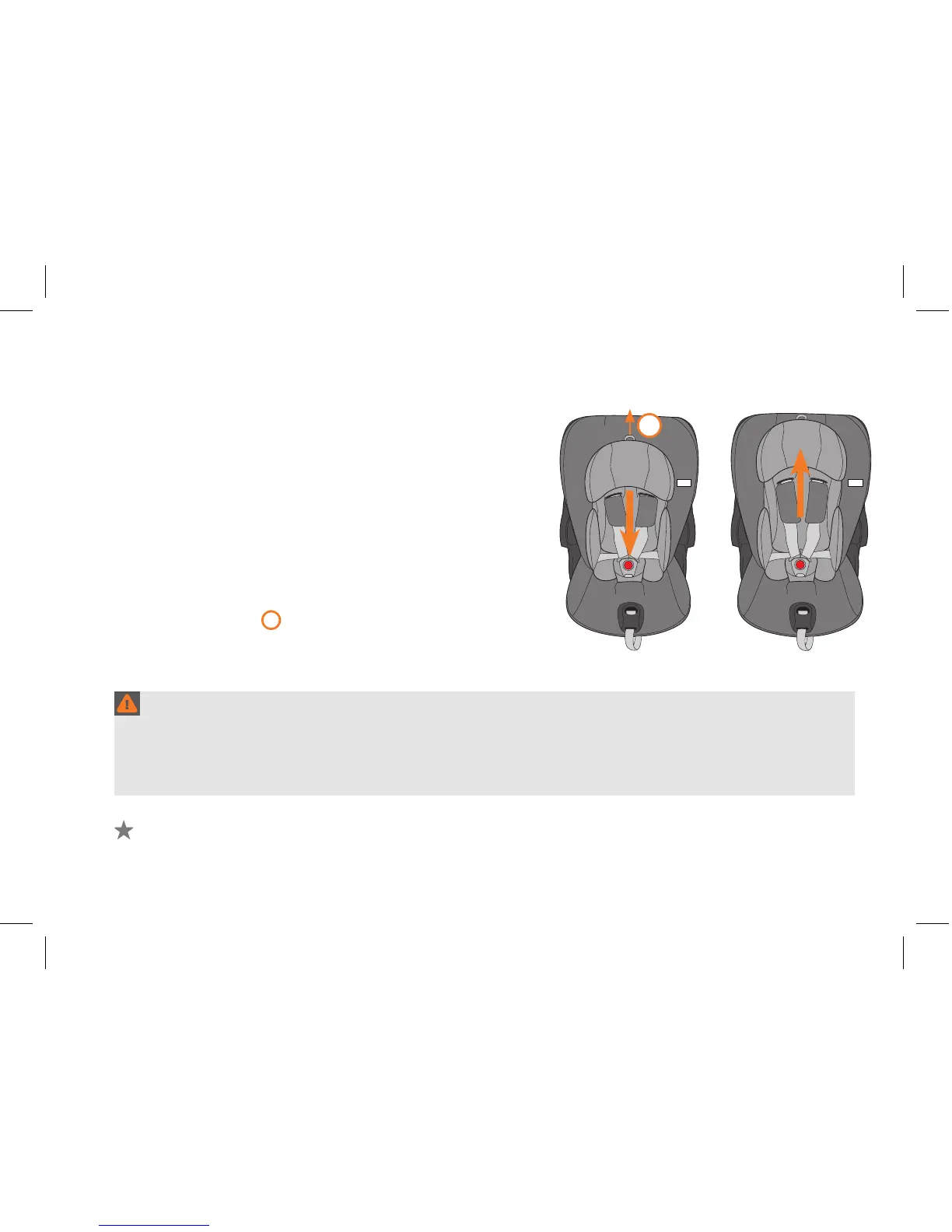17
USING THE INFANT CARRIER - ADJUSTING THE SEAT
The seat has a headrest that automatically adjusts the
harness height without the need to rethread it.
The car seat may be adjusted up and down through
eleven positions to perfectly fit your baby
The Cloud Q is shipped in the lowest position with the
Infant Insert already in position.
1. Unbuckle the Harness
2.
Place the child in the Infant Carrier
3. Adjust for your baby by pulling up on the gray plastic
headrest handle and sliding the headrest up until
the Harness Slots are level with or just above your
child's shoulders.
Regularly check for proper harness height as your child grows.
The shoulder straps MUST be in the slots which are nearest to the child’s
shoulders, but not lower than the child’s shoulders. (See page 7)
Always adjust the height of the shoulder straps as the child grows.
a
a
