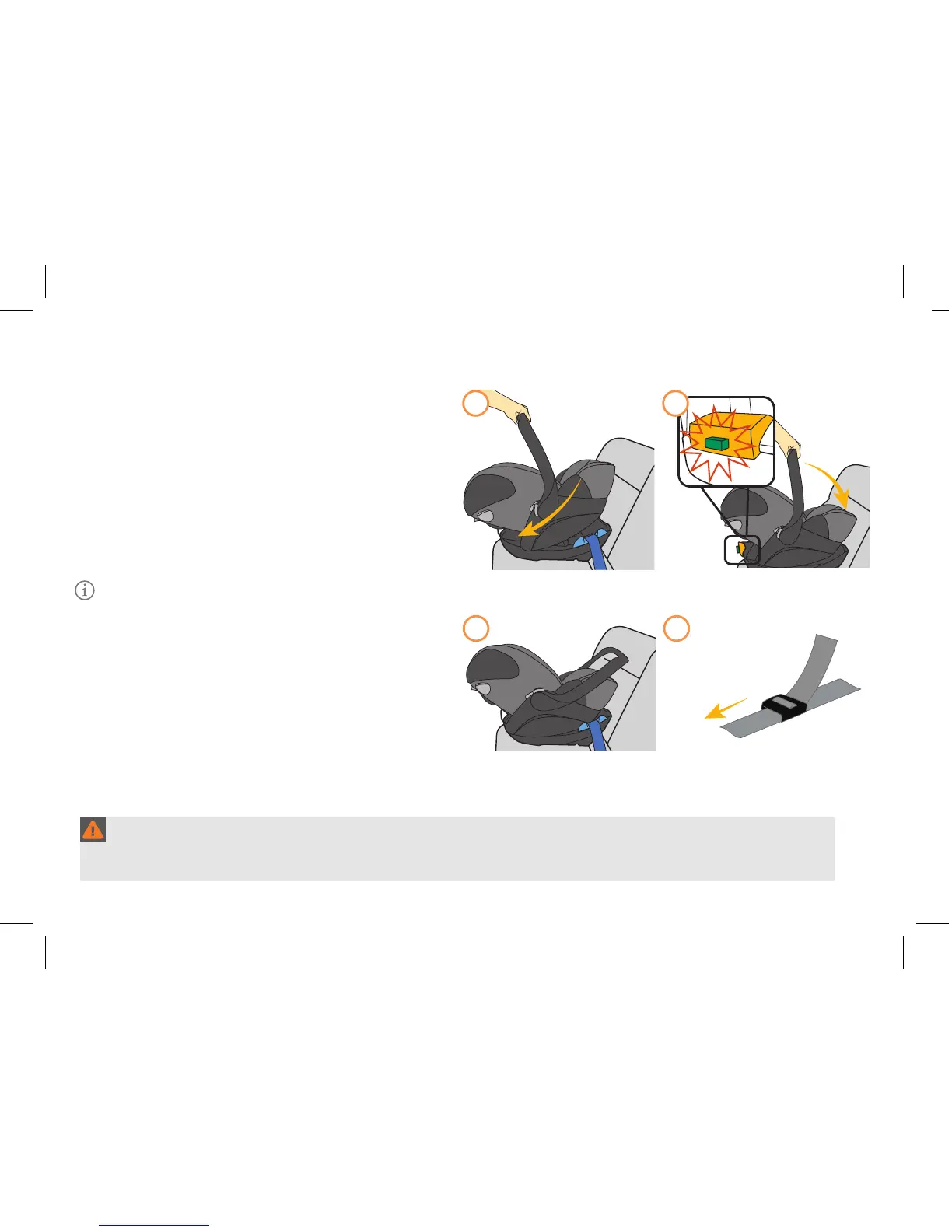ATTACHING INFANT CARRIER TO BASE IN THE CAR
1. Make sure handle is LOCKED in the CARRY
position.
2. Lift Infant Carrier by the Handle and slide the
Attachment Rod under the Attachment Catch
on the Base, and rotate foot end of the Infant
Carrier down onto the Base until an audible
CLICK is heard.
The green Safety Button will pop out from the
middle of the Infant Carrier Release to indicate
proper attachment.
3. Rotate the carry handle to the DRIVE postion.
4. Use the Tether Adjuster to lengthen the strap fully
so it is ready to attach with the Tether Loop.
24
Correct in vehicle
DRIVE handle position
2
3
1
4
THIS TOP TETHER STRAP MUST ALWAYS BE FITTED WHEN THE INFANT
CARRIER IS USED IN THE CAR.
