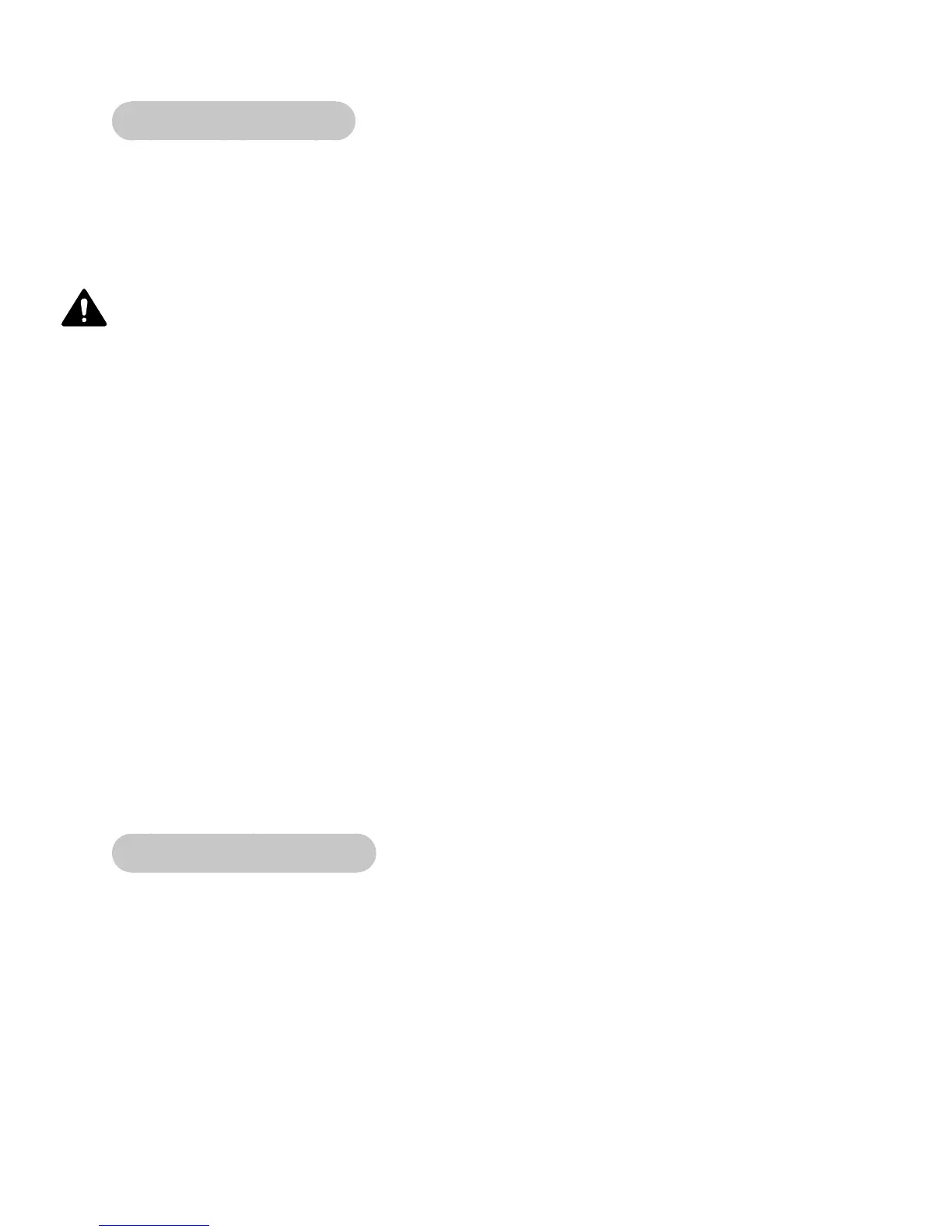Cybex 425T Treadmill Owner’s Manual
Operation
Page 3-2
Quick Operation Guide
NOTE: Maximum user weight is 350 lbs. (159 kg).
The following is a quick overview of the operation of the treadmill. For more information read
Detailed Operation Guide in this chapter.
1. Place your feet on the two top steps located on each side of the running belt.
WARNING: Do not stand on the running belt when starting the treadmill. Always place your
feet on the two top steps when beginning a workout.
2. Clip the e-stop clip onto your clothing and test it as described under Emergency Stop
in the Safety chapter.
3. Press any program key or press Quick Start to skip the settings and begin Manual
Mode immediately.
4. If you pressed a program key to select a program, you will now be prompted for
workout Time, Level and Weight as appropriate. Adjust these settings with the
Λ V
arrows and press Enter to proceed.
5. The treadmill begins a countdown, “3...2...1,” after which it accelerates the belt to
0.5 mph (0.8 kph) (for Manual Mode) or the speed of the program that you selected.
6. Hold the handrails while you step onto the running belt and begin walking.
7. Press the Speed
+ — keys to change the belt speed at any time. The right display will
show the current speed.
8. Press the Incline
Λ V keys to change the incline at any time. The left display will show
the current incline on the first press of the key.
9. Press the Pause/Stop key at any time to stop the running belt and return the incline
to 0%. Press again to exit to Dormant Mode.
Detailed Operation Guide
NOTE: Maximum user weight is 350 lbs. (158 kg).
NOTE: The unit does not have an on/off switch. Plugging the treadmill into a power outlet will
supply power to the treadmill and will illuminate the control panel.
1. Plug the treadmill power cord into a power outlet from a grounded, dedicated circuit,
rated for one of the following: 115 VAC ±5%, 60 Hz and 15 amps; 208/220 VAC, 60 Hz,
10 amps or 230 VAC ±5%, 50 Hz and 10 amps.
