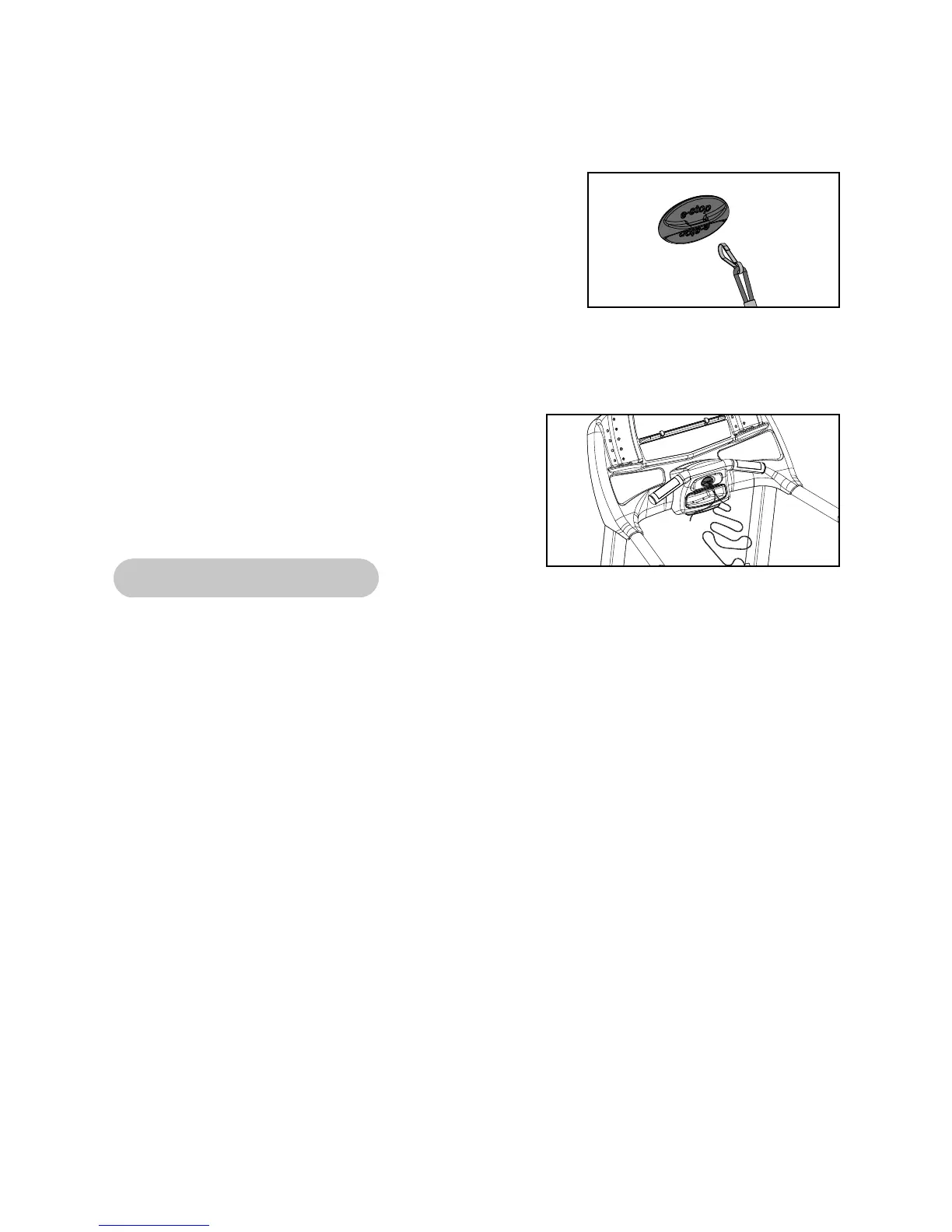Cybex 425T Treadmill Owner’s Manual
Operation
Page 3-5
Press Pause/Stop a second time to interrupt workout data from cycling and to change the display to
Dormant Mode.
The function of the immobilization method: The purpose of
immobilizing the treadmill is to prevent unauthorized use. This can
be accomplished by removing the e-stop key from the console,
unclipping it from the cord and putting it in a non-accessible place.
See Figure 2.
The emergency dismount: Follow the steps listed below if you
experience pain, feel faint or need to stop your treadmill in an
emergency situation:
1. Grip handrails for support.
2. Step onto the top steps.
3. Pull the e-stop key off the console.
The function of the emergency stop: The e-stop key func-
tions as the emergency stop. In an emergency situation,
remove the e-stop key from the console and the treadmill
will come to a stop. See Figure 3.
Control During Operation
Control keys on the display are usable during operation and may be pressed at any time to make
adjustments in speed, elevation or data readouts.
Changing Speed — Press the Speed + — keys to change the speed in increments of 0.1 mph or 0.10
kph. Minimum to maximum speed is from 0.5 - 11.0 mph (0.8 - 17.6 kph).
Changing Incline — Press the Incline Λ V keys to change the elevation in increments of 1%. Elevation
ranges from 0 to 15%. Press either arrow key once to see the current incline setting, press multiple
times to change incline setting. NOTE: Elevation is defined as the ratio of rise or fall over run of the
treadmill deck.
Workout Time — You can workout up to the maximum time by pressing Quick Start.
Changing Data Readouts — Default setting is for scan to start automatically. Press Scan to stop and
display a set of data. Press Scan once again and it will continually review each set of data. The display
shows each set of data for 3 seconds before switching to the next set.
Figure 3
Figure 2
