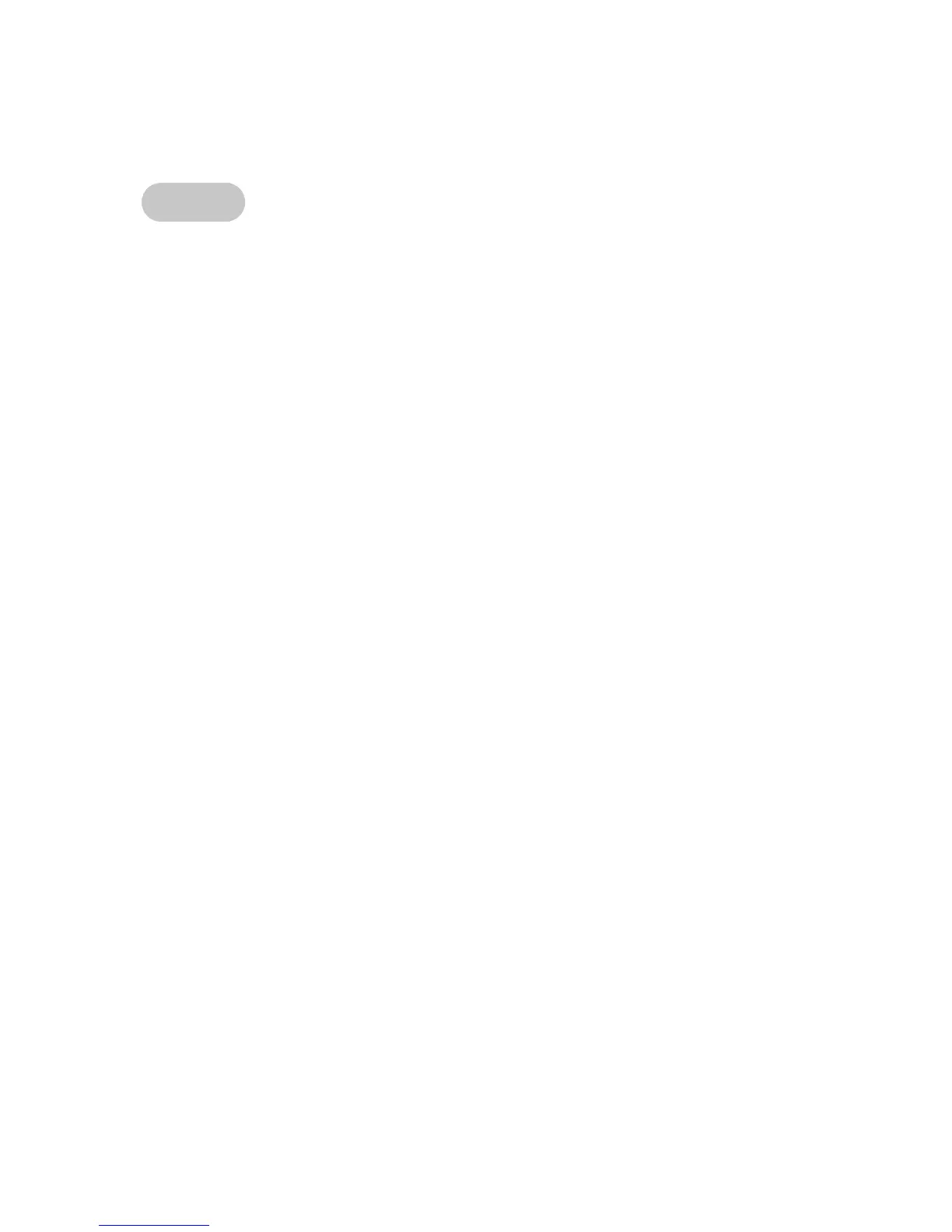Cybex 425T Treadmill Owner’s Manual
Program Overview
Page B-1
Appendix B - Program Overview
Manual
Program Overview
Manual Mode is available both through Quick Start and through the Manual program where you are
prompted to enter Time and Weight. NOTE: There is no diagram because incline and speed are
user-controlled.
Manual Mode allows you to choose settings as you workout. You may choose your settings according
to how you feel or your endurance level. Since you remain in control, Manual Mode may be the best
choice for beginners or for those who have not worked out in a long time. NOTE: Manual Mode is not
a preprogrammed workout.
Press the Quick Start key to workout in Manual Mode. You can also begin Manual Mode by pressing
the Manual program key. To increase or decrease the speed while in Manual Mode use the Speed
+
— keys. To increase or decrease the incline while in Manual Mode use the Incline Λ V arrows.
