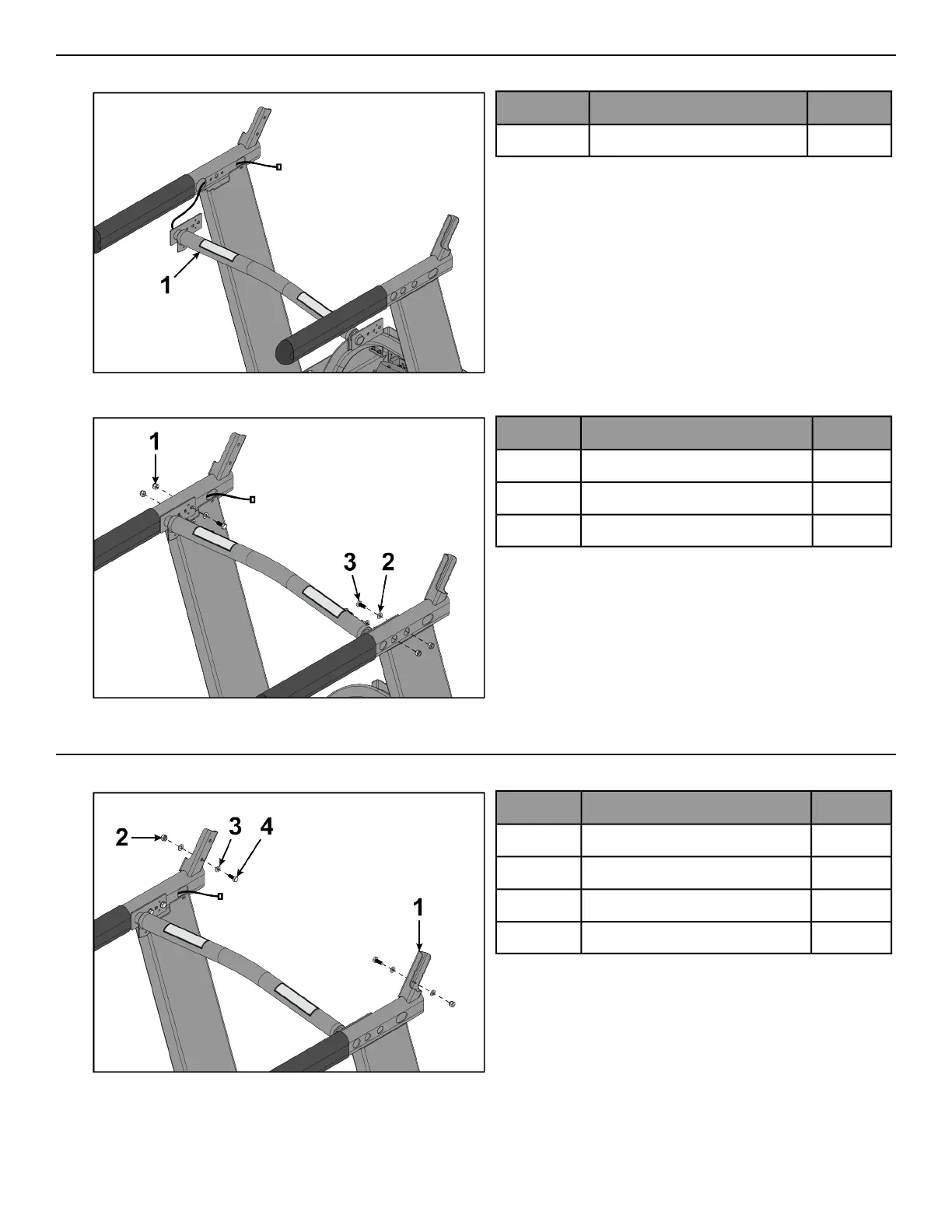Install Front Crossbar
1. Route cable from front crossbar into left upright.
QtyDescriptionItem
1Ergo™ Front Crossbar1
2. Install bolts, washers, and lock nuts securing front crossbar to uprights using a 13mm socket and wrench.
QtyDescriptionItem
4Lock Nut, M81
4Washer, M82
4Bolt, M8 x 20mm Hex Head3
Install Bridge
1. Install a bolt, washers, and lock nut to each upright using a 13mm socket and wrench.
QtyDescriptionItem
2Upright1
2Lock Nut, M82
4Washer, M83
2Bolt, M8 x 20mm Hex Head4
Page 18 of 31
