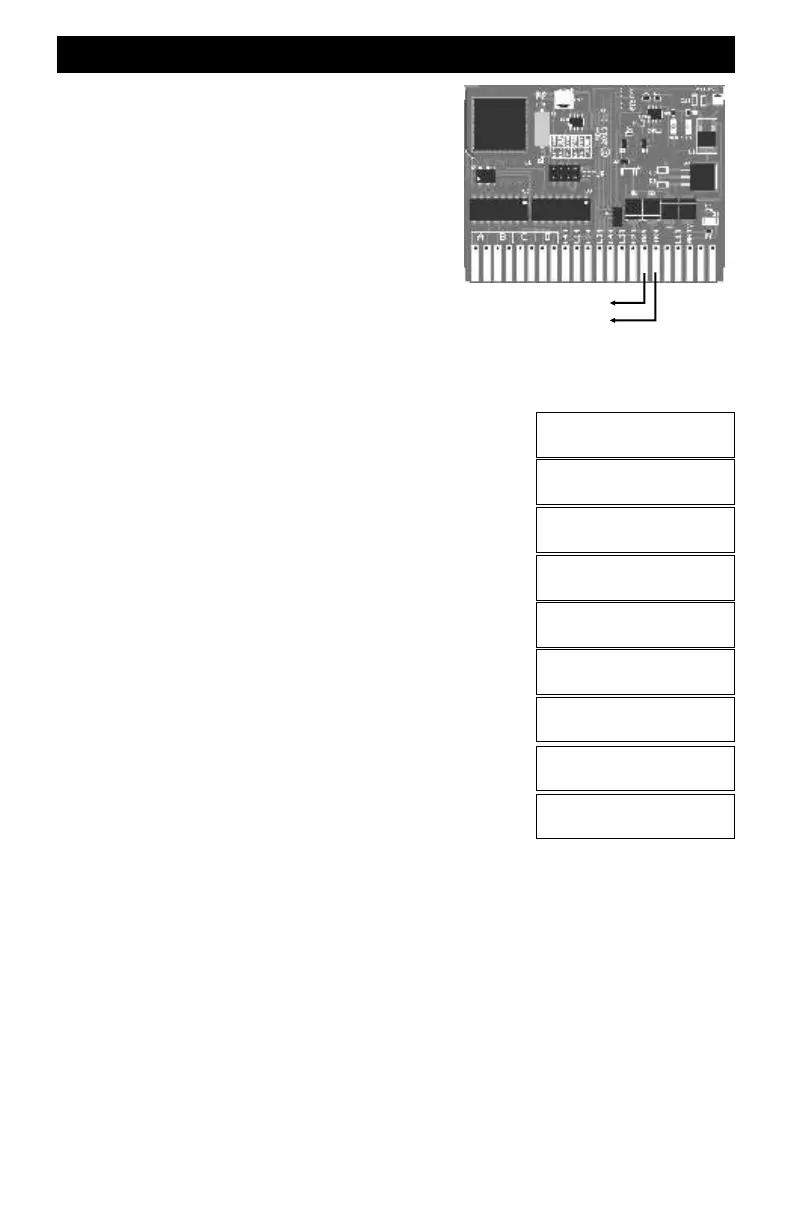107
Hookup to Programming Track
Attach the AD4 track inputs, pin 16 and 17, to the
EasyDCC programming track output. Always
remove the RUN/PRGM jumper to allow proper
operation of the programming track and to prevent
excessive loading. Be sure to reinstall the shunt after
programming.
Remember that the accessory decoder itself is
programmed with a card number which then allows
the decoder to automatically assign the appropriate
output addresses.
Programming AD4 with Card Numbers Less Than 63
This example shows the steps to change the AD4 card number to 2. Be sure to remove the
RUN/PRG jumper before starting. If for some reason, the Command Station can’t tell the type of
decoder, push the 3 key to continue.
mSVC PRGM, [m3 ] if the first message is not as shown
mCV, the 3 key
m5, m1, m3,
mENT
This method of programming writes the desired card number
directly to the CV.
m1 for (w)rite
m1 for valu(e)
m2 the new card number - remember the limit - no higher than 63
in CV513!
mENT to send the new card number to the AD4. When the “write
OK message appears, you can select another CV to program or
push ESC to return to the home page.
mESC to return to the home page
All CVs in the AD4 are programmed using the above method.
For card numbers above 63, it is easier to use a built-in Command Station program macro that
simplifies the loading of the two CVs that make up a long address and all you need to give it is the
desired output address. The Command Station will convert the desired output address to a card
number and program the AD4 with the appropriate card number. .
Accessory Decoder [AD4] Programming
To Programming
Track
16 17
Program Track
Program What?
Program Track
Config Var#___?
Program Track
Config Var#513_?
Program Track
Config Var#513_?
Config Var 0513:
1=Rite,2=Verify?
CV 0513 Write:
1=Valu or 2=Bit?
CV 0513 Write:
Valu ___?
CV 0513 Write:
Valu 2__?
CV#0513 Write OK
Config Var#____?