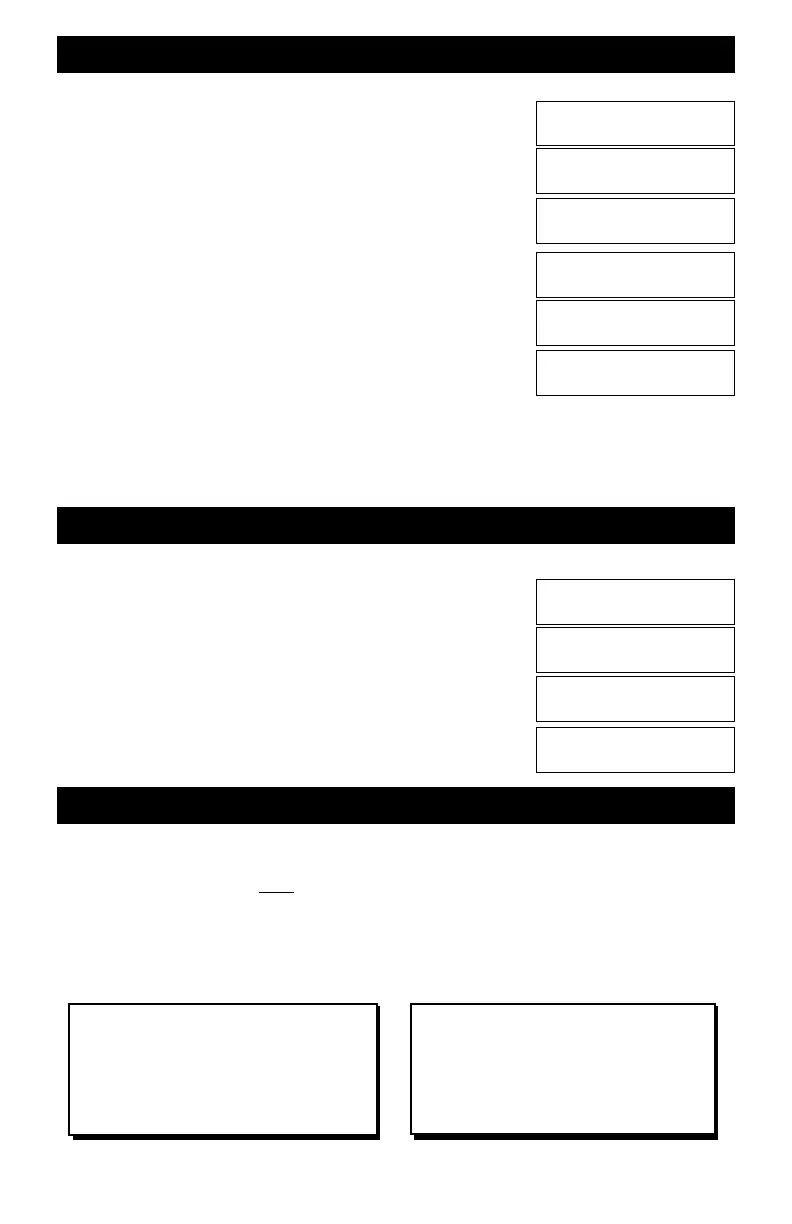68
For this example, locomotive 51 will be removed from Standard Consist number 1891.This is the
consist created in the last example.
mSETUP,
mCONSIST [ the SETUP key]
m1, m8, m9, m1, mENT
m2 to remove a locomotive from the consist
m5, m1,
mENT
Locomotive number 51 has been removed from consist number
91. If you are done, press ESC to return to the home page.
Note: The Command Station does not check that the entered locomotive address is in the
specified consist. If an incorrect number is entered, no error message is displayed. It is a good
idea to use the SHOW CONSIST command to confirm the address has been deleted.
Remove A Locomotive From A Standard Consist
Kill (Delete) A Standard Consist
Deleting All Consists In The Command Station
This command allows you to delete all locomotives in a standard consist. For this example,
consist 1891 will be cleared of all locomotives.
mSETUP,
mCONSIST [ the SETUP key]
m1, m8, m9, m1, mENT
m3 to delete/kill the entire consist.
Press ESC to return to the home page.
Setup Consist
Cons# ____
Setup Consist
Cons# 1891
STD Consist 1891
Remove Loco____?
STD Consist 1891
Remove Loco51__?
Cons# 1891,1=Add
2=Remove,3=Kill?
Cons# 1891,1=Add
2=Remove,3=Kill?
STD Consist 1891
De-Activated
Setup Consist
Cons# ____
Setup Consist
Cons# 1891
Cons# 1891,1=Add
2=Remove,3=Kill?
This command erases all consists, Standard and Advanced, from the Command Station’s
memory. This command cannot be undone.
mESC, You must push and hold the ESC key first, then,
mRESET Push and release the reset key. This will start the deletion sequence and restart the
Command Station. The moment you see the display change, release the ESC key. At the end of
the initialization sequence, all consists will have been deleted but all other Command Station
settings will be unchanged.
Loco Runs On 2 Addresses
If a loco is responding to two different
addresses, somebody may have placed it
into a consist. Use the SHOW LOCO
CONSIST command to verify.
Loco Runs On Wrong Address
If a loco seems to be operating on the
wrong address somebody may have
placed it into a consist.