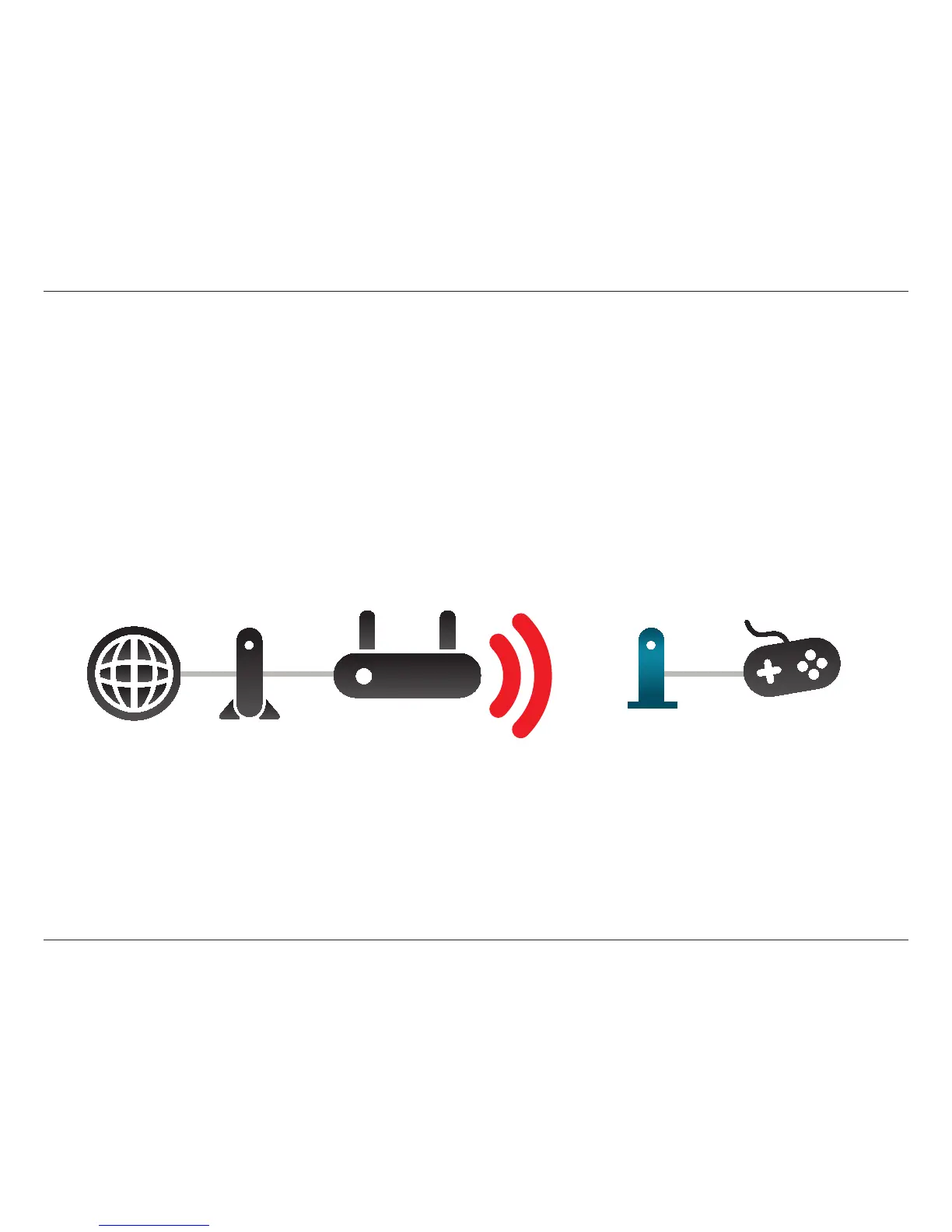11D-Link DAP-1513 User Manual
Section 2 - Installation
Installation
TheDAP-1513actsasawirelessnetworkbridgeforyourEthernet-enableddevice(suchasagameconsoleoraTVset-topbox).
Connect your Ethernet-enabled device to the MediaBridge using Ethernet cables. The DAP-1513 MediaBridge can support up
to 4 wired devices. Additional devices can be added by connecting an Ethernet switch.
Example: Connect a gaming console using an Ethernet cable to the DAP-1513. The unit is set to Wireless bridge which will
wirelessly connect to a wireless router on your network.
Internet Modem
Router
DAP-1513
Gaming Console