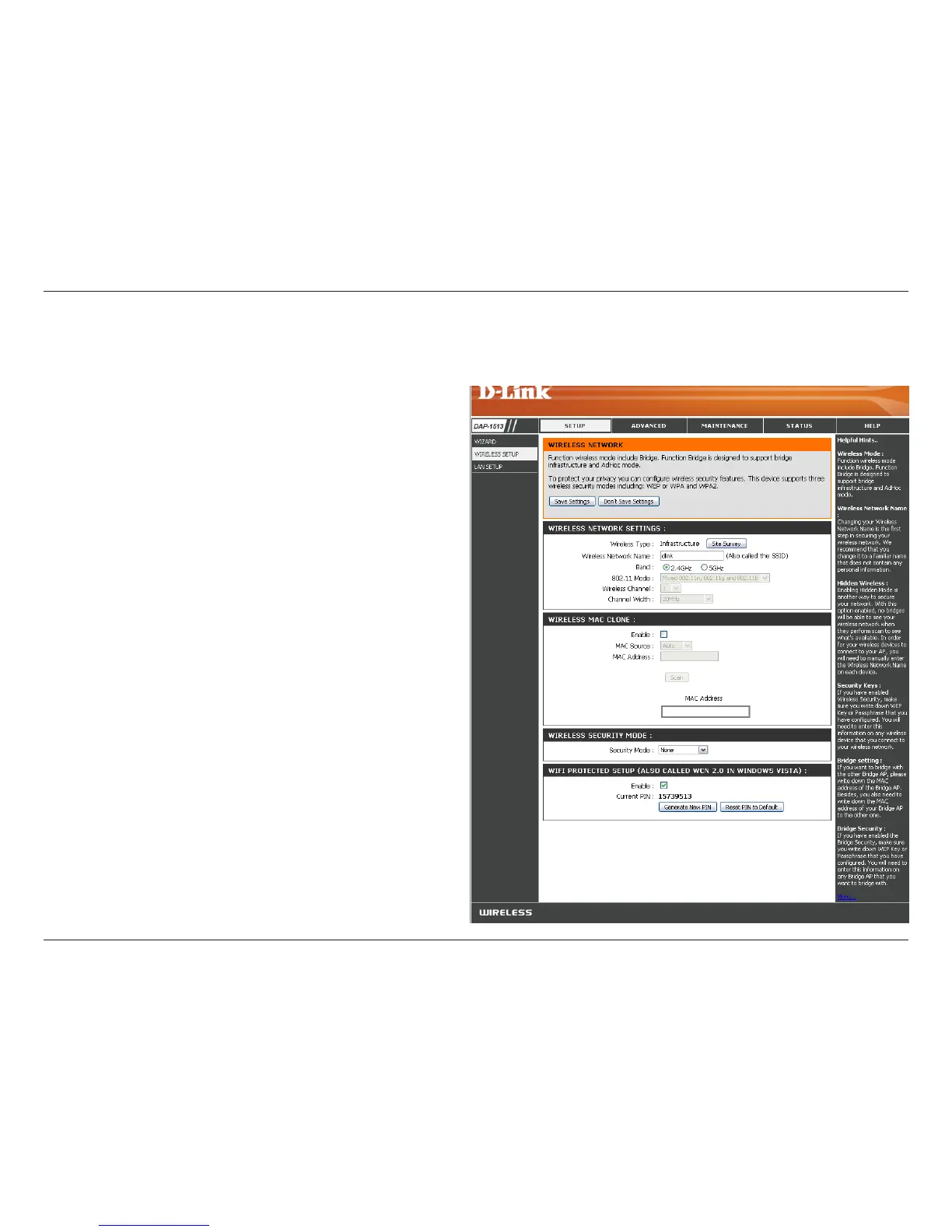19D-Link DAP-1513 User Manual
Section 3 - Conguration
Manual Conguration
Wireless Setup
Wireless Mode:
Site Survey:
Wireless Network
Name:
Wireless Channel:
802.11 Mode:
Channel Width:
Wireless MAC Clone:
Wireless Security
Mode:
WPS:
Bridge Mode only.
Click Site Survey to display a list of wireless networks
inyourarea.Youmayselectthewirelessrouteror
access point to connect to.
Enter the SSID of the access point or wireless router
youwanttoconnectto.Ifyoudonotknowforsure,
click Site Surveyandselectitfromthelist,ifavailable.
The channel will automatically change to the channel
of the AP you are connected to.
Select the appropriate 802.11 mode based on the
wireless clients in your network. The drop-down
menu options are 802.11gOnly,Mixed802.11b/g,
802.11bOnly,802.11nOnly,orMixed802.11b/g/n.
Select the appropriate channel width between
20MHz or Auto 20/40MHz from the drop-down
menu.
YoucanclonethewirelessMACaddresstoconnect
the device.
Select a wireless security setting. Options are None,
WEP, WPA, or WPA2. See the Wireless Security
sectioninthismanualforadetailedexplanationof
the wireless security options.
Select enable if you want to congure the DAP-1513
with Wi-Fi Protection setup.