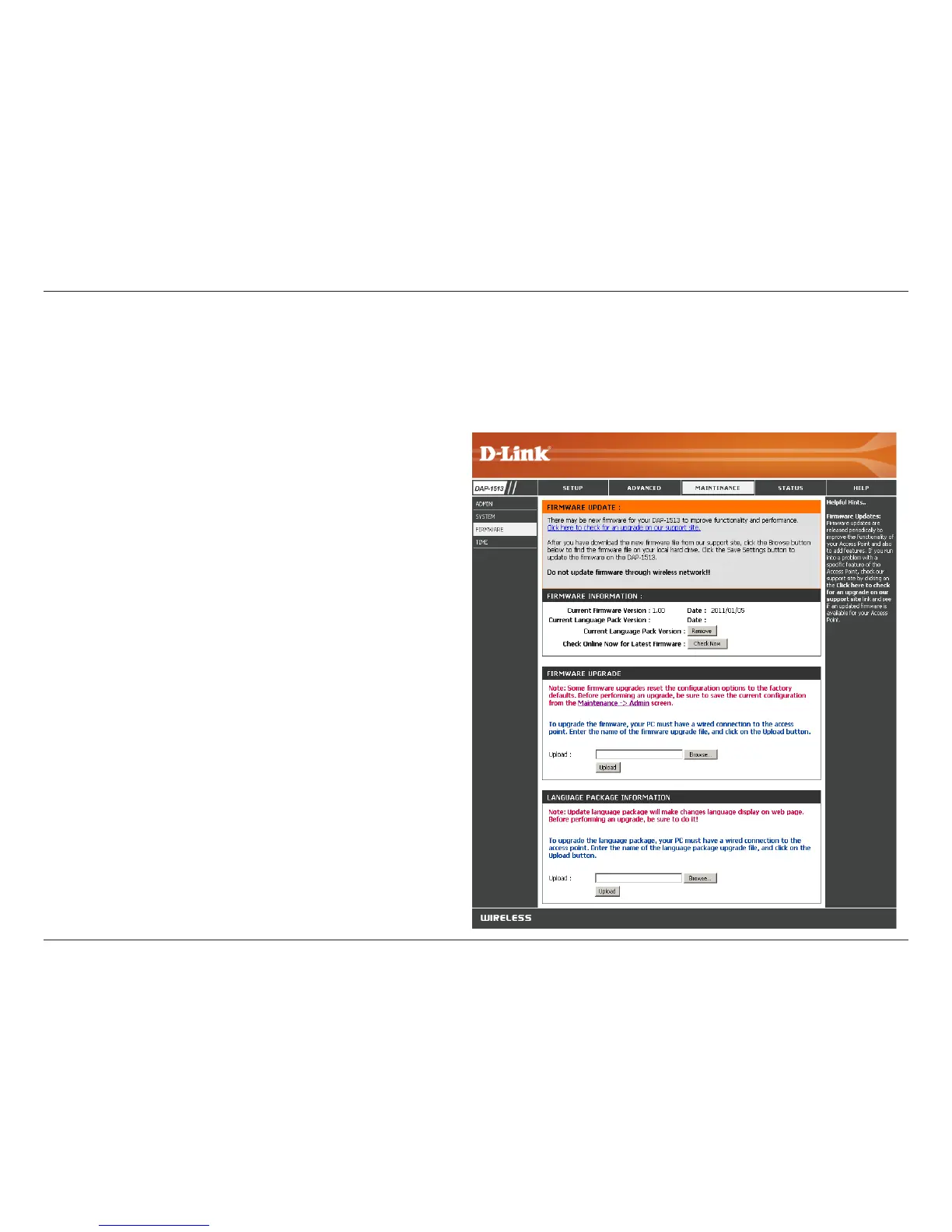25D-Link DAP-1513 User Manual
Section 3 - Conguration
Browse:
Upload:
Afteryouhavedownloadedthenew rmware,click
Browse to locate the rmware update on your hard
drive. Click Upload to complete the rmware upgrade.
Onceyouhavearmwareupdateonyourcomputer,
use this option to browse for the le and then upload
the information into the MediaBridge®.
Firmware
YoucanupgradethermwareoftheMediaBridge®here.Makesurethermwareyouwanttouseisonthelocalharddriveof
the computer. Click on Browse to locate the rmware le to be used for the update. Please check the D-Link support website
forrmwareupdatesathttp://support.dlink.com.Youcandownloadrmwareupgradestoyourharddrivefromthissite.
Afteryouhavedownloadedthenewlanguagepack,
click Browse to locate the language pack le on your
hard drive. Click Upload to complete the language
pack upgrade.
Language Pack
YoucanchangethelanguageofthewebUIbyuploading
available language packs.
Browse: