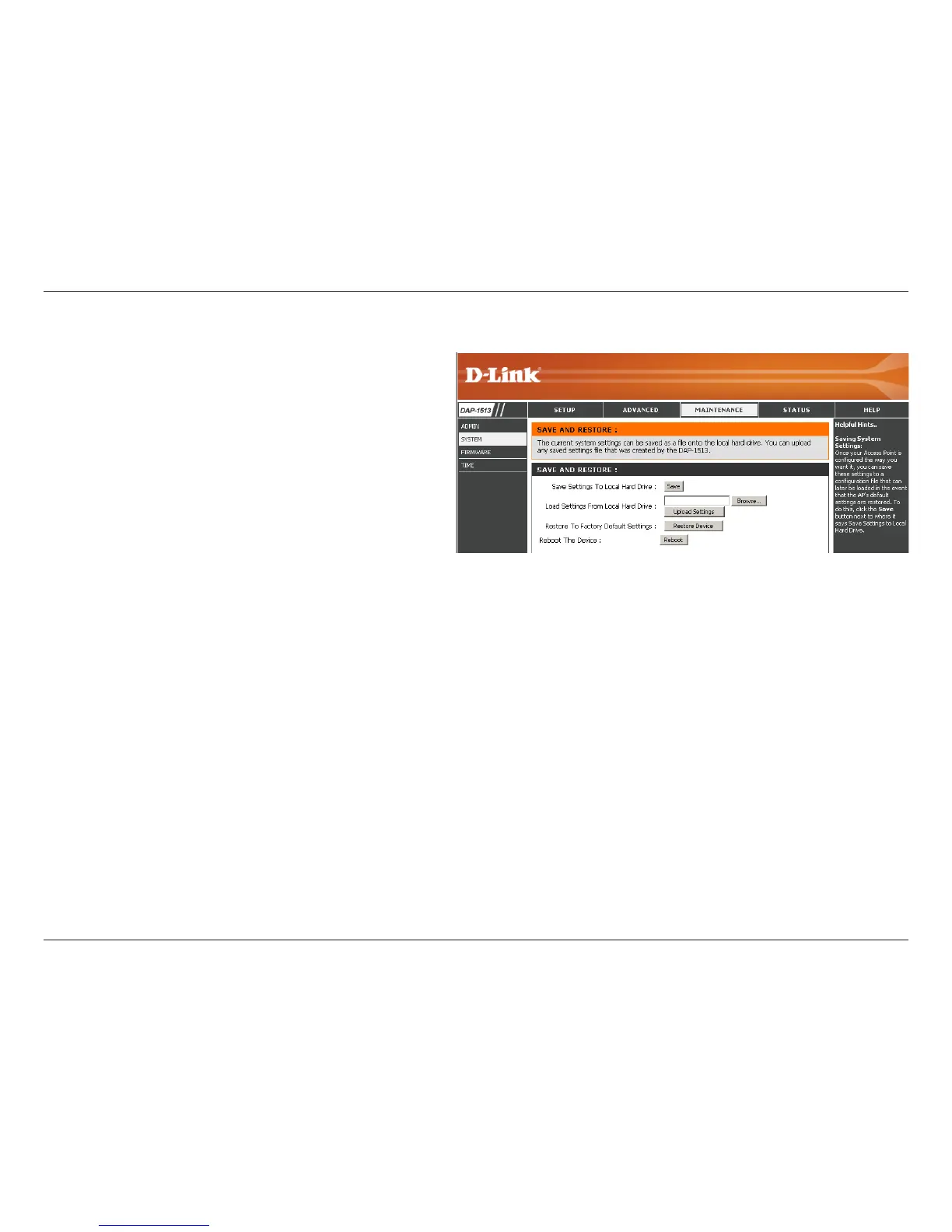24D-Link DAP-1513 User Manual
Section 3 - Conguration
Save to Local
Hard Drive:
Upload from
Local Hard Drive:
Restore to
Factory Default:
Reboot the
Device:
Use this option to save the current MediaBridge®
conguration settings to a le on the hard disk of the
computer you are using. Click the Save button.Youwill
then see a le dialog where you can select a location
and le name for the settings.
Use this option to load previously saved MediaBridge®
configuration settings. Click Browse to find a
previously saved conguration le.Then, click the
Upload Settings button to transfer those settings to
the MediaBridge®.
This option will restore all configuration settings
back to the settings that were in eect at the time
the MediaBridge® was shipped from the factory. Any
settingsthathavenotbeensavedwillbelost,including
any rules that you have created. If you want to save the
currentMediaBridge®congurationsettings,usethe
Save button above.
Note: Restoring the factory default settings will not reset
the Wi-Fi Protected Status to Not Congured.
Click to reboot the DAP-1513.
System