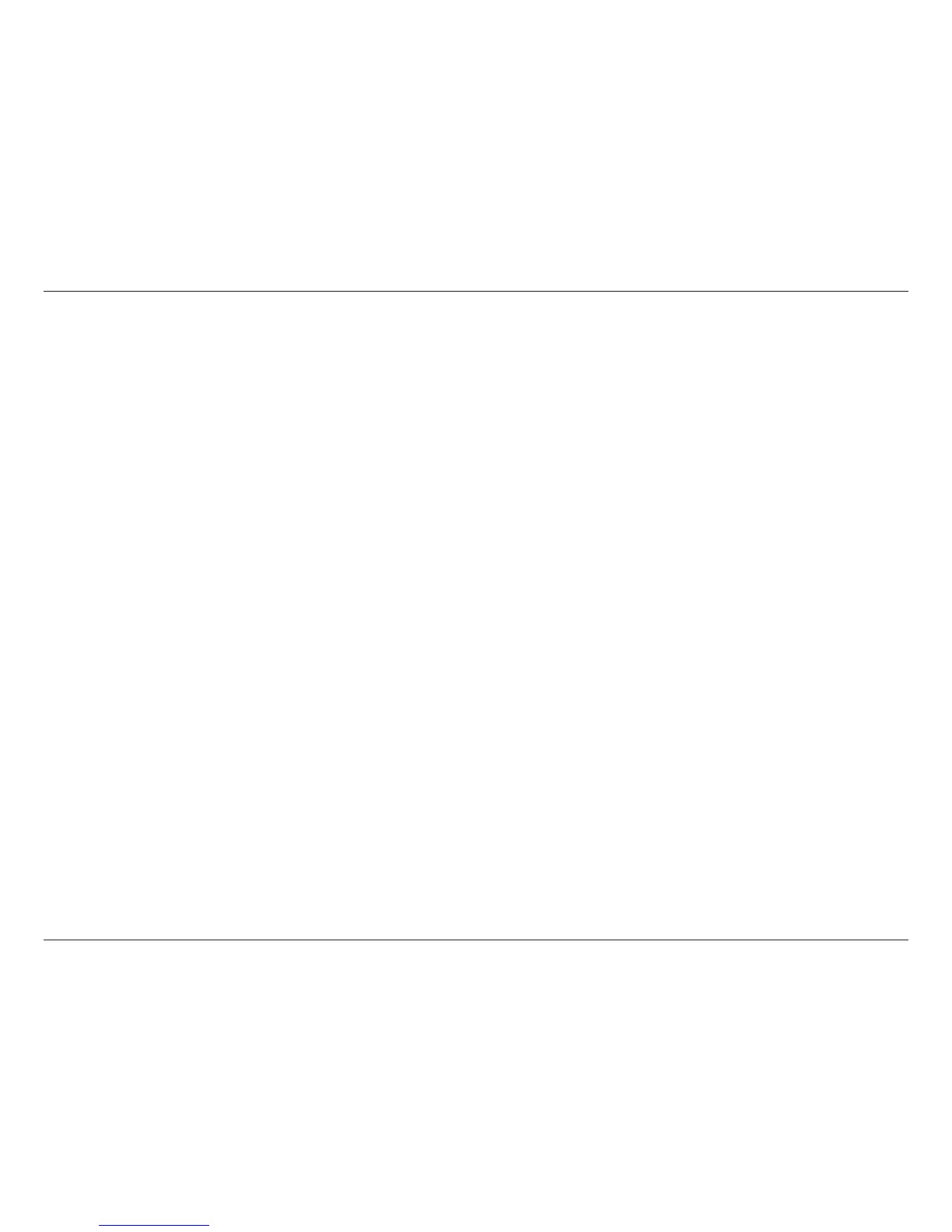34D-Link DAP-1513 User Manual
Section 6 - Troubleshooting
Troubleshooting
This chapter provides solutions to problems that can occur during the installation and operation of the DAP-1513. Read the
followingdescriptionsifyouarehavingproblems.(TheexamplesbelowareillustratedinWindows
®
XP.Ifyouhaveadierent
operatingsystem,thescreenshotsonyourcomputerwilllooksimilartothefollowingexamples.)
1. Why can’t I access the web-based conguration utility?
WhenenteringtheIPaddressoftheD-LinkMediaBridge®(192.168.0.50forexample),youarenotconnectingtoawebsiteon
theInternetorhavetobeconnectedtotheInternet.Thedevicehastheutilitybuilt-intoaROMchipinthedeviceitself.Your
computer must be on the same IP subnet to connect to the web-based utility.
•MakesureyouhaveanupdatedJava-enabledwebbrowser.Werecommendthefollowing:
-MicrosoftInternetExplorer®6.0andhigher
-MozillaFirefox3.0andhigher
-Google™Chrome2.0andhigher
- Apple Safari 3.0 and higher
•Verifyphysicalconnectivitybycheckingforsolidlinklightsonthedevice.Ifyoudonotgetasolidlinklight,tryusingadierent
cableorconnecttoadierentportonthedeviceifpossible.Ifthecomputeristurnedo,thelinklightmaynotbeon.
•Disableanyinternetsecuritysoftwarerunningonthecomputer.SoftwarerewallssuchasZoneAlarm,BlackIce,Sygate,
NortonPersonalFirewall,andWindows
®
XPrewallmayblockaccesstothecongurationpages.Checkthehelplesincluded
with your rewall software for more information on disabling or conguring it.
