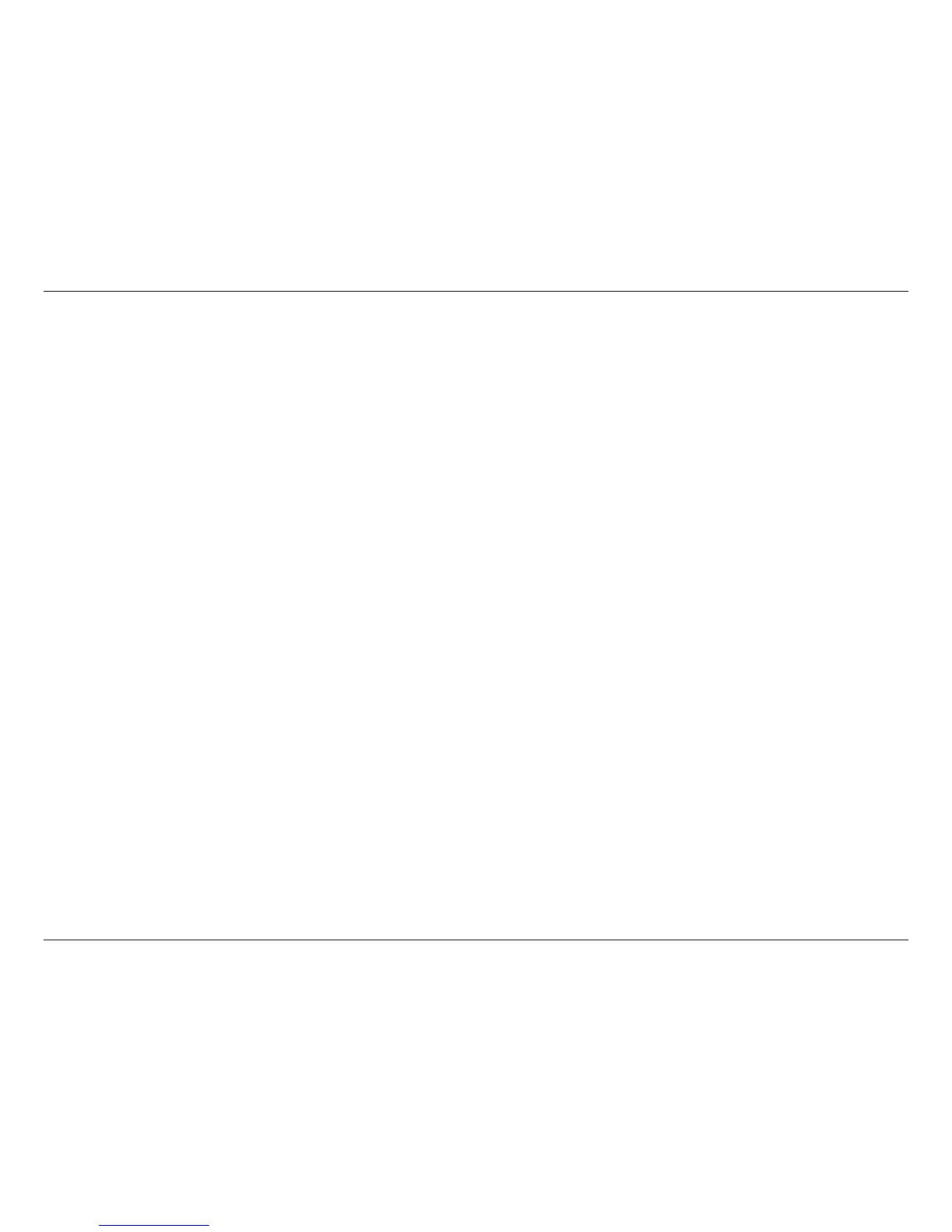35D-Link DAP-1513 User Manual
Section 6 - Troubleshooting
•CongureyourInternetsettings:
•GotoStart > Settings > Control Panel. Double-click the Internet Options Icon.FromtheSecuritytab,click
the button to restore the settings to their defaults.
•ClicktheConnectiontabandsetthedial-upoptiontoNeverDialaConnection.ClicktheLANSettingsbutton.
Make sure nothing is checked. Click OK.
•GototheAdvancedtabandclickthebuttontorestorethesesettingstotheirdefaults.ClickOKthreetimes.
•Closeyourwebbrowser(ifopen)andopenit.
•Accessthewebmanagement.OpenyourwebbrowserandentertheIPaddressofyourD-LinkMediaBridge®intheaddress
bar. This should open the login page for your the web management.
•Ifyoustillcannotaccesstheconguration,unplugthepowertotheMediaBridge®for10secondsandplugbackin.Waitabout
30secondsandtryaccessingtheconguration.Ifyouhavemultiplecomputers,tryconnectingusingadierentcomputer.
2.WhatcanIdoifIforgotmypassword?
Ifyouforgotyourpassword,youmustresetyourMediaBridge®.Unfortunatelythisprocesswillchangeallyoursettingsback
to the factory defaults.
ToresettheMediaBridge®,locatetheresetbutton(hole)ontherearpaneloftheunit.WiththeMediaBridge®poweredon,usea
paperclip to hold the button down for 10 seconds. Release the button and the MediaBridge® will go through its reboot process.
Waitabout30secondstoaccesstheMediaBridge®.ThedefaultIPaddressis192.168.0.50.Whenloggingin,theusernameis
Adminandleavethepasswordboxempty.