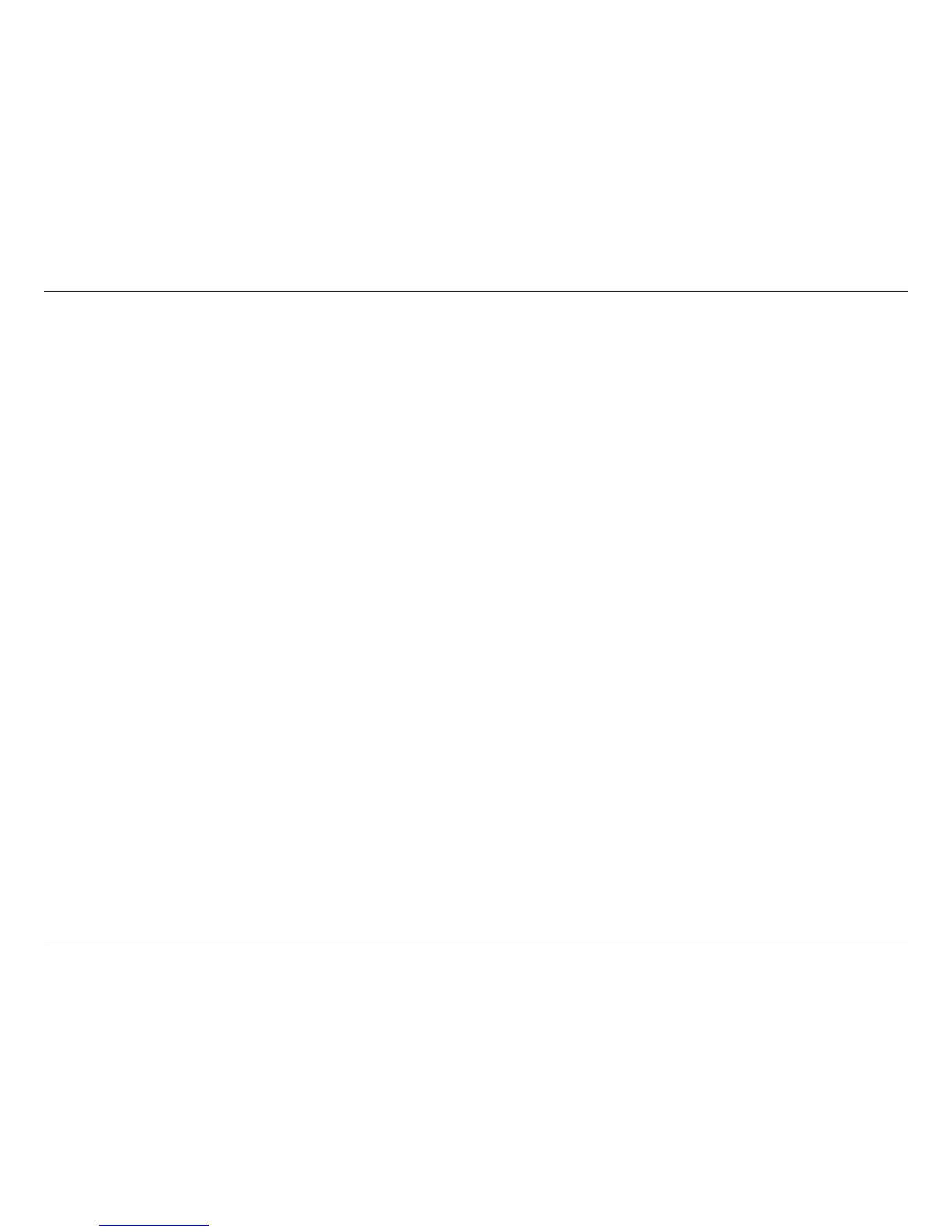12D-Link DAP-1513 User Manual
Section 2 - Installation
Wireless Installation Considerations
The D-Link wireless MediaBridge® lets you access your network using a wireless connection from virtually anywhere within the
operatingrangeofyourwirelessnetwork.Keepinmind,however,thatthenumber,thicknessandlocationofwalls,ceilings,
orotherobjectsthatthewirelesssignalsmustpassthrough,maylimittherange.Typicalrangesvarydependingonthetypes
ofmaterialsandbackgroundRF(radiofrequency)noiseinyourhomeorbusiness.Thekeytomaximizingwirelessrangeisto
follow these basic guidelines:
1. Keep the number of walls and ceilings between the D-Link MediaBridge® and other network devices to a
minimum. Each wall or ceiling can reduce your adapter’s range from 3-90 feet (1-30 meters.) Position your
devices so that the number of walls or ceilings is minimized.
2.Be aware of the direct line between network devices. A wall that is 1.5 feet thick (.5 meters), at a
45-degree angle appears to be almost 3 feet (1 meter) thick. At a 2-degree angle it looks over 42 feet (14 meters)
thick! Position devices so that the signal will travel straight through a wall or ceiling (instead of at an angle) for
better reception.
3. Building Materials make a dierence. A solid metal door or aluminum studs may have a negative eect on
range.TrytopositionMediaBridge®,wirelessaccesspoints,andcomputerssothatthesignalpassesthrough
drywalloropendoorways.Materialsandobjectssuchasglass,steel,metal,wallswithinsulation,water(sh
tanks),mirrors,lecabinets,brick,andconcretewilldegradeyourwirelesssignal.
4. Keep your product away (at least 3-6 feet or 1-2 meters) from electrical devices or appliances that generate RF
noise.
5.Ifyouareusing2.4GHzcordlessphonesorX-10(wirelessproductssuchasceilingfans,lights,andhomesecurity
systems),yourwirelessconnectionmaydegradedramaticallyordropcompletely.Makesureyour2.4GHzphone
base is as far away from your wireless devices as possible. The base transmits a signal even if the phone is not
in use.