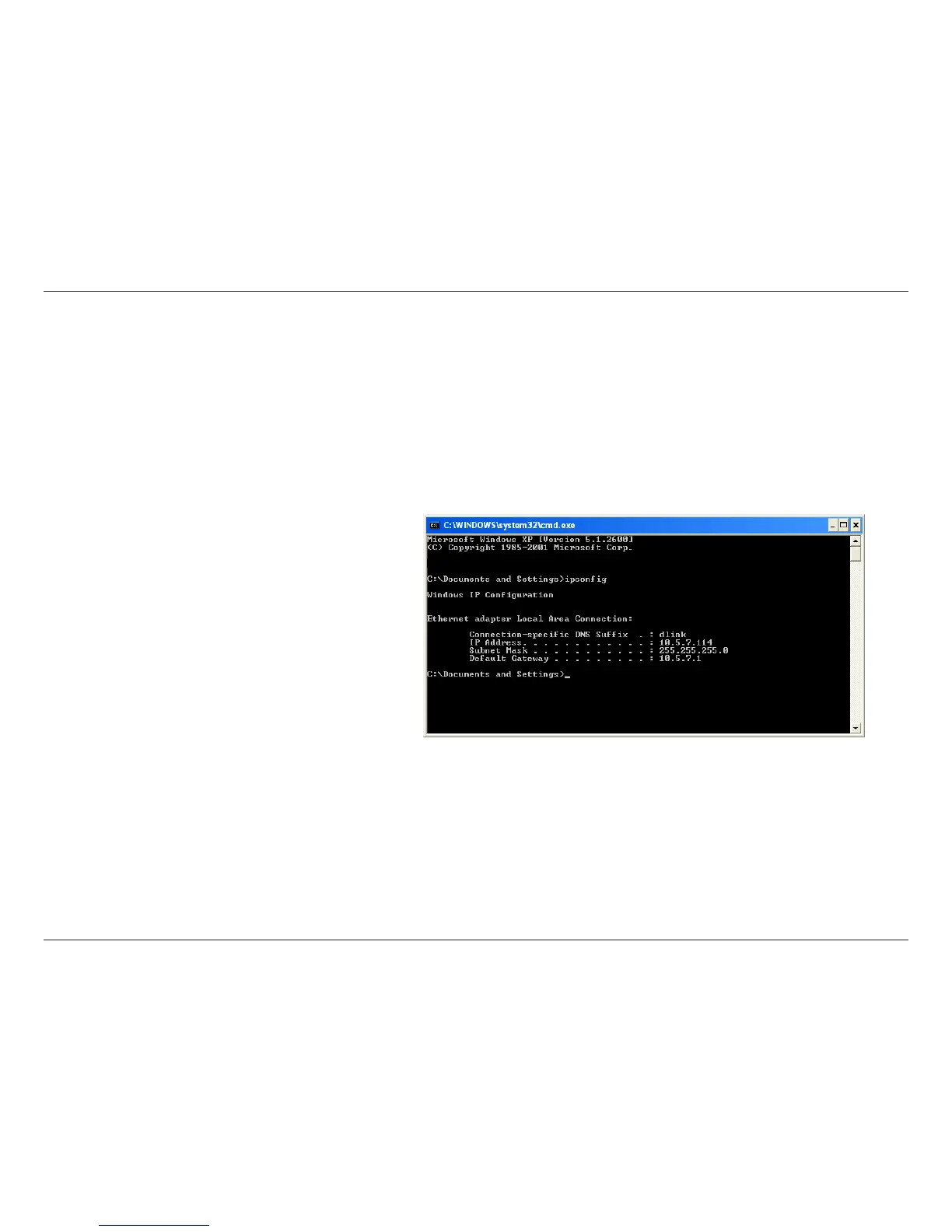36D-Link DAP-1513 User Manual
Appendix B - Networking Basics
Networking Basics
Check your IP address
Afteryouinstallyouradapter,bydefault,theTCP/IPsettingsshouldbesettoobtainanIPaddressfromaDHCPserver(i.e.
wirelessrouter)automatically.ToverifyyourIPaddress,pleasefollowthestepsbelow.
Click on Start > Run.Intherunboxtypecmd and click OK. (Windows® 7/Vista®
users type cmdintheStartSearchbox.)
Attheprompt,typeipcong and press Enter.
ThiswilldisplaytheIPaddress,subnetmask,andthe
default gateway of your adapter.
Iftheaddressis0.0.0.0,checkyouradapterinstallation,
securitysettings, and the settings on your router.
Some rewall software programs may block a DHCP
request on newly installed adapters.