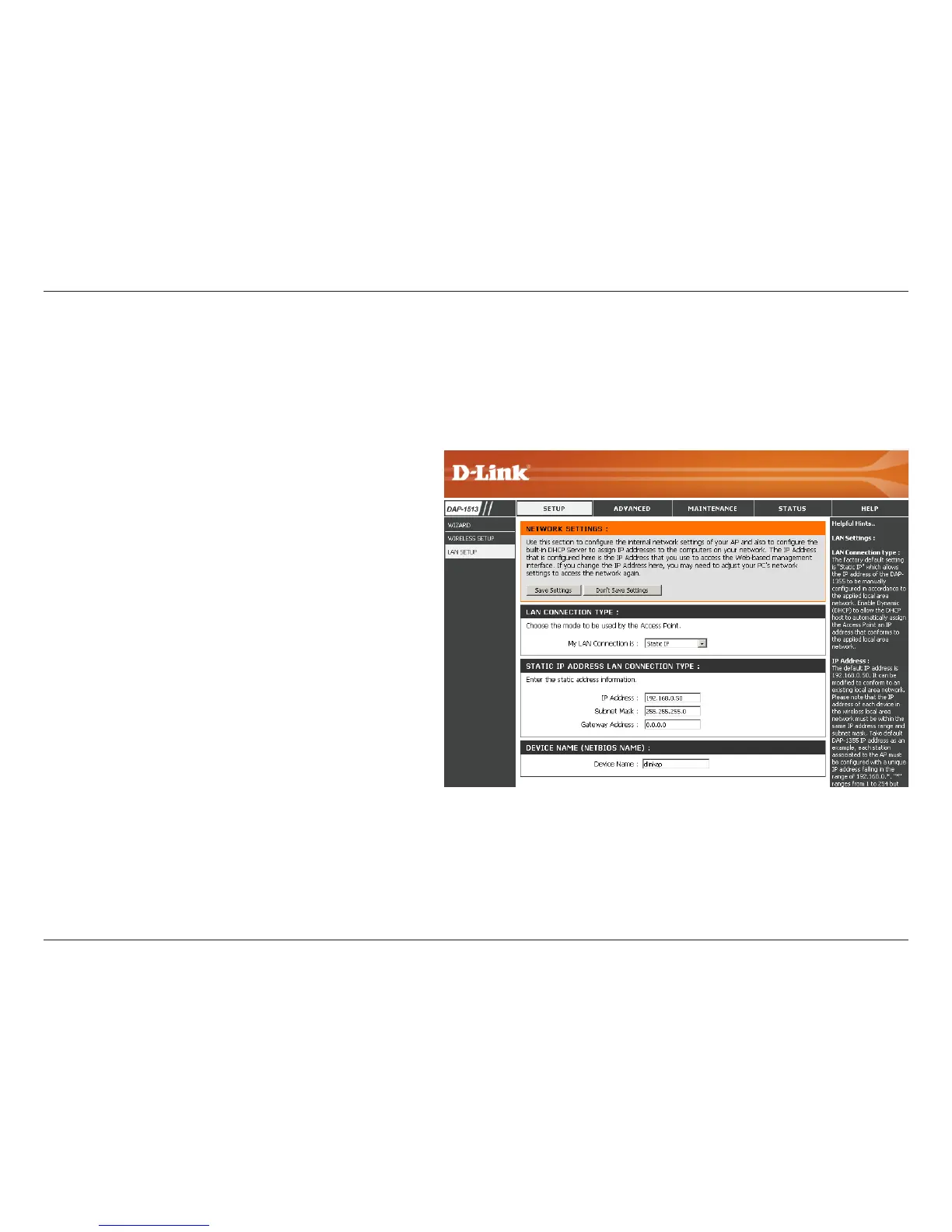21D-Link DAP-1513 User Manual
Section 3 - Conguration
LAN Connection Type:
IP Address:
Subnet Mask:
Default Gateway:
Device Name:
Select Static IP from the drop-down menu.
Enter the IP address of the MediaBridge®.
The default IP address is 192.168.0.50. If you
changetheIPaddress,onceyouclickApply,
you will need to enter the new IP address in
your browser to get back into the conguration
utility.
Enter in the Subnet Mask.
EntertheGateway.
Enter the Device Name of the DAP-1513. It is
recommended to change the Device Name if
there is more than one D-Link device within the
subnet.YoucanenterthedevicenameoftheAP
into your web browser to access the instead of
IP address for conguration. If you are using the
devicenametoconnect,ensurethatyourPC
and your DAP-1513 are on the same network.
Static IP
SelectStaticIPAddressifalltheInternetport’sIPinformationisprovidedtoyoubyyourISP.YouwillneedtoenterintheIP
address,subnetmask,gatewayaddress,andDNSaddress(es)providedtoyoubyyourISP.EachIPaddressenteredintheelds
mustbeintheappropriateIPform,whicharefouroctetsseparatedbyadot(x.x.x.x).TheMediaBridge®willnotaccepttheIP
address if it is not in this format.