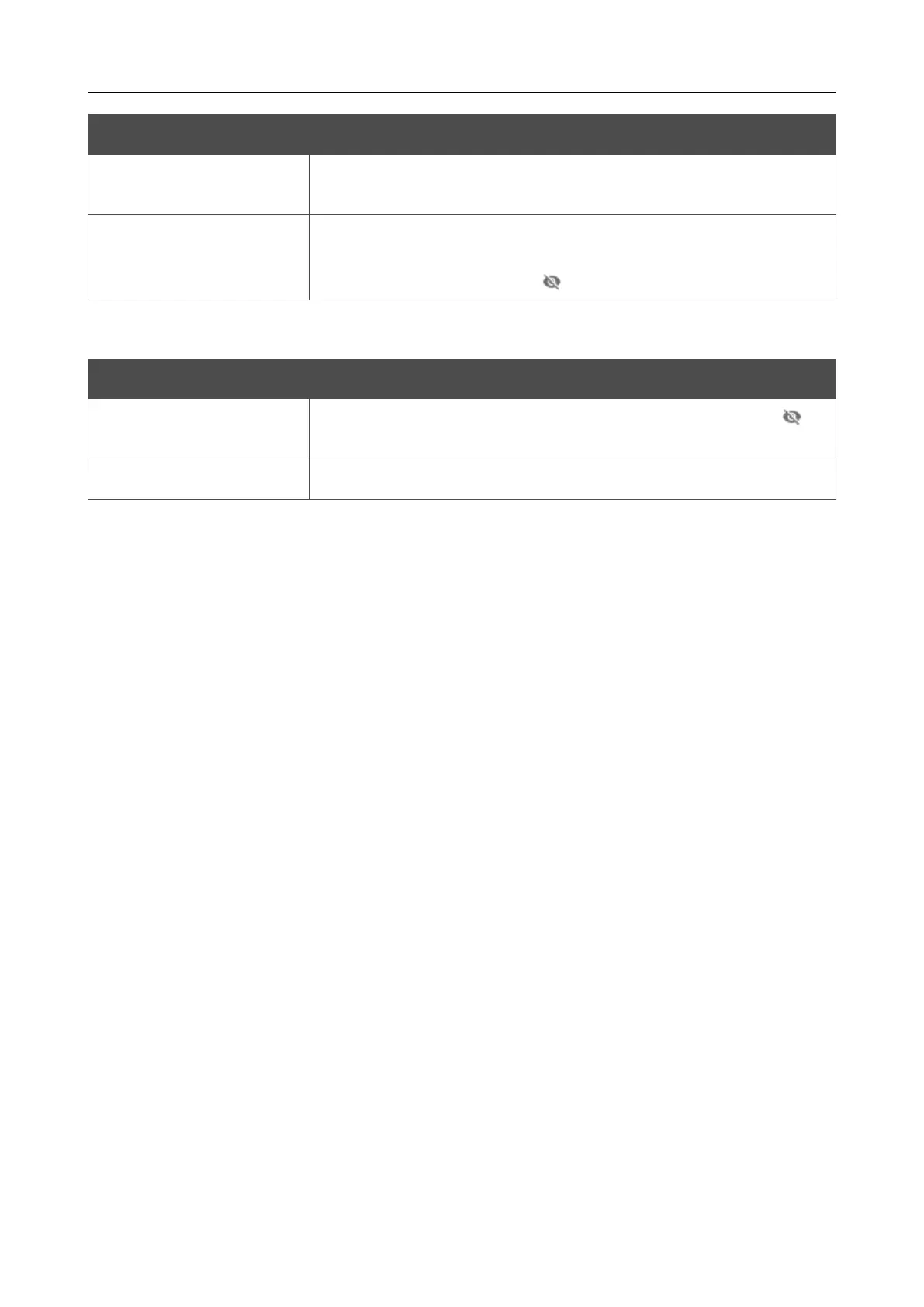DAP-1620 AC1300 MU-MIMO Wi-Fi Range Extender
User Manual
Configuring via Web-based Interface
Parameter Description
Encryption key WEP as
HEX
Select the checkbox to set a hexadecimal number as a key for
encryption.
Encryption key
(1-4)
Keys for WEP encryption. The extender uses the key selected from
the Default key ID drop-down list. It is required to specify all the
fields. Click the Show icon ( ) to display the entered key.
When the WPA-PSK, WPA2-PSK, or WPA-PSK/WPA2-PSK mixed authentication type is
selected, the following fields are displayed:
Parameter Description
Password PSK
A password for WPA encryption. Click the Show icon ( ) to
display the entered password.
Encryption type An encryption method: TKIP, AES, or TKIP+AES.
3. Click the NEXT button to continue or click the BACK button to return to the previous page.
Page 44 of 125