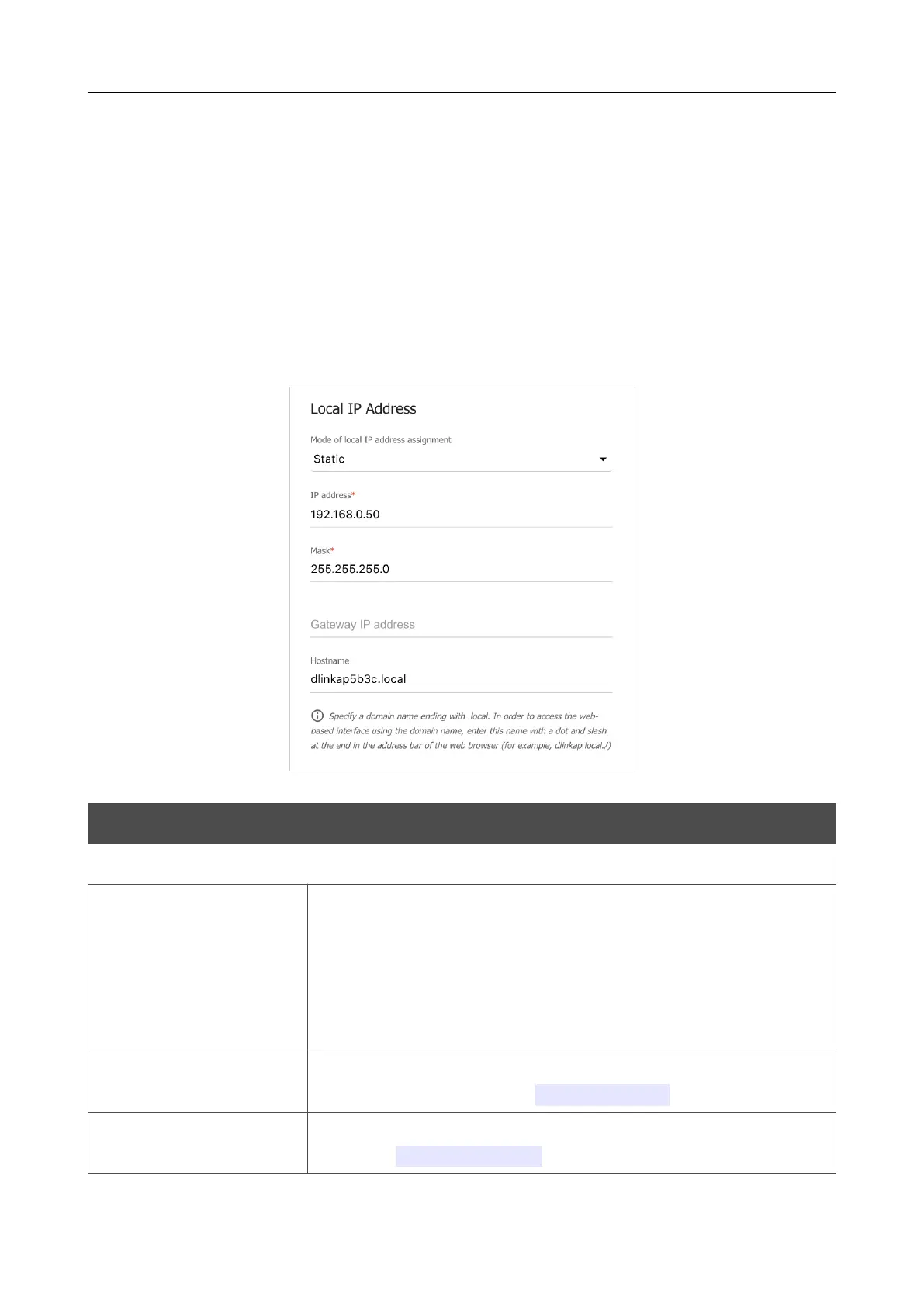DAP-1620 AC1300 MU-MIMO Wi-Fi Range Extender
User Manual
Configuring via Web-based Interface
Connections Setup
In this menu you can configure basic parameters of the extender's local area network.
LAN
To configure the extender's local interface, go to the Connections Setup / LAN page.
IPv4
Go to the IPv4 tab to change the IPv4 address of the extender, configure the built-in DHCP server,
or specify MAC address and IPv4 address pairs.
Figure 44. Configuring the local interface. The IPv4 tab. The Local IP Address section.
Parameter Description
Local IP Address
Mode of local IP
address assignment
Select the needed value from the drop-down list.
• Static: The IPv4 address, subnet mask, and the gateway IP
address are assigned manually.
• Dynamic: The extender automatically obtains these
parameters from the LAN DHCP server or from the router to
which it connects.
IP address
The IPv4 address of the extender in the local subnet. By default, the
following value is specified: 192.168.0.50.
Mask
The mask of the local subnet. By default, the following value is
specified: 255.255.255.0.
Page 52 of 125