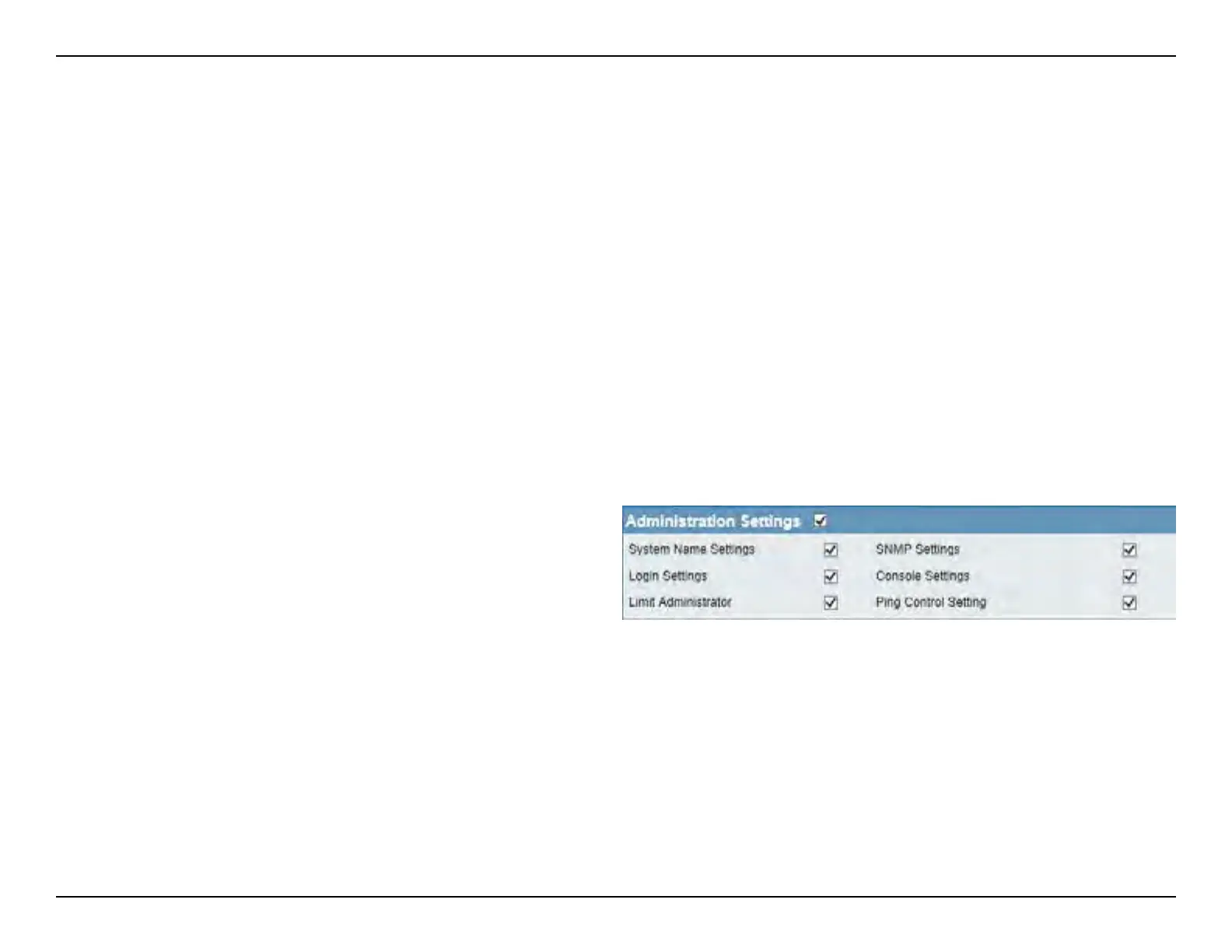D-Link DAP-2660 User Manual
63
System Name Settings:
SNMP Settings:
Login Settings:
Console Settings:
Limit Administrator:
Ping Control Settings:
Select this option to use the same system name.
Select this option to use the same SNMP settings.
Select this option to use the same login settings.
Administration Settings
ARP Spoong
Prevention:
Airtime Fairness:
Captive Portal:
AP Array
Authentication:
Auto RF:
Load Balance:
DHCP Server Settings:
Select this option to use the same ARP spoong prevention settings.
Select this option to use the same airtime fairness settings.
Select this option to use the same captive portal settings.
Select this option to use the same AP array authentication settings.
Select this option to use the same auto-RF settings.
Select this option to use the same load balancing settings.
Select this option to use the same DHCP server settings.
Select this option to use the same console settings.
Select this option to use the same limit administrator settings.
Select this option to use the same ping control settings.