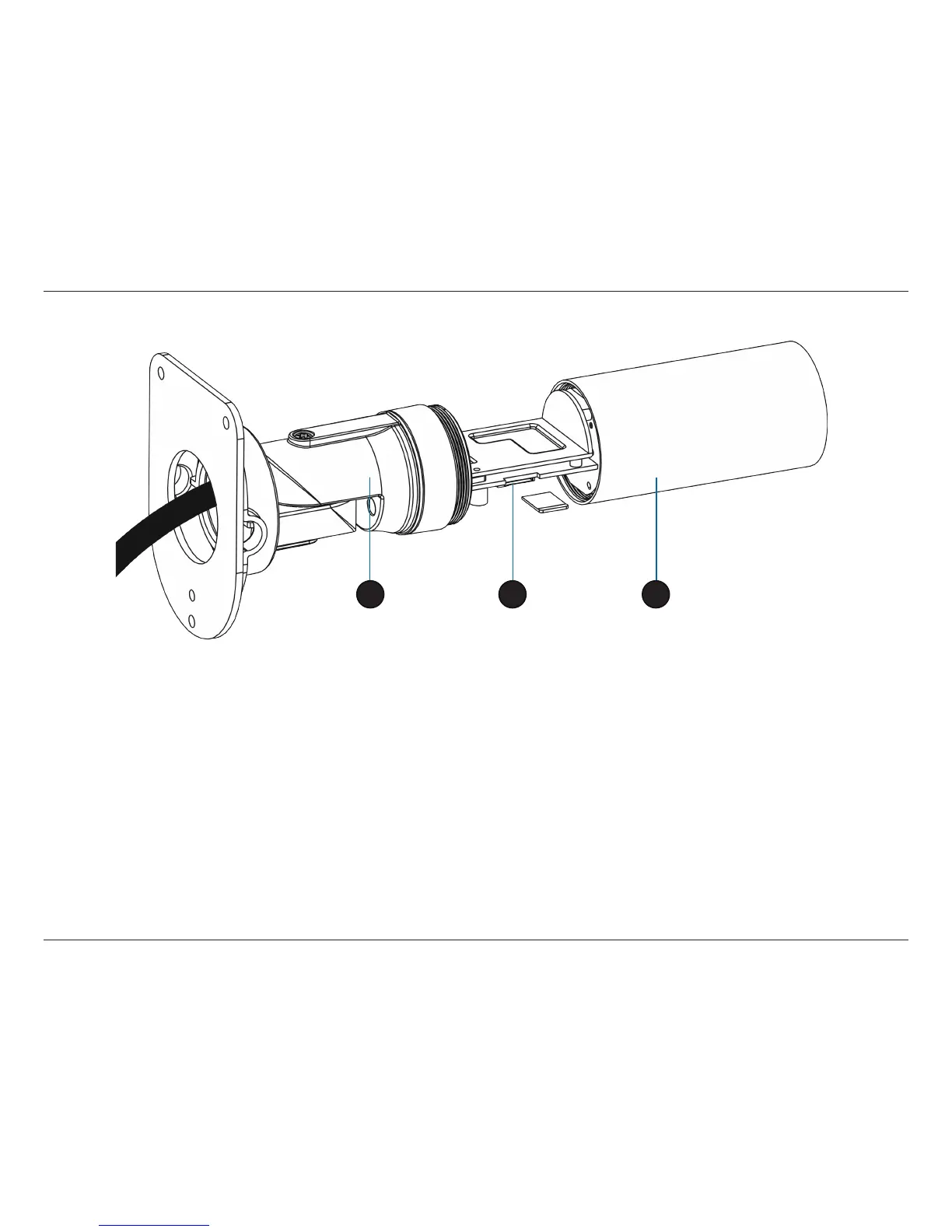11D-Link DCS-7010L User Manual
Section 1: Product Overview
Installing an SD Card
Step 1:
Place the camera face down on a non-slip at surface.
Step 2:
Unscrew the weatherproof sheath by holding the base of the camera rmly and rotating the barrel counter-clockwise. Exercise caution when
removing the weatherproof sheath to avoid damaging the internal components.
Step 3:
Insert your MicroSD card into the slot with the notch oriented to the rear of the camera.
Step 4:
Replace the weatherproof sheath ensuring a tight t.
Note: To ensure that the camera stays weatherproof, users are advised to ensure that the weatherproof sheath is secured rmly in place.
32
4