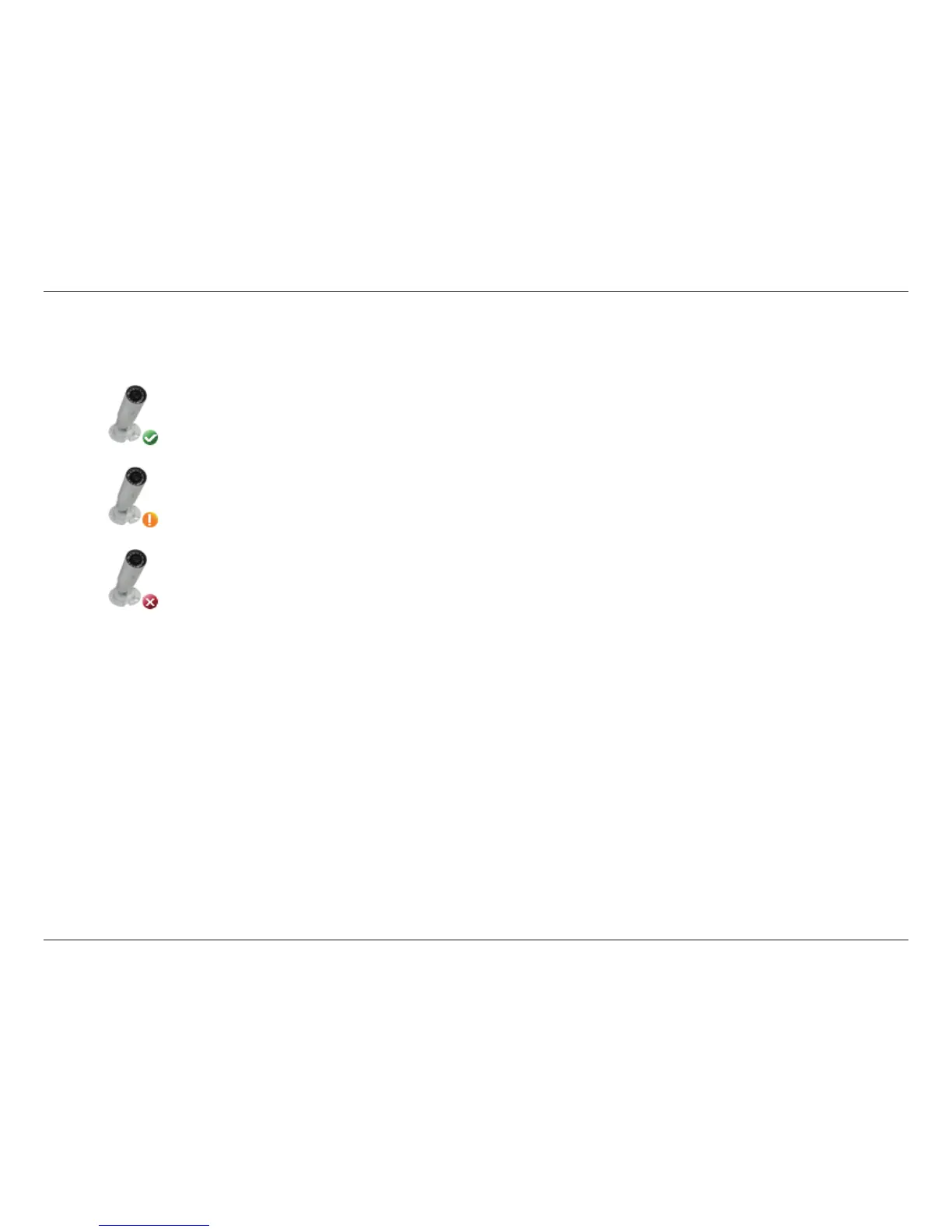28D-Link DCS-7010L User Manual
Section 3: mydlink
Camera Status
If your camera is oine, try the following:
•ChecktomakesurethattheInternetconnectiontoyourcameraisworkingproperly.
•TryrestartingyourInternetrouter.
•Checkyourcamera’sEthernetandpowercableconnectionsandmakesuretheyaresecure.
•ChecktomakesurethattheLEDonyourcameraislitsolidgreen.
If you still cannot access your camera, reset your camera and run the Camera Installation Wizard again from the CD-ROM
included in your package.
Here, you can see the online status of each of your cameras. Your online status may be one of the following:
AredXindicatesthatyourcameraisoineandcurrentlycannotbeaccessedremotely.
A green checkmark indicates that your camera is online and ready to use.
A yellow exclamation point indicates that your camera is online, but the camera password
has changed. You will need to enter your new camera password to access your camera
again.