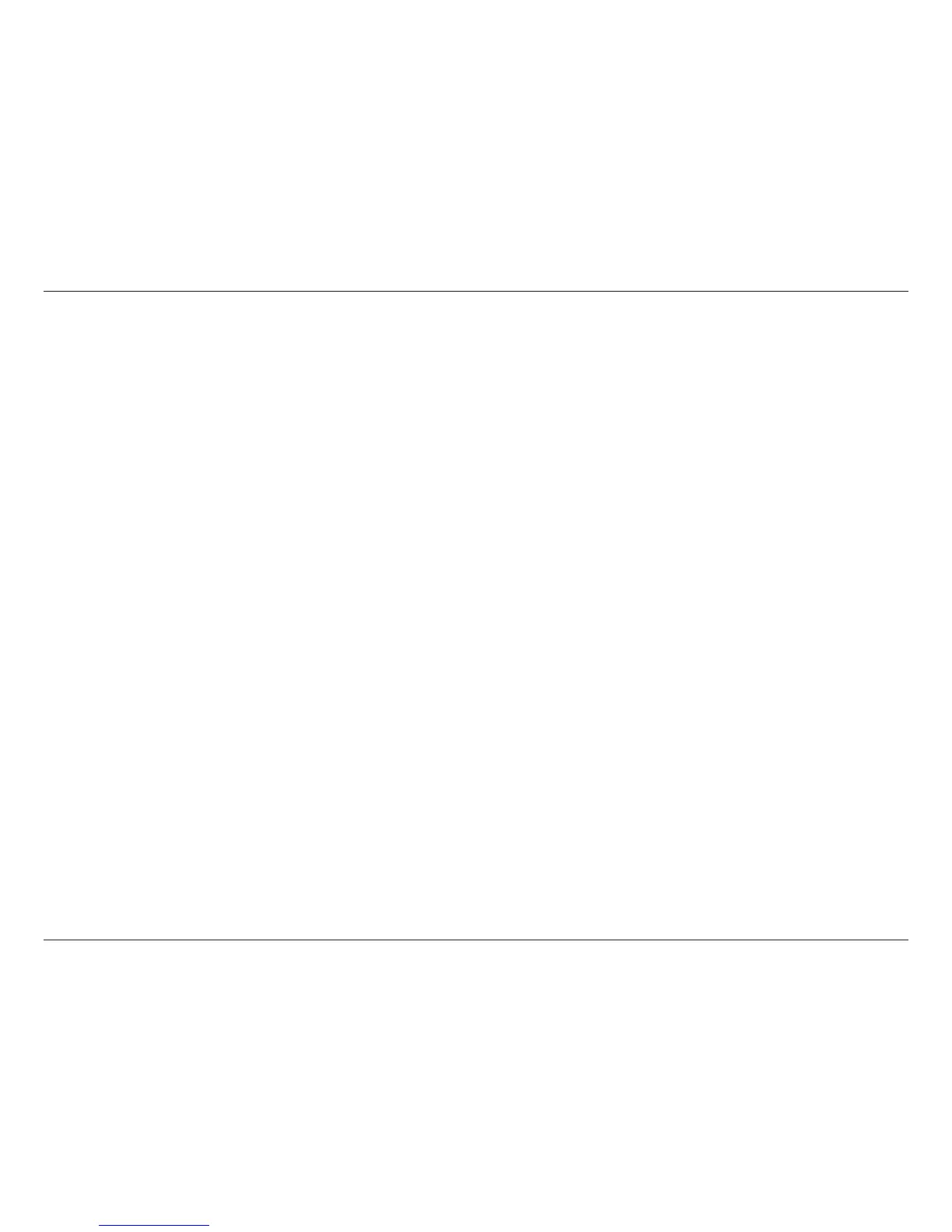10D-Link DCS-934L User Manual
Section 1 - Product Overview
Camera
• High quality VGA CMOS sensor for excellent image quality
• Built-in IR LEDs to capture video in low-light environments, or even complete darkness
Security
• Motion detection with congurable detection windows
• Sound level detection
• Send notications and snapshots to your e-mail address
Ease Of Use
• Wireless 802.11n/g/b connection lets you install the camera anywhere
• WPS support for easy wireless connection
• UPnP & DDNS support
mydlink Functionality
• mydlink enabled so you can check on your camera anytime, anywhere
• View and manage your camera through the mydlink website
• Supports the mydlink Lite and mydlink+ apps for remote viewing on your mobile device
Features