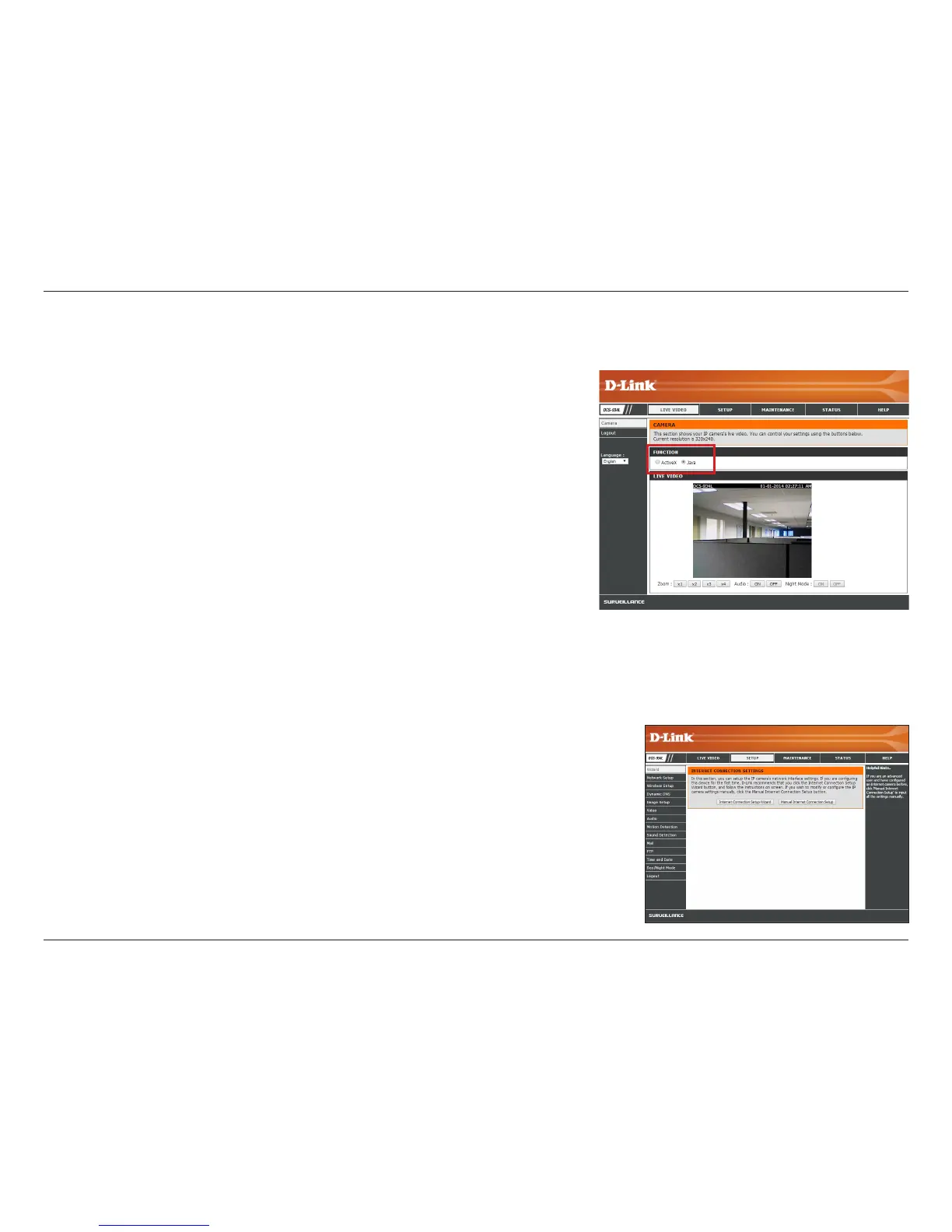26D-Link DCS-934L User Manual
Section 4 - Conguration
Live Video
ActiveX:
Java:
For Windows users that do not have Java installed, you can choose this option to
view the live video stream with ActiveX.
For Windows users that have Java installed, you can use this option for viewing
the live video stream with Java. Mac users must choose Java mode to view video.
Note: Make sure your selection here is consistent with your selection for View Mode.
Refer to “Video” on page 34.
Setup
You may choose to congure your camera’s network settings by using the Internet Connection
Setup Wizard that includes step-by-step instructions. Refer to “Internet Connection Setup
Wizard” on page 27.
Otherwise, you can manually congure your camera’s network settings using the Manual
Internet Connection Setup. Refer to “Network Setup” on page 29.
The Live Video page lets you view the live video stream from your camera.