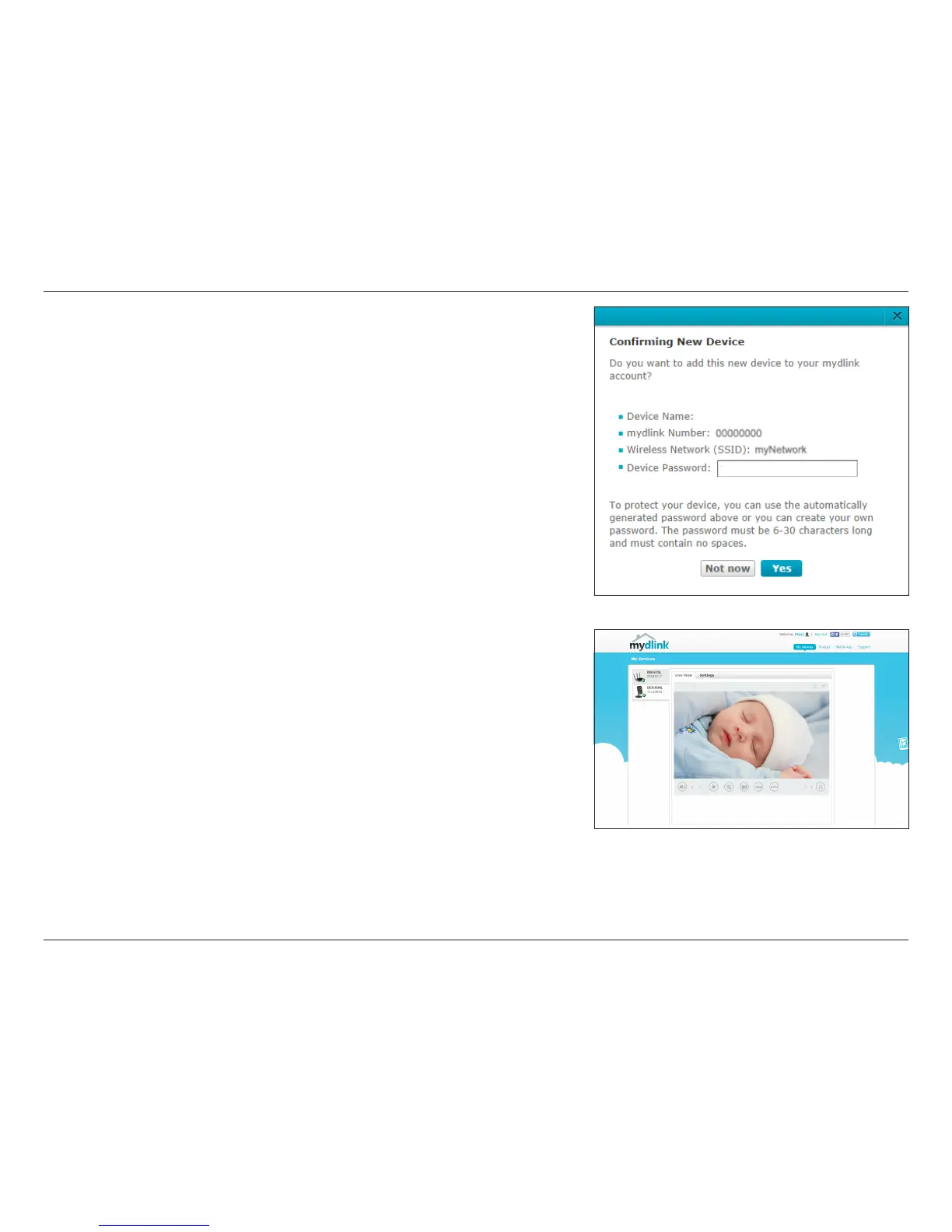17D-Link DCS-934L User Manual
Section 2 - Installation
Step 6
You will see the mydlink Live View for your camera. The screen will look similar to the
screenshot on the right.
Note: If you used an Ethernet connection and now want to connect your camera to your
router wirelessly, you can simply disconnect the Ethernet cable and move the camera to
the preferred location. Your router’s wireless settings were automatically transferred to the
camera during Zero Conguration Setup, so no further conguration is required.
If you are interested in learning about advanced conguration of your camera, you can
skip to “Conguration” on page 25.
Note: If you notice a white haze when viewing in night vision mode, the night vision light on
the camera may be reecting o a nearby surface. Try repositioning and aiming the camera.
Step 5
A conrmation request will appear with a summary of the conguration details. Make a
note of the details and click Yes to add the camera to your account. Your setup is complete!
Note: If you experience issues registering this device with your mydlink account, perform a
hard reset by pressing and holding the reset button on the device for 10 seconds while the
device is powered on.
DCS-934L
