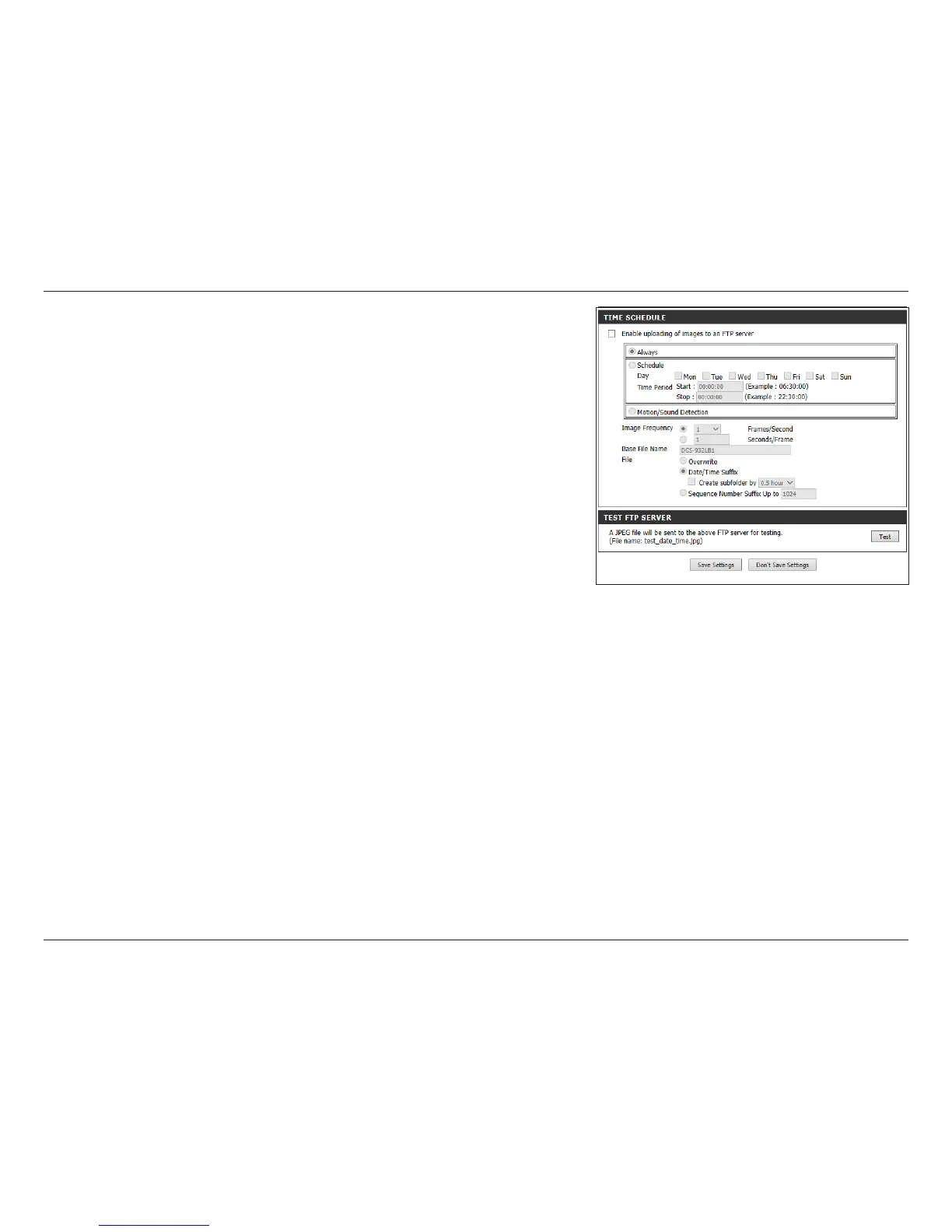41D-Link DCS-934L User Manual
Section 4 - Conguration
Base File Name:
Test FTP Server:
Enter the base name to be used when creating the le name of a snapshot.
• Selecting Overwrite will create a new snapshot by overwriting the existing
one, which is useful if you only want to keep the most recent snapshot.
• Selecting Date/Time Sux will create new snapshots each time by adding
the date and time after the base le name you enter. You can also choose to
use the Create subfolder by option to organize your snapshots in dierent
folders based on the time interval you select.
• Selecting Sequence Number Sux Up to will create new snapshots each
time by adding a number after the base le name, up to the number you
specify.
This will send a test le in JPEG format to the FTP server using the settings
specied above.
Click Save Settings to save your settings.