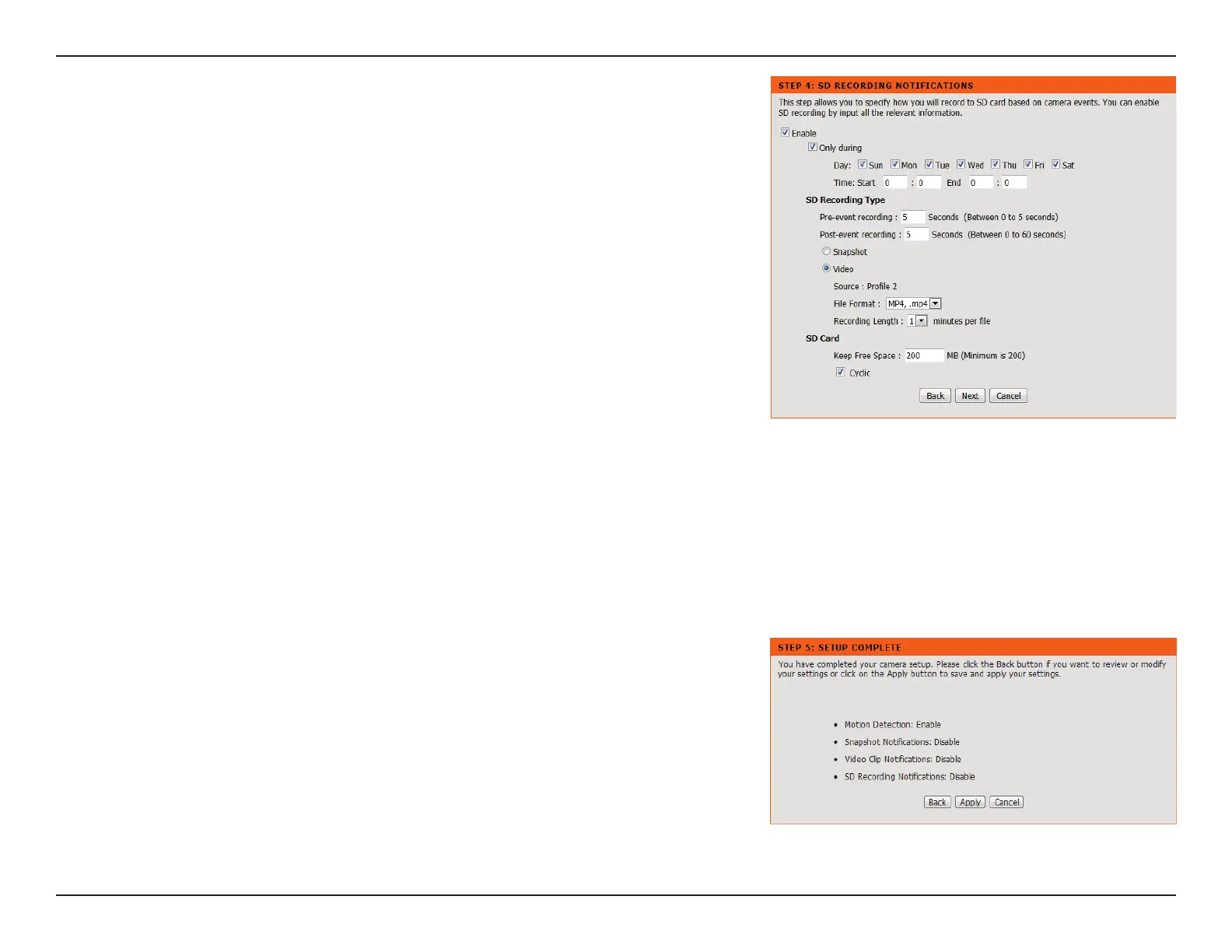30D-Link DCS-936L User Manual
Section 3 - Conguration
Enable:
Only During:
SD Recording
Type:
Keep Free
Space:
Cyclic:
Check this box to enable the SD Recording function.
Check this box to setup a scheduled timeframe when recording should
take place. This is useful if you do not want to be recorded when it would
otherwise be inconvenient, such as during the night or on weekends.
The SD Recording Wizard uses Prole 2 by default. More information
about video proles can be found in Audio and Video on page 36. You
can set the le type from the drop down menu. You can also specify how
many seconds before and after the event should be recorded, as well as
how long the maximum duration of the video clip should be in minutes.
Set amount of space to keep free on the microSD card.
When this option is selected, it will cause the oldest snapshot/video les
to be deleted when the system requires storage space for new snapshot/
video les.
Click Next to continue.
SD Recording Notications is a feature to record video to the microSD card when motion is
detected. The microSD card must be formatted for use with the camera prior to running the
wizard. This can be done by using the format option found under SD Management. For more
details, please refer to SD Management on page 46.
A summary of the options you selected is displayed for conrmation. If you are happy with
the selected conguration, click Apply. Otherwise, click Back to make the required changes.
