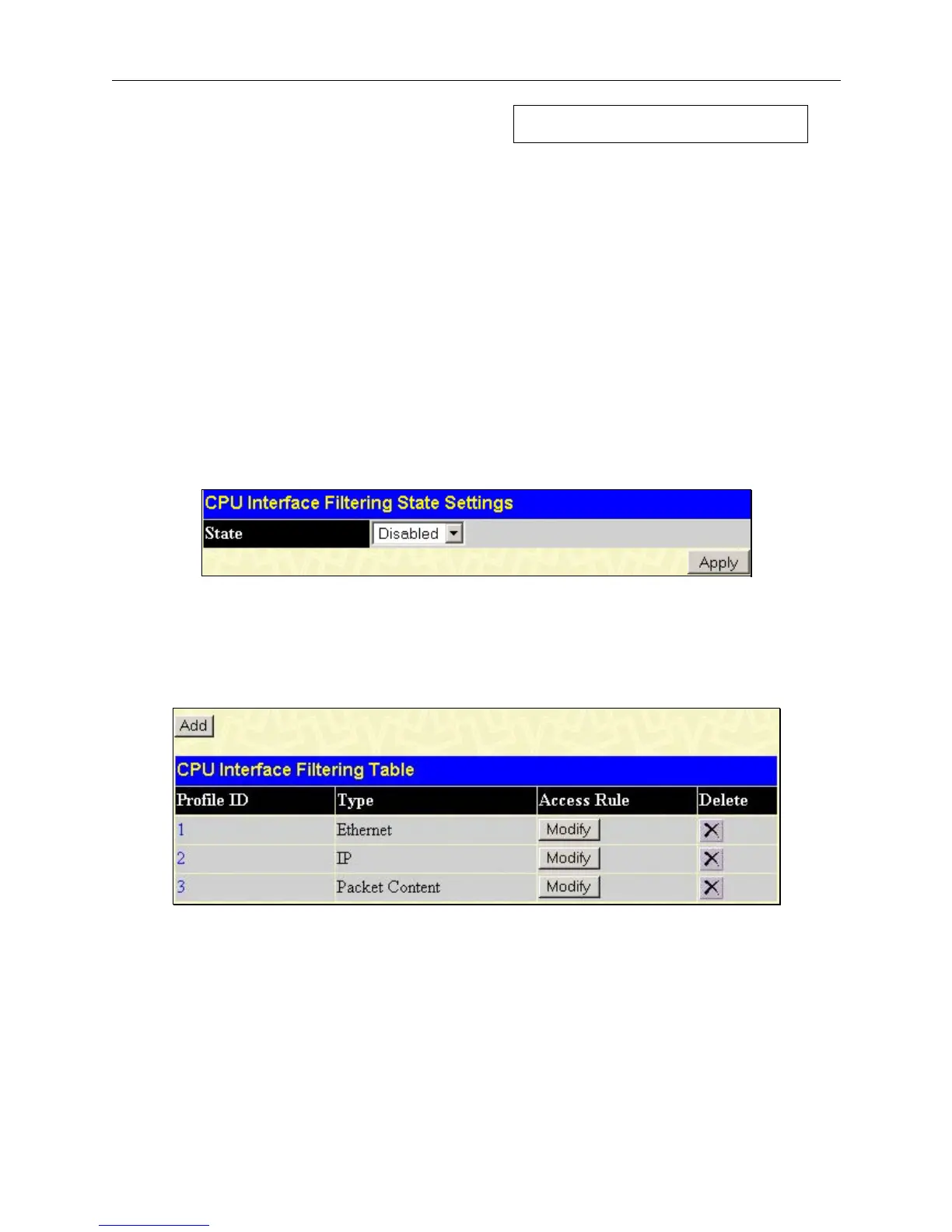DES-3010F/DES-3010FL/DES-3010G/DES-3018/DES-3026 Fast Ethernet Switch Manual
Section 9
CPU Interface Filtering
Due to needed extra switch security, the DES-3018 switch incorporates CPU Interface filtering. This added feature
increases the running security of the Switch by enabling the user to create a list of access rules for packets destined for the
Switch’s CPU interface. CPU interface filtering examines Ethernet, IP and Packet Content Mask packet headers destined
for the CPU and will either forward them or filter them, based on the user’s implementation. As an added feature for the
CPU Filtering, the DES-3018 switch allows the CPU filtering mechanism to be enabled or disabled globally, permitting the
user to create various lists of rules without immediately enabling them.
Creating an access profile for the CPU is divided into two basic parts. The first is to specify which part or parts of a frame
the Switch will examine, such as the MAC source address or the IP destination address. The second part is entering the
criteria the Switch will use to determine what to do with the frame. The entire process is described below.
CPU Interface Filtering State Settings
In the following window, the user may globally enable or disable the CPU Interface Filtering mechanism by using the pull-
down menu to change the running state. To access this window, click CPU Interface Filtering > CPU Interface Filtering
State. Choose Enabled to enable CPU packets to be scrutinized by the Switch and Disabled to disallow this scrutiny.
Figure 9- 1. CPU Interface Filtering State Settings window
CPU Interface Filtering Table
The CPU Interface Filtering Table displays the CPU Access Profile Table entries created on the Switch. To view the
configurations for an entry, click the hyperlinked Profile ID number.
Figure 9- 2. CPU Interface Filtering Table
To add an entry to the CPU Interface Filtering Table, click the Add button. This will open the CPU Interface Filtering
Configuration page, as shown below. There are four Access Profile Configuration pages; one for Ethernet (or MAC
address-based) profile configuration, one for IP address-based profile configuration and one for the Packet Content
Mask. You can switch between the four Access Profile Configuration pages by using the Type drop-down menu. The
page shown below is the Ethernet CPU Interface Filtering Configuration page.
103
