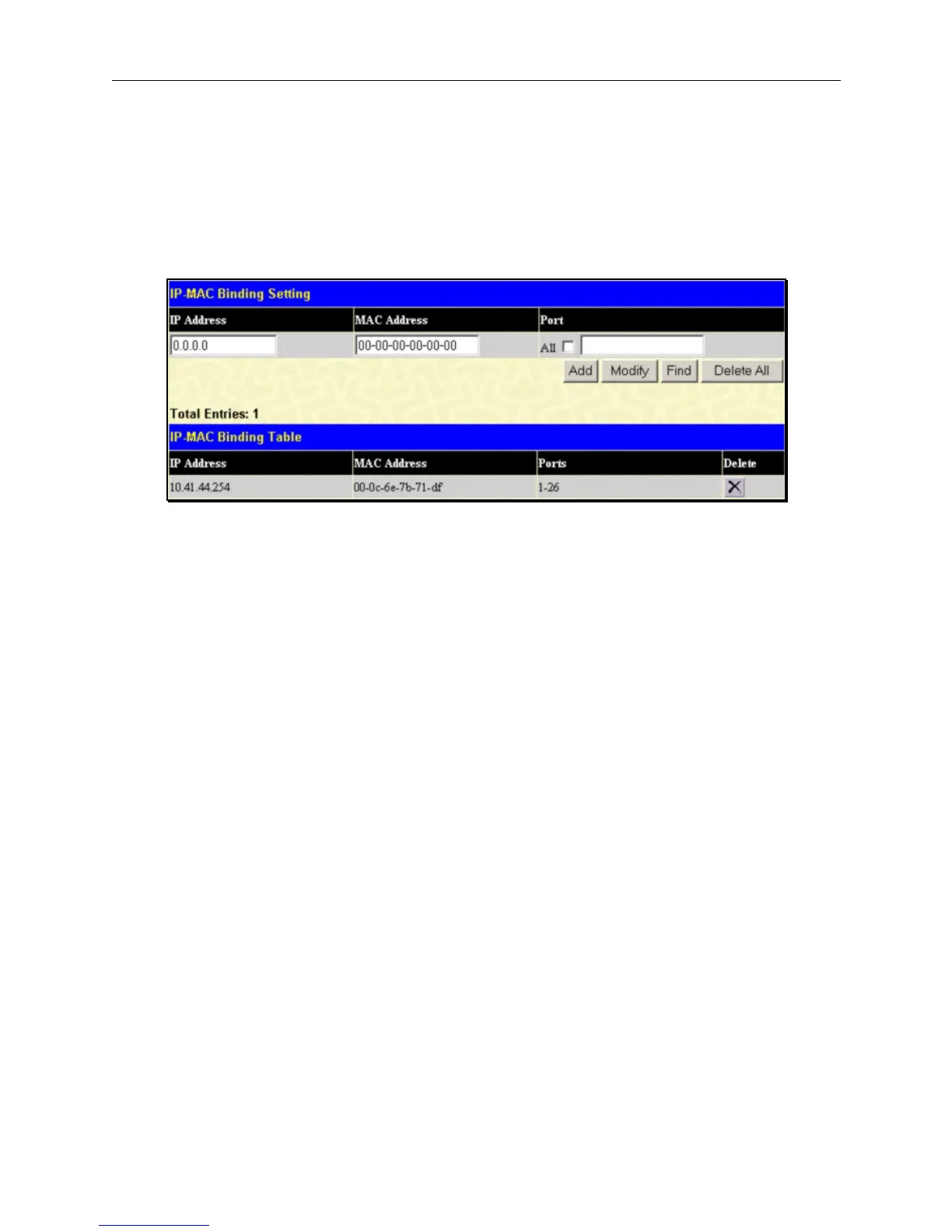DES-3010F/DES-3010FL/DES-3010G/DES-3018/DES-3026 Fast Ethernet Switch Manual
IP-MAC Binding Table
The window shown below can be used to create IP-MAC binding entries. Click the IP-MAC Binding Table on the IP-
MAC Binding folder to view the IP-MAC Binding Setting window. Enter the IP and MAC addresses of the authorized
users in the appropriate fields and click Add. To use IP-MAC binding checking on specific ports, the ports must first be
enabled in the IP-MAC Binding Ports menu (see above). The ports are specified in the Port field as a range of integers
(for example “1-3”) or select the All option to apply to all ports.
Figure 6- 30. IP-MAC Binding Table menu
To modify either the IP address or the MAC address of the binding entry, make the desired changes in the appropriate field
and Click Modify. To find an IP-MAC binding entry, enter the IP and MAC addresses and click Find. To delete an entry
click Delete. To clear all the entries from the table click Delete All.
56
