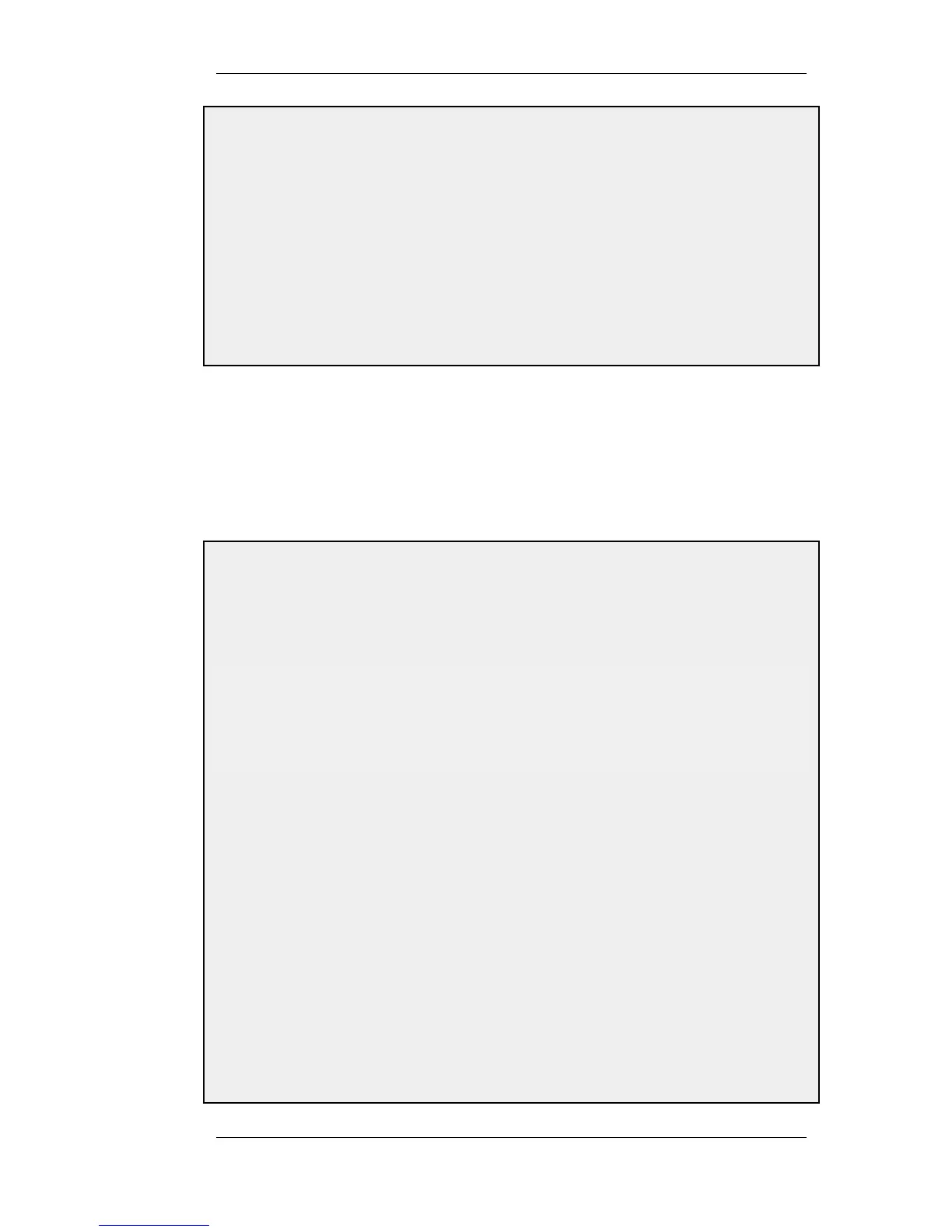1. Go to: Routing > Routing Tables > MyPBRTable > Add > Route
2. Now enter:
• Interface: lan
• Network: my_network
• Gateway: The gateway router is there is one
• Local IP Address: The IP address specified here will be automatically published on the corresponding
interface. This address will also be used as the sender address in ARP queries. If no address is specified,
the firewall's interface IP address will be used.
• Metric: Specifies the metric for this route. (Mostly used in route fail-over scenarios)
3. Click OK
Routing Rules
A rule in the routing rule set can decide which routing table is selected. A routing rule has a number
of filtering properties that are similar to those used in an IP rule. A rule can trigger on a type of
service (HTTP for example) in combination with the specified Source/Destination Interface and
Source/Destination Network.
When looking up routing rules, it is the first matching rule found that is triggered.
Example 4.6. Creating a Routing Rule
In this example, a routing rule called my_routing_rule is created. This will select the routing table MyPBRTable for
any http traffic destined for the network my_network.
Command-Line Interface
gw-world:/> add RoutingRule Service=http
SourceInterface=any
SourceNetwork=all-nets
DestinationInterface=any
DestinationNetwork=my_network
ForwardRoutingTable=MyPBRTable
ReturnRoutingTable=MyPBRTable
Name=my_routing_rule
Web Interface
1. Go to: Routing > Routing Tables > Add > RoutingTable
2. Now enter:
• Name: my_routing_rule
• Service: http
• SourceInterface: any
• SourceNetwork: all-nets
• DestinationInterface: any
• DestinationNetwork: my_network
• ForwardRoutingTable: MyPBRTable
• ReturnRoutingTable: MyPBRTable
3. If Remove Interface IP Routes is enabled, the default interface routes are removed, that is to say routes to
4.3. Policy-based Routing Chapter 4. Routing
188