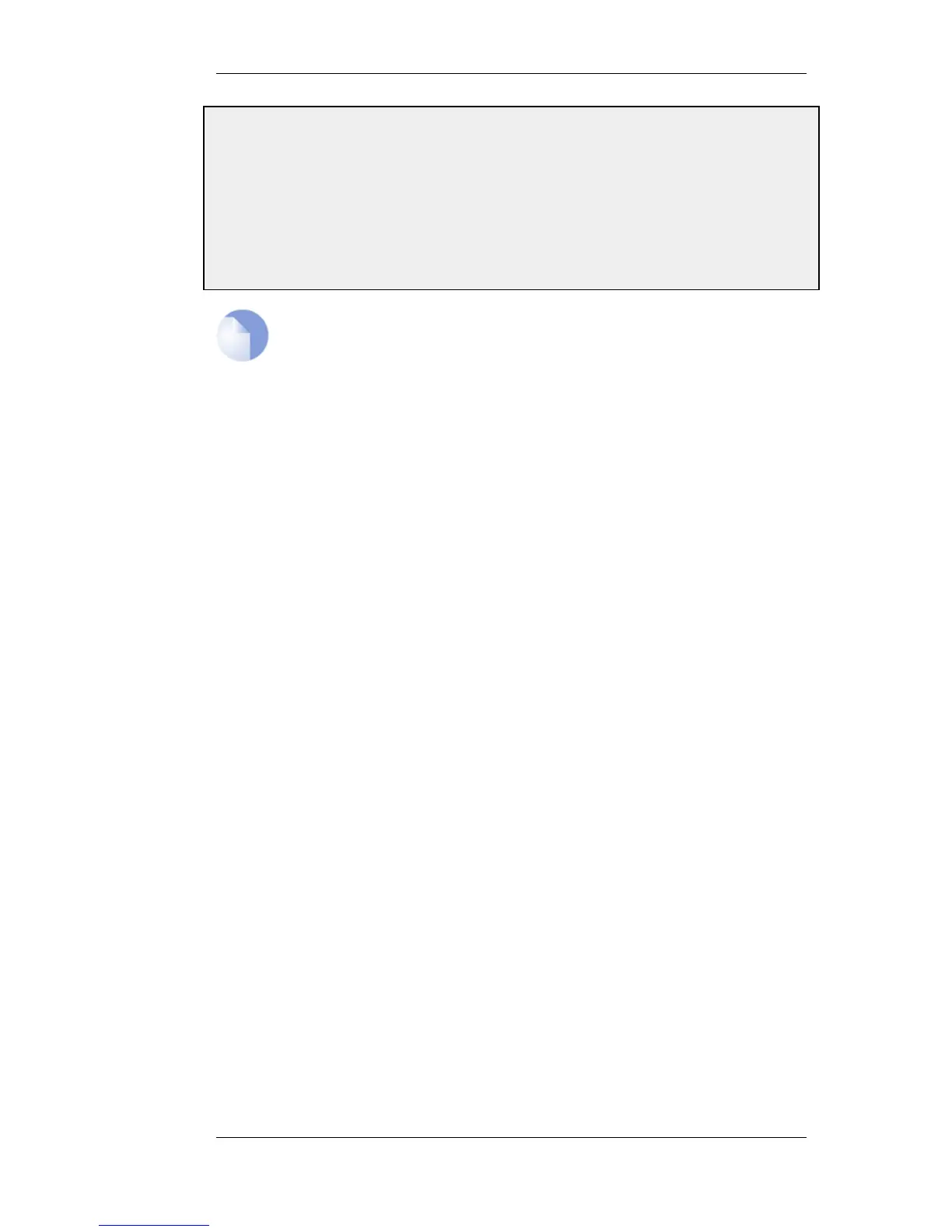2. Create a routing table called "r2" and make sure the ordering is set to "Default".
3. Add the route found in the list of routes in the routing table "r2", as shown earlier.
4. Add two VR policies according to the list of policies shown earlier.
• Go to: Routing > Routing Rules > Add > Routing Rule
• Enter the information found in the list of policies displayed earlier
• Repeat the above to add the second rule
Note
Routing rules in the above example are added for both inbound and outbound
connections.
4.3. Policy-based Routing Chapter 4. Routing
192