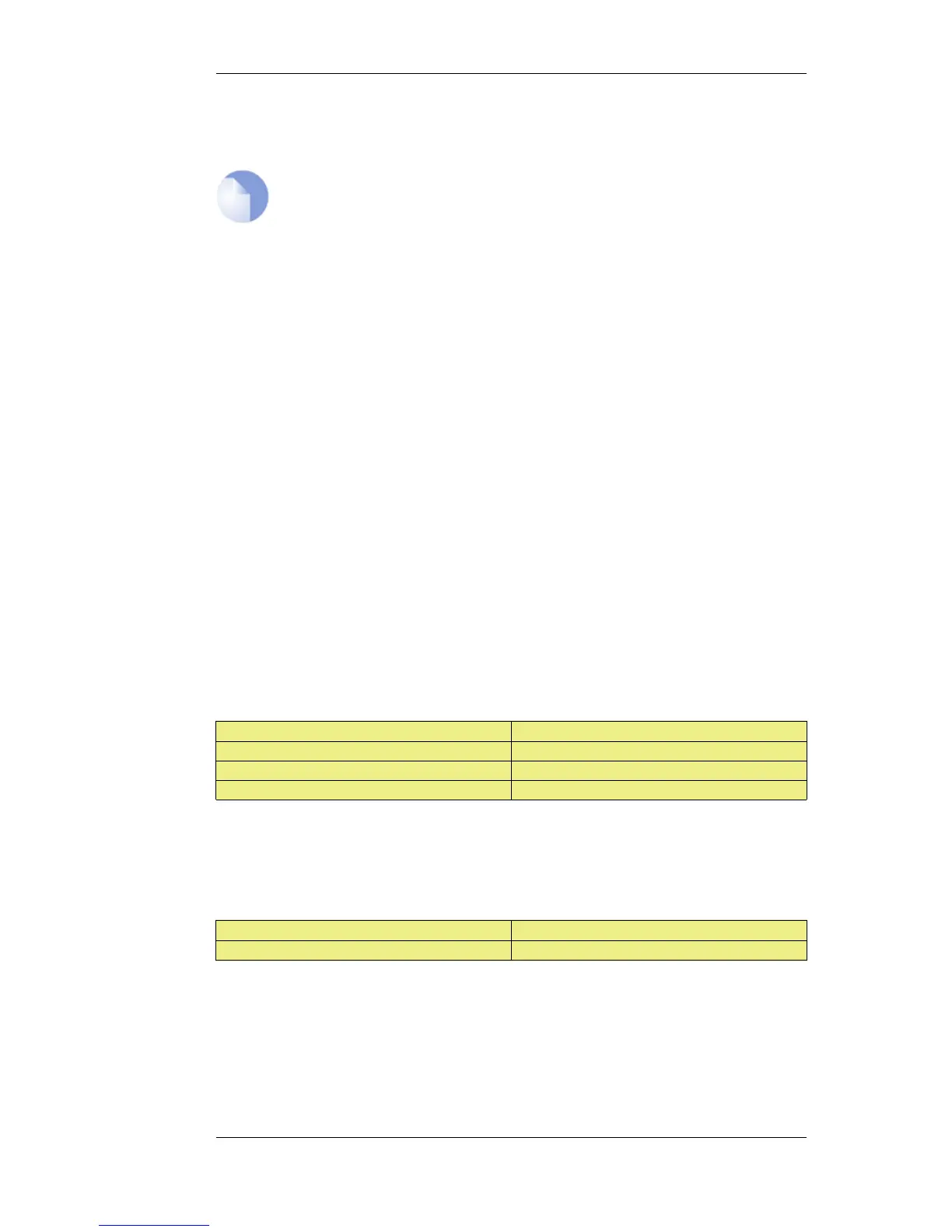Ethernet interface using a standard web browser. This allows the administrator to perform remote
management from anywhere on a private network or the public Internet using a standard computer
without having to install client software.
Note: Recommended web browsers
The recommended browsers to use with the Web Interface are as follows:
• Microsoft Internet Explorer (version 7 and later)
• Firefox (version 3 and later)
• Safari (version 3 and later)
• Chrome (version 4 and later)
• Opera (version 10.5 and later)
Assignment of a Default IP Address
For a new D-Link NetDefend firewall with factory defaults, a default internal IP address is assigned
automatically by NetDefendOS to the hardware's LAN1 interface (or the LAN interface on models
wihout multiple LAN interfaces). The IP address assigned to the management interface differs
according to the NetDefend model as follows:
• On the NetDefend DFL-210, 260, 800, 860, 1600 and 2500, the default management interface IP
address is 192.168.1.1.
• On the NetDefend DFL-260E, 860E, 1660, 2560 and 2560G, the default management interface
IP address is 192.168.10.1.
Setting the Management Workstation IP
The default management Ethernet interface of the firewall and the external workstation computer's
Ethernet interface must be members of the same logical IP network for communication between
them to succeed. Therefore, the connecting Ethernet interface of the workstation must be manually
assigned the following static IP values:
DFL-210/260/800/860/1600/2500 DFL-260E/860E/1660/2560/2560G
IP Address: 192.168.1.30 IP Address: 192.168.10.30
Subnet Mask: 255.255.255.0 Subnet Mask: 255.255.255.0
Default Gateway: 192.168.1.1 Default Gateway: 192.168.10.1
Logging on to the Web Interface
To access the Web Interface using the factory default settings, launch a web browser on the external
workstation computer and point the browser at the IPv4 address:
DFL-210/260/800/860/1600/2500 DFL-260E/860E/1660/2560/2560G
IP Address: 192.168.1.1 IP Address: 192.168.10.1
When performing initial connection to NetDefendOS, the administrator must use https:// as the
URL protocol in the browser (in other words, https://192.168.1.1 or https://192.168.10.1 according
to model ). Using HTTPS ensures that communication with NetDefendOS is secure.
If communication with the NetDefendOS is successfully established, a user authentication dialog
similar to the one shown below will then be shown in the browser window.
2.1.3. The Web Interface Chapter 2. Management and Maintenance
31