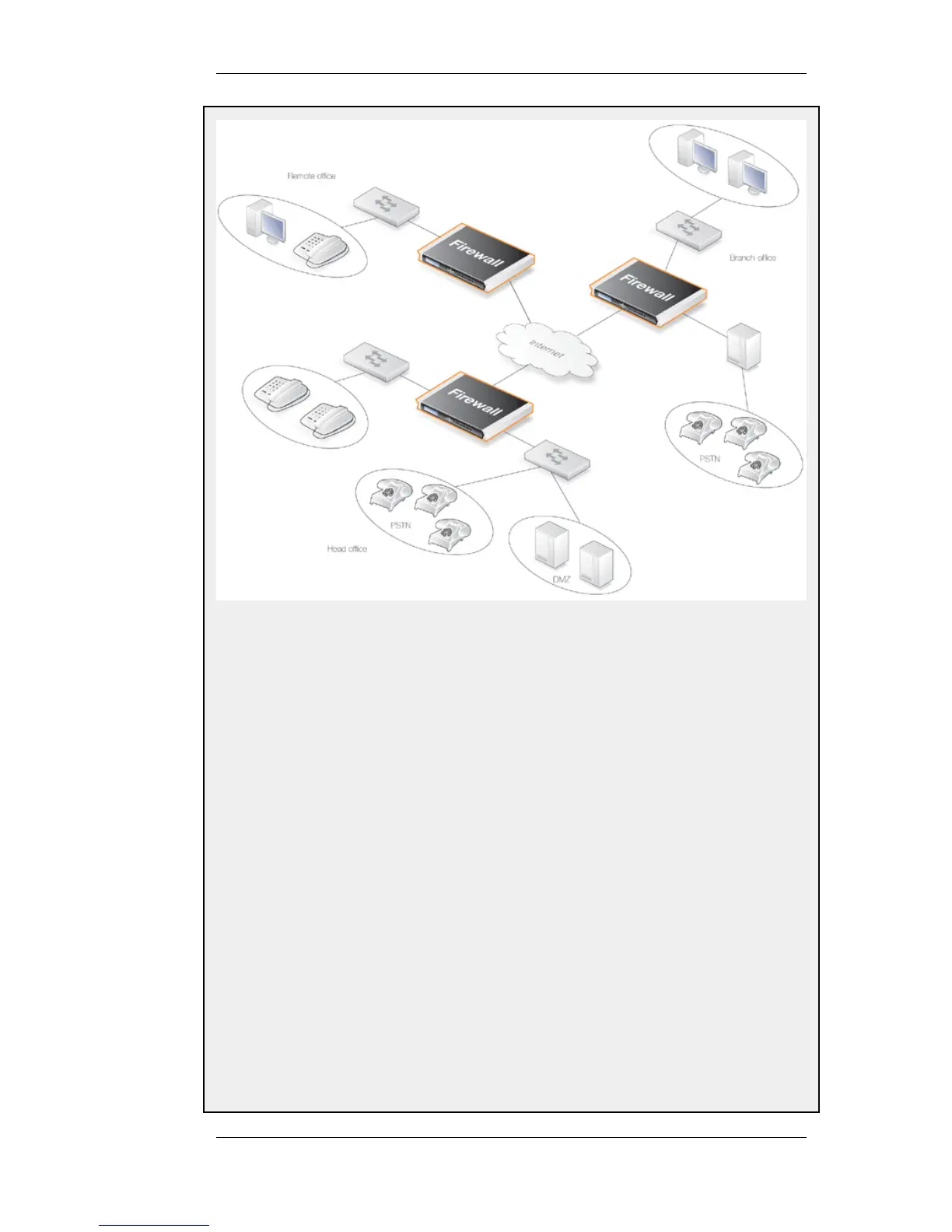The head office has placed a H.323 Gatekeeper in the DMZ of the corporate NetDefend Firewall. This firewall
should be configured as follows:
Web Interface
1. Go to: Rules > IP Rules > Add > IPRule
2. Now enter:
• Name: LanToGK
• Action: Allow
• Service: H323-Gatekeeper
• Source Interface: lan
• Destination Interface: dmz
• Source Network: lannet
• Destination Network: ip-gatekeeper
• Comment: Allow H.323 entities on lannet to connect to the Gatekeeper
3. Click OK
1. Go to: Rules > IP Rules > Add > IPRule
2. Now enter:
• Name: LanToGK
• Action: Allow
• Service: H323-Gatekeeper
6.2.9. The H.323 ALG Chapter 6. Security Mechanisms
319
