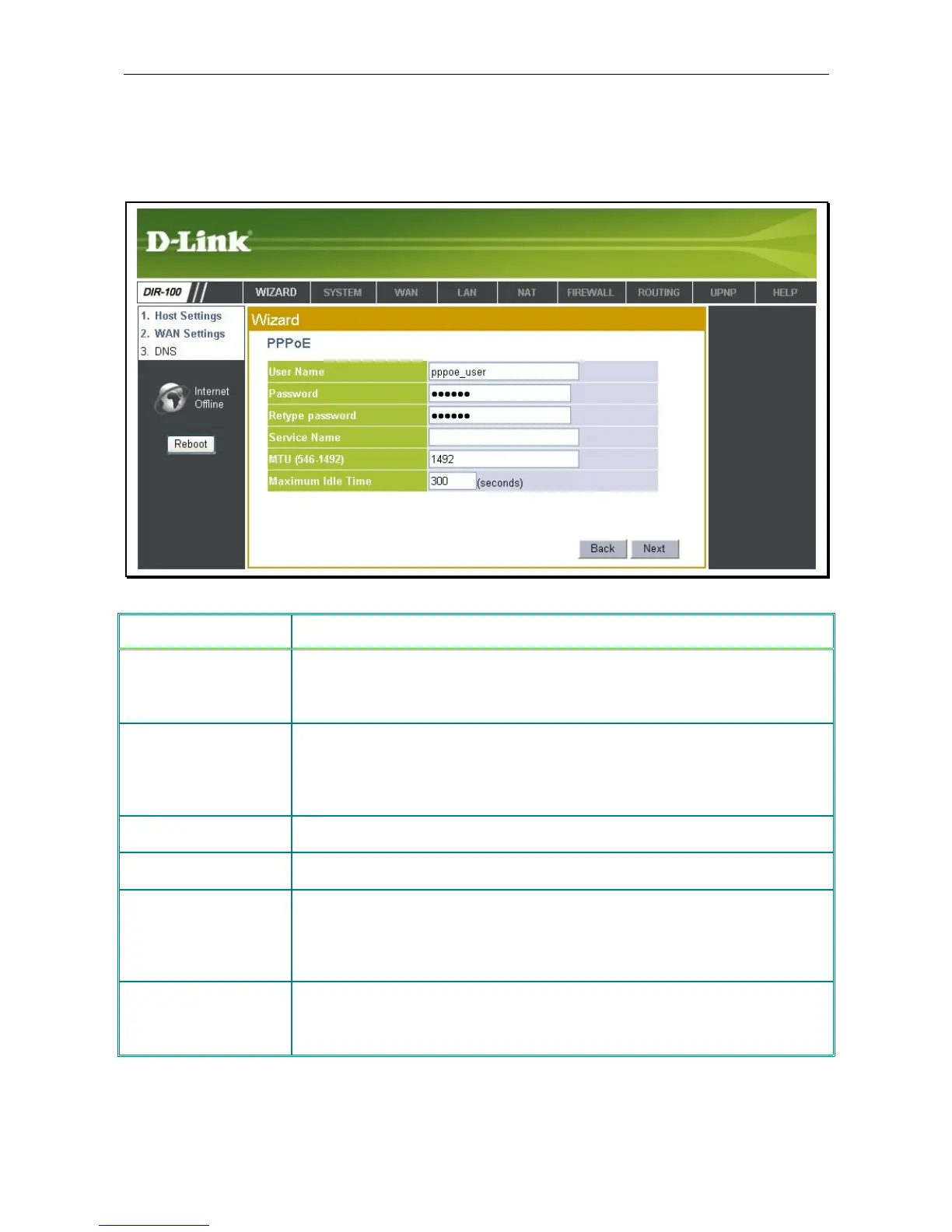DIR-100 Triple Play Router
Setup Wizard – Configure PPPoE Connection
For PPPoE connections, type in the User Name and Password used to identify and verify your account to
the ISP. Retype the password again and if necessary, type a Service Name or domain name. The MTU value
Click Next to continue.
PPPoE Setting Description
User Name The PPPoE user name used to establish the identity of your ISP account.
Typically this is in the form user1234@isp.com - some users may be
allowed to select a personalized user name for their account.
Password Enter the password used to verify the identity of your account. Your ISP
may have provided this to you or you might have chosen a personalized
password that is easy to remember. The password is case-sensitive, so
type the characters exactly as given to you.
Retype Password Retype the password exactly as entered in the previous field.
Service Name Enter the Service Name provided by your ISP if necessary (optional).
MTU This field refers to the Maximum Transfer Unit, which is the maximum size
of a packet, in bytes, that will be accepted by the router. The default
setting is 1492 bytes. For high bandwidth Internet connections where lag
time is generally not a problem, the default MTU should be used.
Maximum Idle Time This is the time allowed for the PPP connection to remain idle without
logging out. This is useful when using an ISP account with a time based
fee structure.