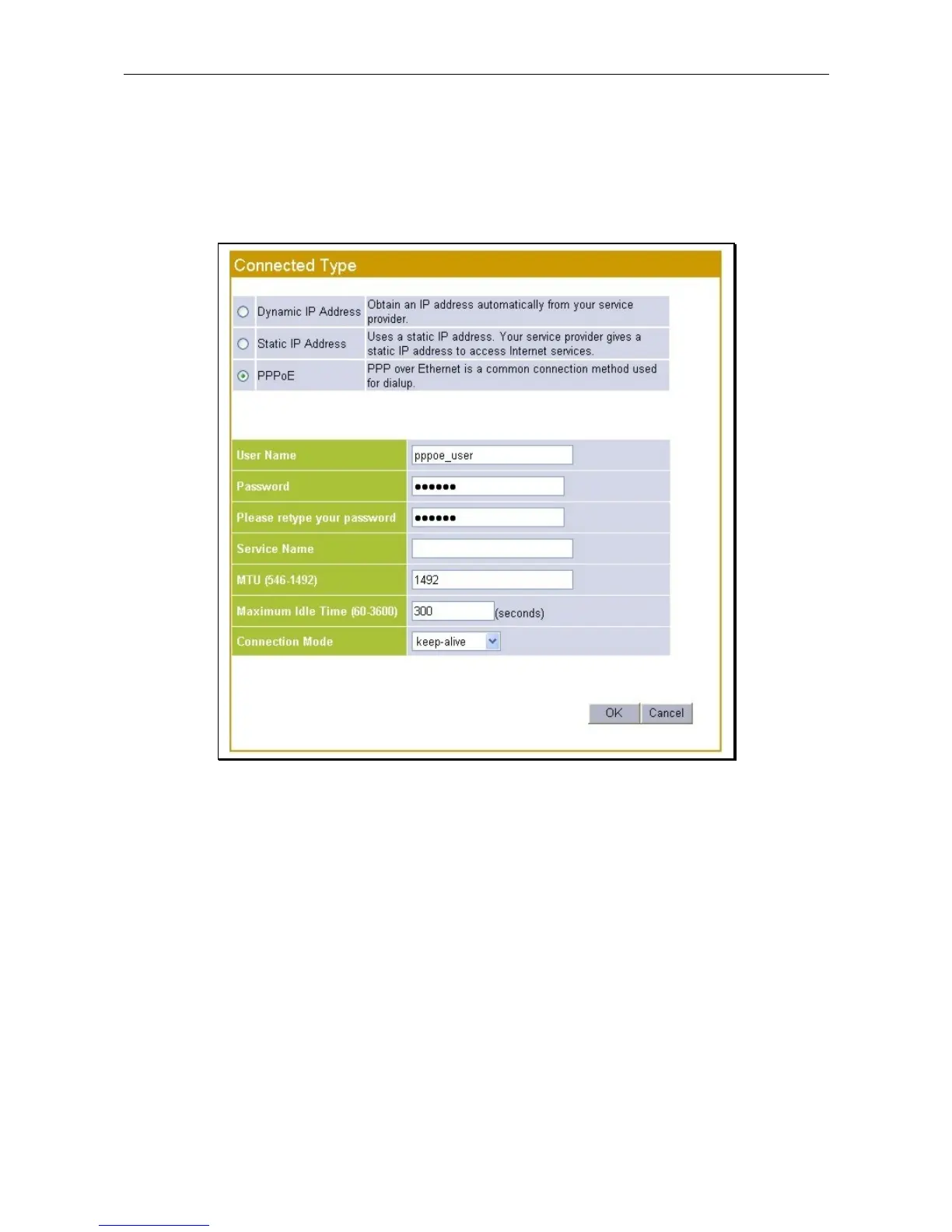DIR-100 Triple Play Router
PPPoE
PPP or Point-to-Point protocol is a standard method of establishing a network connection/session between
networked devices. To configure the connection for PPPoE, perform the steps listed below. The information
that is to be provided in this window must be given to you by your ISP and must be carefully configured.
Follow the instructions below to configure the Router to use a PPPoE Internet connection.
PPPoE connection setup menu
To configure a PPPoE Internet connection, follow these steps:
1. Select the PPPoE option.
2. Type the User Name and Password used for your account. A typical User Name will be in the form
user1234@isp.co.uk Type the password again in Please retype your password.
3. Leave the MTU value at the default setting (default = 1492) unless you have specific reasons to
change it.
4. Choose the desired Connection Mode; options are keep-alive, used to maintain the connection at all
times after is has been established, auto-connect to connect every time an Internet connection is
attempted from the LAN if it is not already connected, and manual-on to establish the PPP
connection manually. For manual-on connections, use the Connection button on the System Status
menu to begin the PPP session and use the Disconnected button to terminate the PPP session. Auto-
connect mode requires and idle timeout. Use the Maximum Idle Time field to configure the time in
seconds that the Router remains idle without terminating the PPP session.