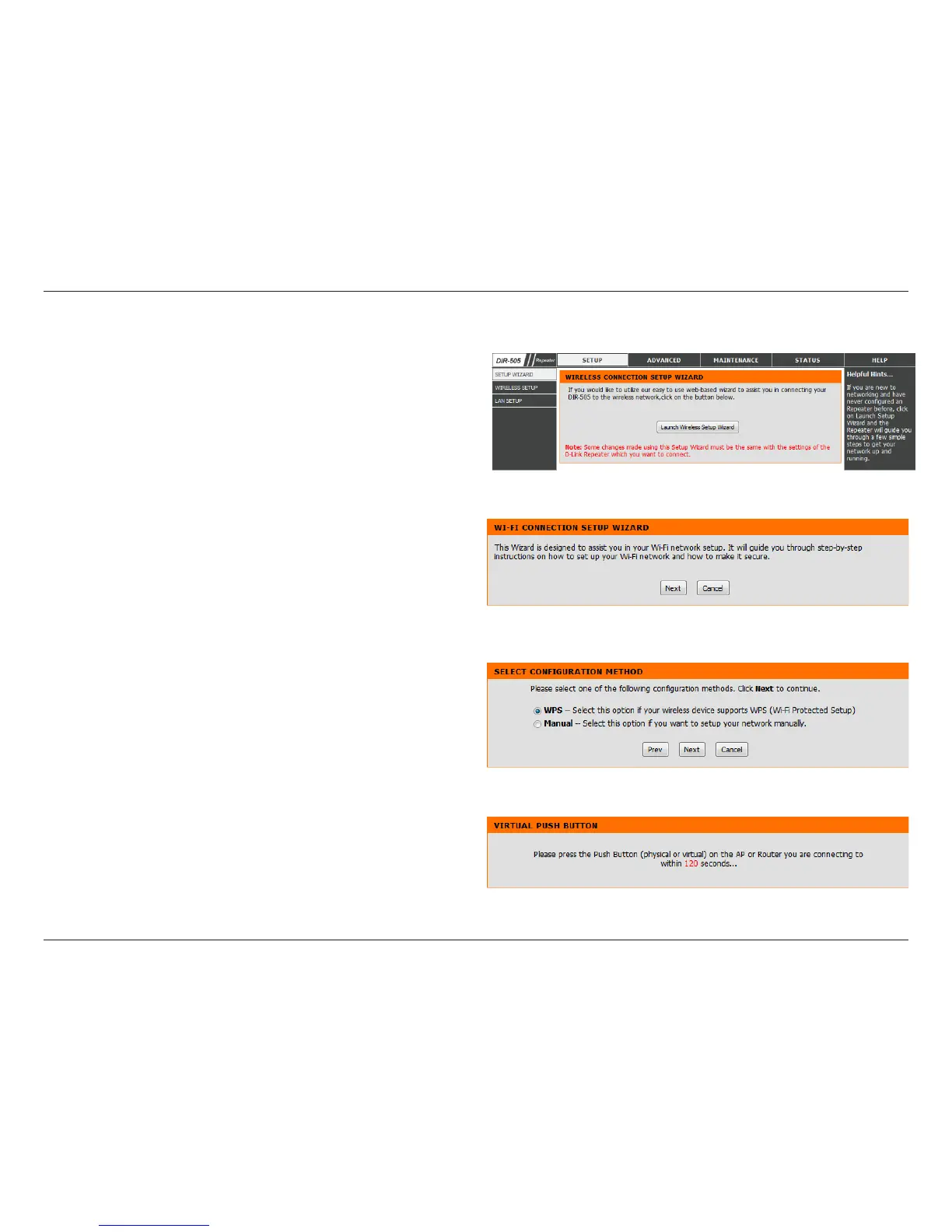103D-Link DIR-505 User Manual
Section 3 - Conguration
Quick Setup Wizard
Click Launch Wireless Setup Wizard to begin the Setup
Wizard.
To start the Setup Wizard click Next.
Select WPS as the conguration method only if your wireless
device supports Wi-Fi Protected Setup (WPS).
Click Next to continue.
Press down the Push Button on the Wireless device you are
adding to your wireless network.