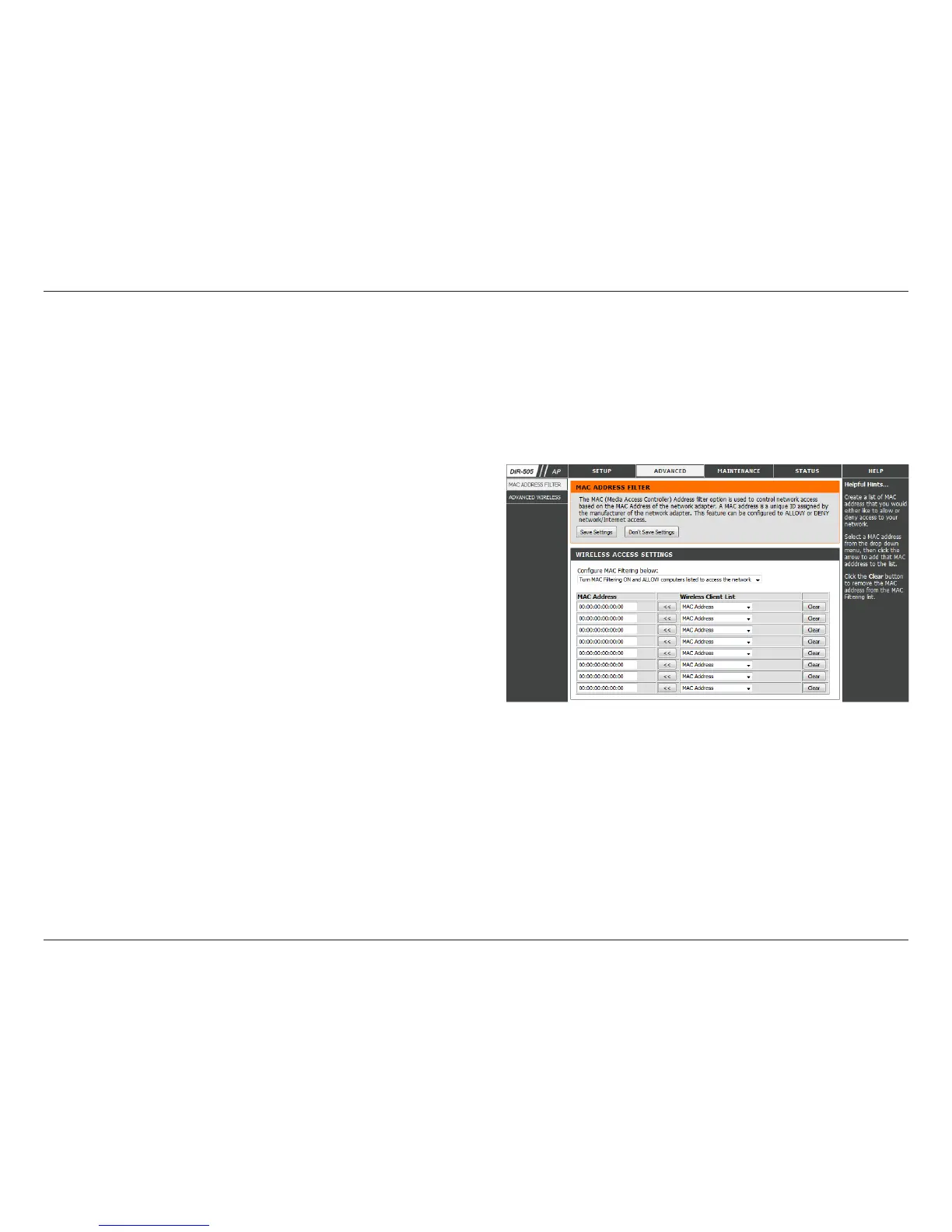135D-Link DIR-505 User Manual
Section 3 - Conguration
Advanced
MAC Address Filter
When Disable is selected, MAC addresses are not
used to control network access.
When Turn MAC Filtering ON and ALLOW computers
listed... is selected, only computers with MAC addresses
listed in the MAC Address List are granted network access.
When Turn MAC Filtering ON and DISALLOW computers
listed... is selected, any computer with a MAC address listed
in the MAC Address List is refused access to the network.
Enter the MAC address you would like to lter. You can select
a client currently connected to your access point from the
Wireless Client List drop-down menu and then click << to
populate the MAC Address eld.
Click Save Settings to activate and save.
Click to remove the client from the MAC address lter rule.
MAC Address
Filter:
MAC Address:
Clear:
Use MAC (Media Access Control) Filters to authorize wireless clients by their MAC addresses to access your network. When
enabled, any client not on the MAC lter list will not be able to access your network.