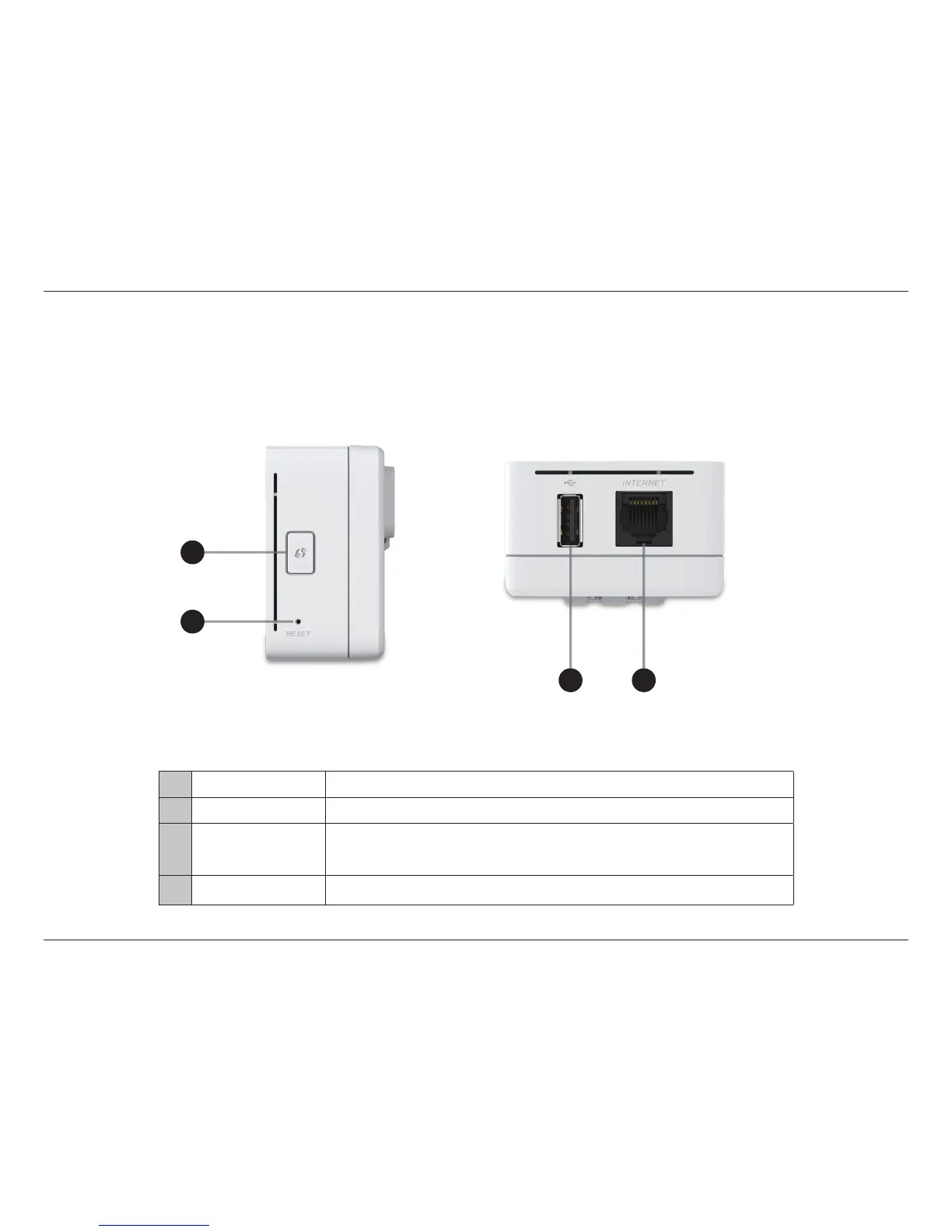6D-Link DIR-518L User Manual
Section 1 - Product Overview
3
WPS Button
Press the WPS button to automatically connect additional devices to the unit securely.
4
Reset Button
Pressing the Reset button restores the router to its original factory default settings.
5
USB Port
Connect a 3G USB adapter to use Mobile Router Mode to share your Internet broadband.
Connect a USB drive to share locally using mydlink SharePort and SharePort Web Access.
Connect a device via USB cable to charge it.
6
Internet Port
Connect an Ethernet cable to a cable or DSL modem to use Broadband Router Mode.
Hardware Overview
Side/Bottom
3
4
5 6