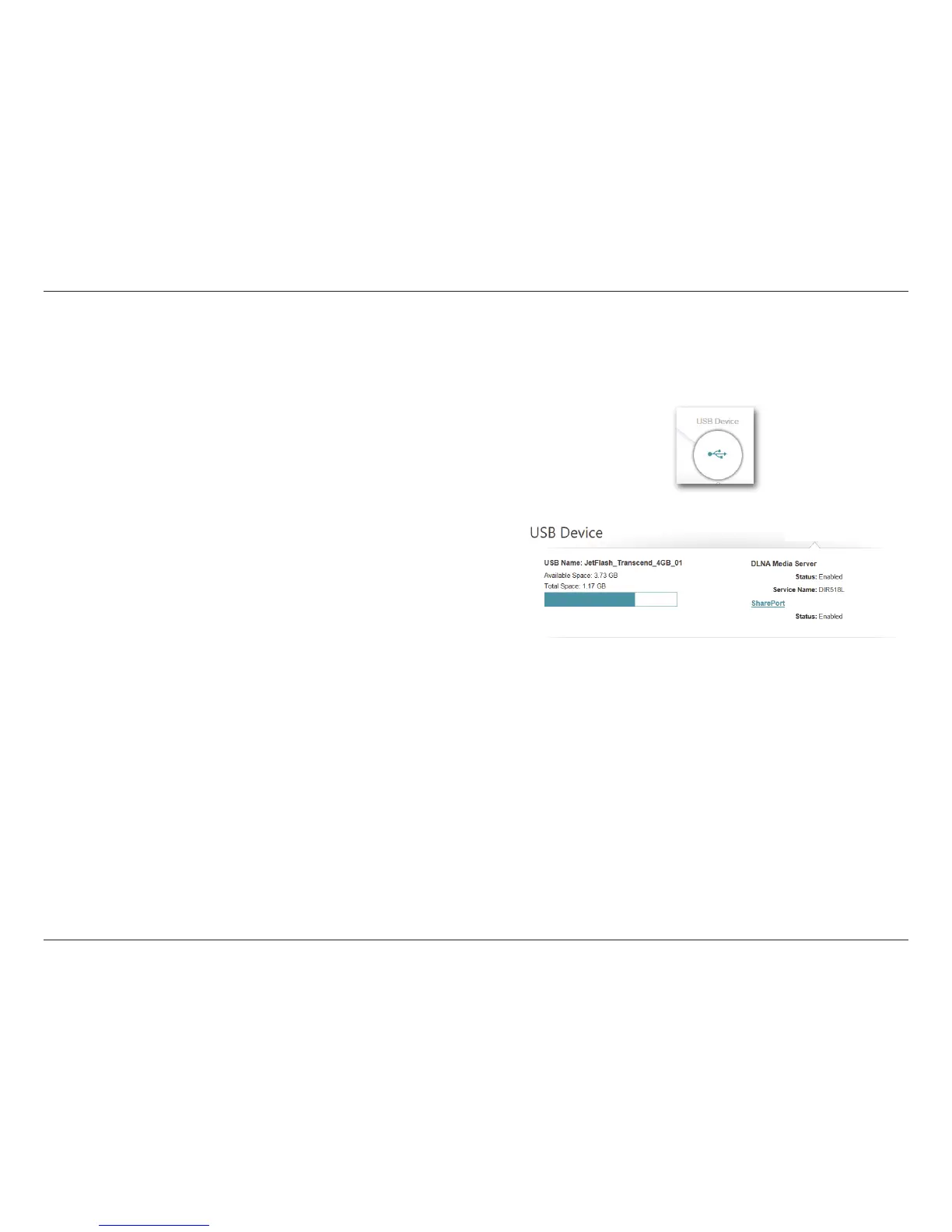70D-Link DIR-518L User Manual
Section 4 - Conguration
USB Storage
If you have a USB drive attached to the DIR-518L, you can view the storage details from the Home page via the USB Storage
pane.
• Click on the USB Storage icon to access storage details.
For more information on UPnP and SharePort settings, please
refer to “SharePort” on page 82.
Available Space:
Total:
Displays the amount of free space on the USB storage.
Displays the total capacity of the USB storage.
USB DEVICE
Status:
Service Name:
Displays if UPnP is enabled or disabled.
Displays the name of the UPnP server as it appears to
other devices on the network.
UPnP MEDIA SERVER
Status: Displays if SharePort is enabled or disabled.
SHAREPORT