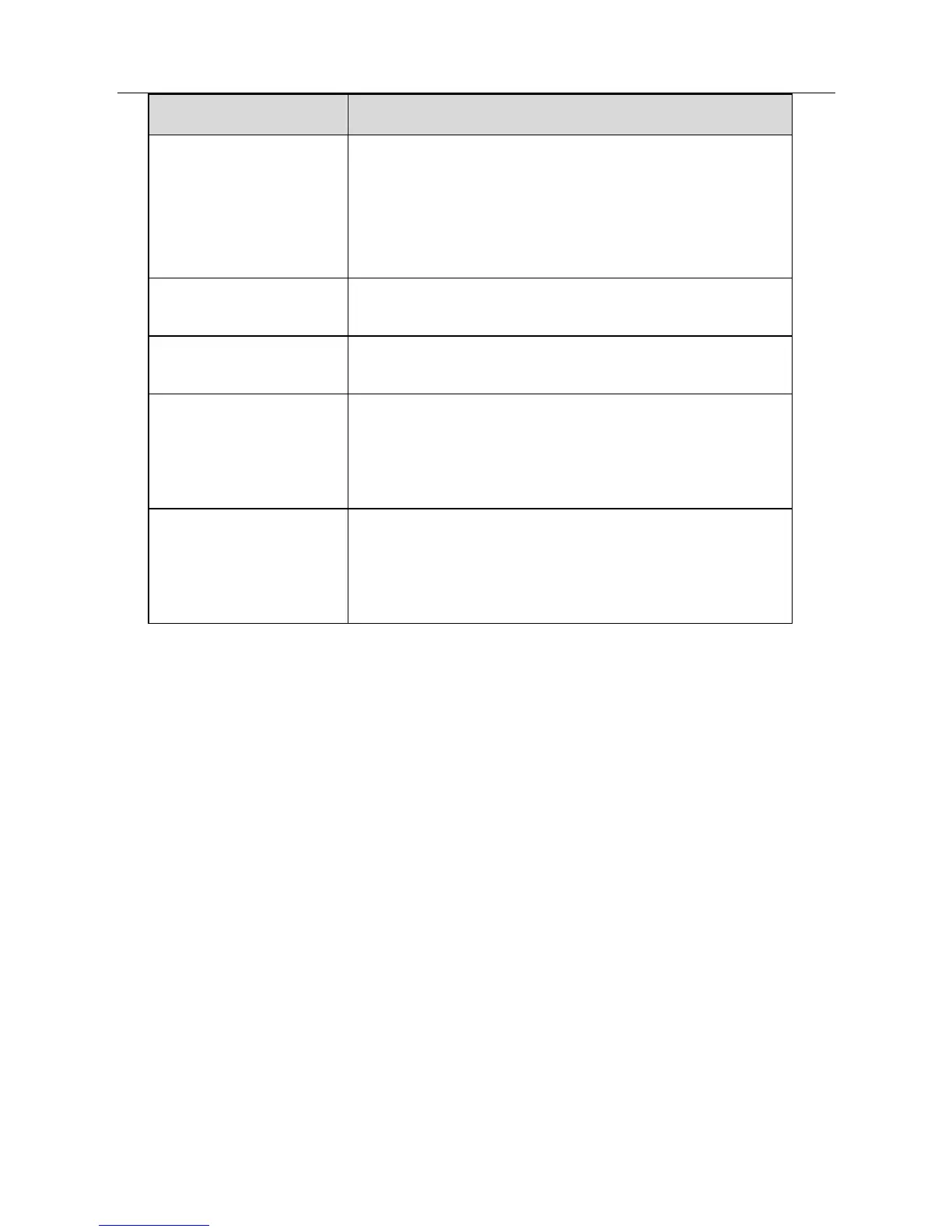DSL-2750E User Manual
22
Field Description
WPA2 encryption modes. The wireless client
establishes the connection between the modem
through WPA or WPA2.
Key differences between WPA and WEP are user
authentication and improved data encryption.
WEP Key Length
Choose the WEP key length. You can Choose
.
Choose WEP Key
Choose the index of WEP Key. You can choose
Key 1, 2, 3 or 4.
WEP Key 1/2/3/4
The Encryption keys are used to encrypt the data.
Both the modem and wireless stations must use
the same encryption key for data transmission.
The default key 1 is 1234567890.
Authentication
There are 2 authentications in WEP encryption.
Open and Share key. Both authentications
support WEP encryption. But the message header
is different in wireless broadcast.
If the Security Mode is set to be Auto (WPA or WPA2), WPA2 only, or WPA only,
the following page appears.