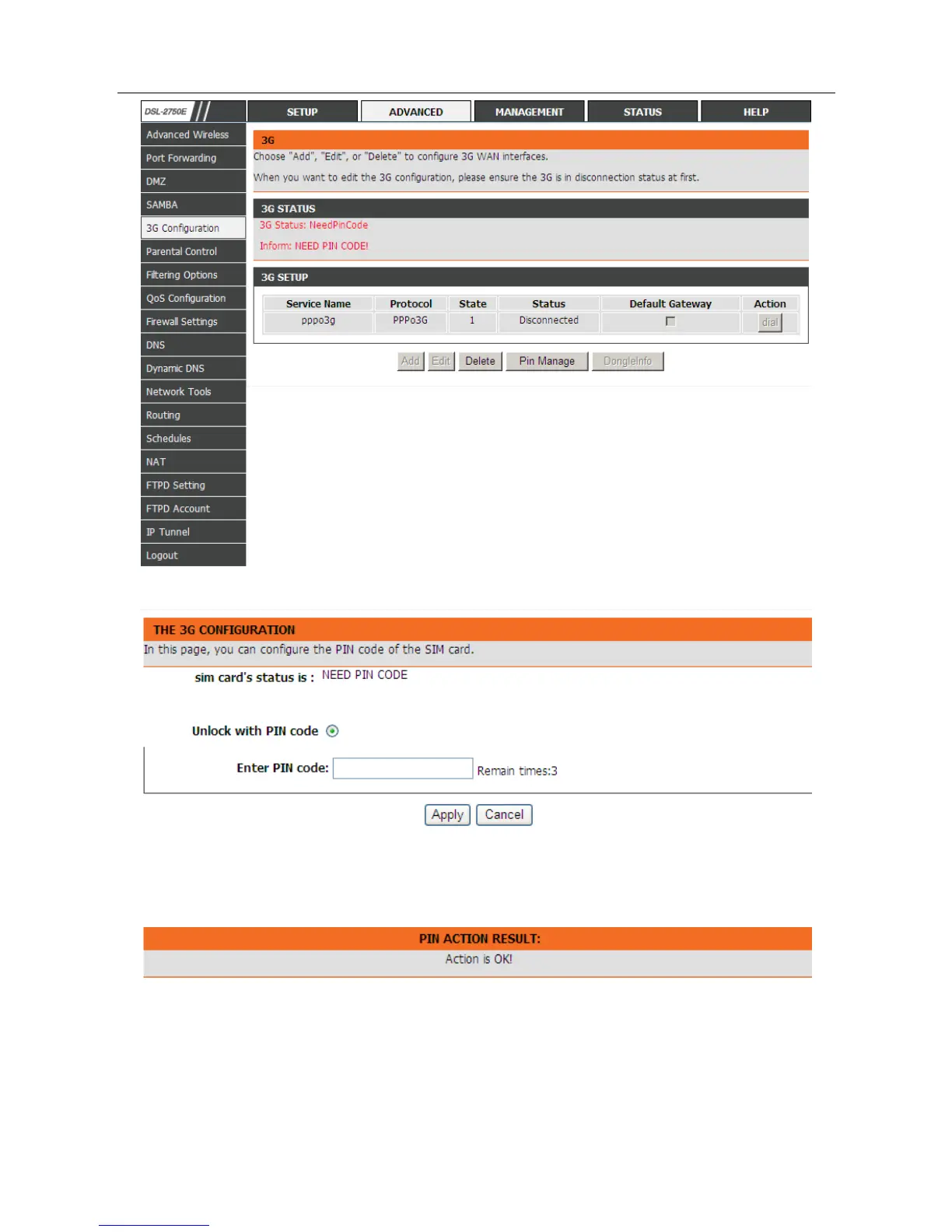DSL-2750E User Manual
41
Step1 Click Pin Manage, the following page appears.
Step2 Enter the Pin provided by your ISP, then click Apply, the following page
appears. This page indicates the pin authentication is complete.
Seconds later, the page will automatically skip to the following page.