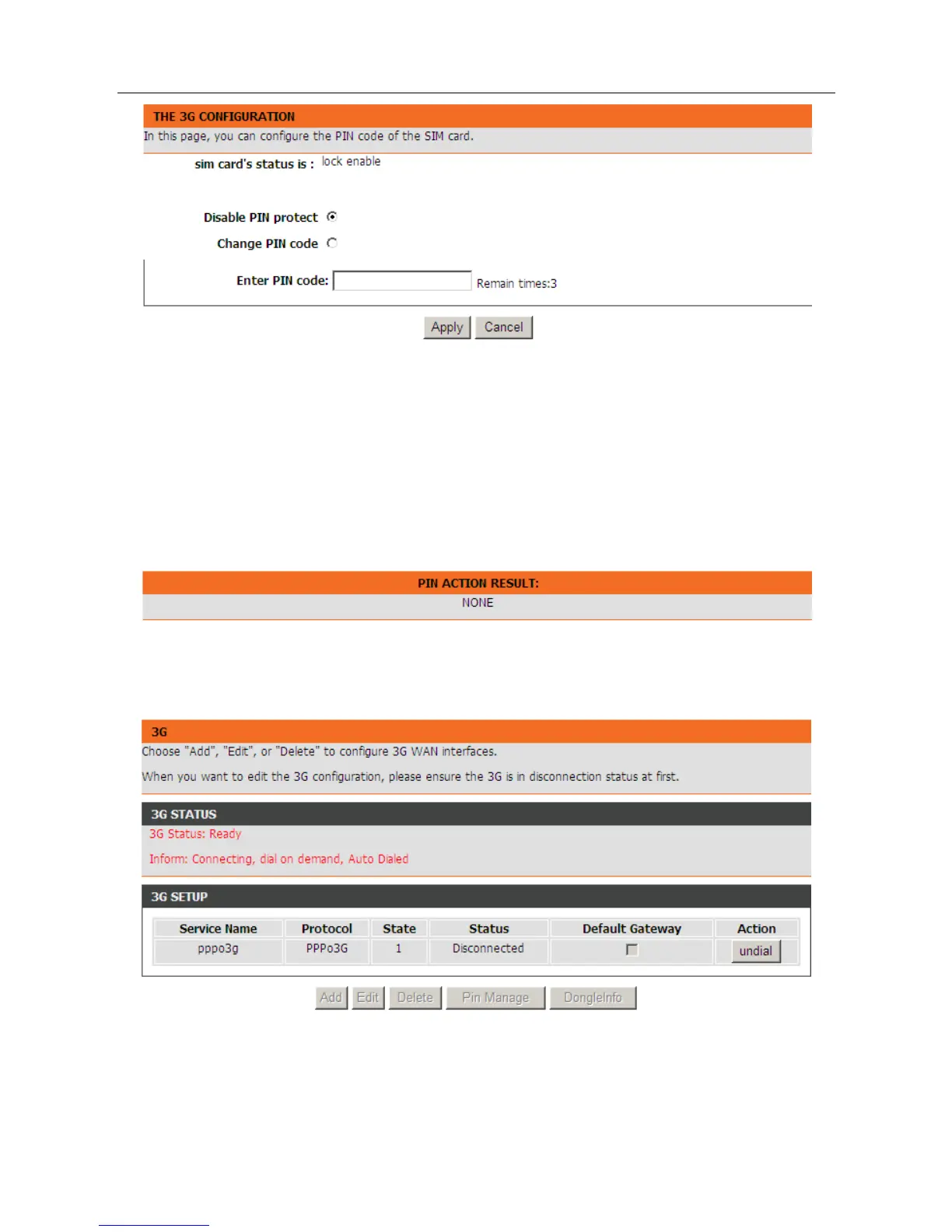DSL-2750E User Manual
42
In this page, you can choose to
keep the Pin protection of the 3G card
Disable the Pin protection of the 3G card.
Change the Pin code.
- Keep the PIN Protect
Check Disable PIN protect, then click Apply. The following page will appear.
This page indicates that the PIN protection remains effective.
Seconds later, the page will skip to the following page, the device continues to
connecting 3G network.
If the 3G connection is established, you can see the following page.
